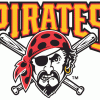[Cdma Razr][Gingerbread] Aokp|Axi0M |Kang|
#41
![[Cdma Razr][Gingerbread] Aokp|Axi0M |Kang|: post #41](http://www.droidrzr.com/public/style_images/dark_matter/icon_share.png)
Posted 21 February 2012 - 04:36 AM
Tap'd to the Maxx
#42
![[Cdma Razr][Gingerbread] Aokp|Axi0M |Kang|: post #42](http://www.droidrzr.com/public/style_images/dark_matter/icon_share.png)
Posted 21 February 2012 - 04:37 AM
Yeah....Nice work as usual DT!!! Any ETA on the camera???
Tap'd to the Maxx

#43
![[Cdma Razr][Gingerbread] Aokp|Axi0M |Kang|: post #43](http://www.droidrzr.com/public/style_images/dark_matter/icon_share.png)
Posted 21 February 2012 - 04:40 AM
Thanx
#44
![[Cdma Razr][Gingerbread] Aokp|Axi0M |Kang|: post #44](http://www.droidrzr.com/public/style_images/dark_matter/icon_share.png)
Posted 21 February 2012 - 04:50 AM
Can I still make a backup now, install update4.0.3) and then restore backup?
Thanx
Restoring a backup replaces the new ROM with the old one.
Sent from my Galaxy Nexus using Tapatalk
#45
![[Cdma Razr][Gingerbread] Aokp|Axi0M |Kang|: post #45](http://www.droidrzr.com/public/style_images/dark_matter/icon_share.png)
Posted 21 February 2012 - 04:55 AM
Sent from my AOKP AXI0M[R] using Tapatalk
#46
![[Cdma Razr][Gingerbread] Aokp|Axi0M |Kang|: post #46](http://www.droidrzr.com/public/style_images/dark_matter/icon_share.png)
Posted 21 February 2012 - 05:00 AM
Everything works. Except Camera.
Sent from my Galaxy Nexus using Tapatalk
HDMI
#47
![[Cdma Razr][Gingerbread] Aokp|Axi0M |Kang|: post #47](http://www.droidrzr.com/public/style_images/dark_matter/icon_share.png)
Posted 21 February 2012 - 05:22 AM
IF you are going to use TiB... Do NOT run a basic "restore apps and sys data" batch... you need to cherry pick the apps to restore.
#48
![[Cdma Razr][Gingerbread] Aokp|Axi0M |Kang|: post #48](http://www.droidrzr.com/public/style_images/dark_matter/icon_share.png)
Posted 21 February 2012 - 05:36 AM
Sent from my DROID RAZR using Tapatalk

#49
![[Cdma Razr][Gingerbread] Aokp|Axi0M |Kang|: post #49](http://www.droidrzr.com/public/style_images/dark_matter/icon_share.png)
Posted 21 February 2012 - 06:04 AM
- RustyTrombone likes this
#50
![[Cdma Razr][Gingerbread] Aokp|Axi0M |Kang|: post #50](http://www.droidrzr.com/public/style_images/dark_matter/icon_share.png)
Posted 21 February 2012 - 06:05 AM
I'm going to flash this while at work, is there an epic startup sound? If so, I'll have to wait until lunch
Not in this one. Lol
Sent from my Galaxy Nexus using Tapatalk
#51
![[Cdma Razr][Gingerbread] Aokp|Axi0M |Kang|: post #51](http://www.droidrzr.com/public/style_images/dark_matter/icon_share.png)
Posted 21 February 2012 - 06:07 AM
Now I know you're just teasing me. Hopefully the drivers get straightened out soon.Everything works. Except Camera.
Sent from my Galaxy Nexus using Tapatalk
The USB mounting was painful, but not a deal breaker. I need my camera!
#52
![[Cdma Razr][Gingerbread] Aokp|Axi0M |Kang|: post #52](http://www.droidrzr.com/public/style_images/dark_matter/icon_share.png)
Posted 21 February 2012 - 06:10 AM
Now I know you're just teasing me. Hopefully the drivers get straightened out soon.
The USB mounting was painful, but not a deal breaker. I need my camera!
USB and ADB are all set now.
Sent from my Galaxy Nexus using Tapatalk
#53
![[Cdma Razr][Gingerbread] Aokp|Axi0M |Kang|: post #53](http://www.droidrzr.com/public/style_images/dark_matter/icon_share.png)
Posted 21 February 2012 - 06:11 AM
I have ti backup pro and rom toolbox. Which one should I use to back up user apps with data and how exactly should i backup and restore? I always try this but with ti I had microphone issues and with rom toolbox data didn't seem to restore.
Sent from my DROID RAZR using Tapatalk
I love TiBU - but I have never had any issues with MyBackup Pro as far as backing up or restoring apps/data on different roms - even ICS
#54
![[Cdma Razr][Gingerbread] Aokp|Axi0M |Kang|: post #54](http://www.droidrzr.com/public/style_images/dark_matter/icon_share.png)
Posted 21 February 2012 - 06:13 AM
Now I know you're just teasing me. Hopefully the drivers get straightened out soon.
The USB mounting was painful, but not a deal breaker. I need my camera!
Maybe DT will have that worked out for us by tomorrow, with the rate he's working!
#55
![[Cdma Razr][Gingerbread] Aokp|Axi0M |Kang|: post #55](http://www.droidrzr.com/public/style_images/dark_matter/icon_share.png)
Posted 21 February 2012 - 06:14 AM
oh ya! I have that too! I guess that's what I'm usingI love TiBU - but I have never had any issues with MyBackup Pro as far as backing up or restoring apps/data on different roms - even ICS
Sent from my DROID RAZR using Tapatalk

#56
![[Cdma Razr][Gingerbread] Aokp|Axi0M |Kang|: post #56](http://www.droidrzr.com/public/style_images/dark_matter/icon_share.png)
Posted 21 February 2012 - 06:24 AM
Great wr0k DT!
- zephyrus14 likes this
This is where I would tell you which ROM I'm running, but I probably just flashed something else.
#57
![[Cdma Razr][Gingerbread] Aokp|Axi0M |Kang|: post #57](http://www.droidrzr.com/public/style_images/dark_matter/icon_share.png)
Posted 21 February 2012 - 06:33 AM
I love TiBU - but I have never had any issues with MyBackup Pro as far as backing up or restoring apps/data on different roms - even ICS
Ditto. MBUP has been my go-to app since the early days of the DX.
Tap'd to the Maxx
#58
![[Cdma Razr][Gingerbread] Aokp|Axi0M |Kang|: post #58](http://www.droidrzr.com/public/style_images/dark_matter/icon_share.png)
Posted 21 February 2012 - 06:34 AM
So many launchers! So many options!
Great wr0k DT!
We're all very lucky to have great Dev's who don't believe in making false promises and lying to their customers.
- Mickey_J, coletrane09 and tweakhax like this
#59
![[Cdma Razr][Gingerbread] Aokp|Axi0M |Kang|: post #59](http://www.droidrzr.com/public/style_images/dark_matter/icon_share.png)
Posted 21 February 2012 - 06:37 AM
For all those wondering about restoring data, yes, as DT himself has said, you should not do a full restore, as it restores your system to what you had, over-writing the new one. If using TiBu just restore User Apps with Data, nothing else. However, by far the easiest thing to do is take a nandroid backup in recovery, wipe everything, flash the rom, and go to Advanced Restore->Restore Data. I've been doing that for many months on the old Charge and on this Razr and it works just fine, restores everything to how it was but doesn't screw up your new system. Just don't do that jumping from a GB to an ICS rom, as they're so different that many things may not work, and you won't want alot of the same apps anyway. Keep separate backups for GB and ICS, if you tend to use both.
#60
![[Cdma Razr][Gingerbread] Aokp|Axi0M |Kang|: post #60](http://www.droidrzr.com/public/style_images/dark_matter/icon_share.png)
Posted 21 February 2012 - 06:39 AM
DroidTh3ory, I really love ICS, and with the switch to AOSP base its great! I do have to ask if you or dhacker or anyone has any idea what's with the power button issue in AOKP for the RAZR? As in, holding down the power button doesn't bring up the menu, it just does a soft reboot, and you can't really turn the phone off. I also have a simple request, on your next build, could you pretty please put the Phase Beam Live WP back in?? I know its an odd request, but I really love it and miss it in your rom, haha. No big deal, but if you don't mind it'd be awesome! Thanks so much for bringing us this goodness!
For all those wondering about restoring data, yes, as DT himself has said, you should not do a full restore, as it restores your system to what you had, over-writing the new one. If using TiBu just restore User Apps with Data, nothing else. However, by far the easiest thing to do is take a nandroid backup in recovery, wipe everything, flash the rom, and go to Advanced Restore->Restore Data. I've been doing that for many months on the old Charge and on this Razr and it works just fine, restores everything to how it was but doesn't screw up your new system. Just don't do that jumping from a GB to an ICS rom, as they're so different that many things may not work, and you won't want alot of the same apps anyway. Keep separate backups for GB and ICS, if you tend to use both.
Remove Torch from the Power Menu.. Its not working for MOTO.
Restoring USER APPS only is fine, its the old DATA that can cause issues.
You can grab the phase beam.apk from dhackers build and drop it in /system/app
Set the permissions to rw-r-r
xx
x
x
Sent from my Galaxy Nexus using Tapatalk
0 user(s) are reading this topic
0 members, 0 guests, 0 anonymous users