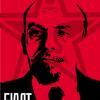[How-To] [Guide] Restore Root After Installing Ics Leak
#21
![[How-To] [Guide] Restore Root After Installing Ics Leak: post #21](http://www.droidrzr.com/public/style_images/dark_matter/icon_share.png)
Posted 02 April 2012 - 08:20 AM
#22
![[How-To] [Guide] Restore Root After Installing Ics Leak: post #22](http://www.droidrzr.com/public/style_images/dark_matter/icon_share.png)
Posted 02 April 2012 - 08:24 AM
I just used Terminal Emulator on google play store.
i understand but if i try to use Razr Utility i just hangs at daemon not running. starting it now. :/
#23
![[How-To] [Guide] Restore Root After Installing Ics Leak: post #23](http://www.droidrzr.com/public/style_images/dark_matter/icon_share.png)
Posted 02 April 2012 - 08:28 AM
i understand but if i try to use Razr Utility i just hangs at daemon not running. starting it now. :/
Oh, gotcha.
#24
![[How-To] [Guide] Restore Root After Installing Ics Leak: post #24](http://www.droidrzr.com/public/style_images/dark_matter/icon_share.png)
Posted 02 April 2012 - 08:32 AM
so does anyone know how to get ADB to work with Windows 8? i have to keep using my laptop to use the Utility or anything that requires ADB. :/ ill keep looking on google though.
Look for motohelper online. Some users have been able to successfully download and install drivers in compatibility mode. Or you could try extracting the files from the original .msi drivers installer with Universal Extractor. If you try this option, extract with the first method option it gives you of the three. Don't forget to change the compatibility mode of the extracted .exe.
I've only heard reports of these methods working, they did not work for me on my Windows 8 Consumer Preview 64 bit laptop.
I'm curious to see how it works for you.
#25
![[How-To] [Guide] Restore Root After Installing Ics Leak: post #25](http://www.droidrzr.com/public/style_images/dark_matter/icon_share.png)
Posted 02 April 2012 - 08:37 AM
Look for motohelper online. Some users have been able to successfully download and install drivers in compatibility mode. Or you could try extracting the files from the original .msi drivers installer with Universal Extractor. If you try this option, extract with the first method option it gives you of the three. Don't forget to change the compatibility mode of the extracted .exe.
I've only heard reports of these methods working, they did not work for me on my Windows 8 Consumer Preview 64 bit laptop.
I'm curious to see how it works for you.
i totally forgot all about Compatibility mode lol. ill try that now.
#26
![[How-To] [Guide] Restore Root After Installing Ics Leak: post #26](http://www.droidrzr.com/public/style_images/dark_matter/icon_share.png)
Posted 02 April 2012 - 08:39 AM
Yeah, however unfortunately I don't think compatibility mode is all that smooth with .msi files.i totally forgot all about Compatibility mode lol. ill try that now.
#27
![[How-To] [Guide] Restore Root After Installing Ics Leak: post #27](http://www.droidrzr.com/public/style_images/dark_matter/icon_share.png)
Posted 02 April 2012 - 08:44 AM
Yeah, however unfortunately I don't think compatibility mode is all that smooth with .msi files.
well i just ran the Troubleshooter and applying the fix that it recommended. now i just gotta wait for the phone to reboot to see if it worked that way.
#28
![[How-To] [Guide] Restore Root After Installing Ics Leak: post #28](http://www.droidrzr.com/public/style_images/dark_matter/icon_share.png)
Posted 02 April 2012 - 08:57 AM
#29
![[How-To] [Guide] Restore Root After Installing Ics Leak: post #29](http://www.droidrzr.com/public/style_images/dark_matter/icon_share.png)
Posted 02 April 2012 - 09:03 AM
So before i mess something up, i can factory reset and keep root right? normally when i factory reset im installing a ROM not just to do it. lol
#30
![[How-To] [Guide] Restore Root After Installing Ics Leak: post #30](http://www.droidrzr.com/public/style_images/dark_matter/icon_share.png)
Posted 02 April 2012 - 09:23 AM
Are you sure you're typing everything right in terminal emulator?
The first command is simply "/system/su-backup", correct? I cant get past that without getting the error...
#31
![[How-To] [Guide] Restore Root After Installing Ics Leak: post #31](http://www.droidrzr.com/public/style_images/dark_matter/icon_share.png)
Posted 02 April 2012 - 09:25 AM
The first command is simply "/system/su-backup", correct? I cant get past that without getting the error...
try everything again but DO NOT temp unroot. unless you already tried that. thats what i did and i retained root.
#32
![[How-To] [Guide] Restore Root After Installing Ics Leak: post #32](http://www.droidrzr.com/public/style_images/dark_matter/icon_share.png)
Posted 02 April 2012 - 09:28 AM
#33
![[How-To] [Guide] Restore Root After Installing Ics Leak: post #33](http://www.droidrzr.com/public/style_images/dark_matter/icon_share.png)
Posted 02 April 2012 - 09:41 AM
So your saying backup root, but dont temp unroot?try everything again but DO NOT temp unroot. unless you already tried that. thats what i did and i retained root.
sliced by my Razr on Tapatalk

#34
![[How-To] [Guide] Restore Root After Installing Ics Leak: post #34](http://www.droidrzr.com/public/style_images/dark_matter/icon_share.png)
Posted 02 April 2012 - 09:50 AM
#35
![[How-To] [Guide] Restore Root After Installing Ics Leak: post #35](http://www.droidrzr.com/public/style_images/dark_matter/icon_share.png)
Posted 02 April 2012 - 09:55 AM
Updated OP to (hopefully) clarify the process for anyone. Please post if it worked for you. If so, please hit the LIKE button!
ill like it even though i didnt use it. great right up.
#36
![[How-To] [Guide] Restore Root After Installing Ics Leak: post #36](http://www.droidrzr.com/public/style_images/dark_matter/icon_share.png)
Posted 02 April 2012 - 10:18 AM
So your saying backup root, but dont temp unroot?
sliced by my Razr on Tapatalk
Also, make sure you go to the market, make sure your superuser is up to date, then open superuser and update the binaries before you protect root. Alot of the problems Ive seen come from protecting a version of Superuser.apk that do not have the updated binaries.
#37
![[How-To] [Guide] Restore Root After Installing Ics Leak: post #37](http://www.droidrzr.com/public/style_images/dark_matter/icon_share.png)
Posted 02 April 2012 - 10:29 AM
Updated OP to (hopefully) clarify the process for anyone. Please post if it worked for you. If so, please hit the LIKE button!
I'm still updating back to ICS, but just to clarify, is it /system/su_backup or /system/su-backup? Thanks!!!
#38
![[How-To] [Guide] Restore Root After Installing Ics Leak: post #38](http://www.droidrzr.com/public/style_images/dark_matter/icon_share.png)
Posted 02 April 2012 - 10:37 AM
- PillClinton likes this
#39
![[How-To] [Guide] Restore Root After Installing Ics Leak: post #39](http://www.droidrzr.com/public/style_images/dark_matter/icon_share.png)
Posted 02 April 2012 - 10:47 AM
did you protect root only, or protect root and temp unroot?Worked for me... except my su backup was su-backup not su_backup
Sent from my DROID RAZR using Tapatalk

#40
![[How-To] [Guide] Restore Root After Installing Ics Leak: post #40](http://www.droidrzr.com/public/style_images/dark_matter/icon_share.png)
Posted 02 April 2012 - 10:49 AM
So your saying backup root, but dont temp unroot?
sliced by my Razr on Tapatalk
thats what i did and it worked fine for me. loaded up ICS then opened up Voodoo, hit restore root and it said i had root. i didnt believe it at first so i downloaded Terminal Emulator and typed su and it was granted su and worked.
Also, make sure you go to the market, make sure your superuser is up to date, then open superuser and update the binaries before you protect root. Alot of the problems Ive seen come from protecting a version of Superuser.apk that do not have the updated binaries.
that would be a good thing to check also. i did not do that but my binaries were already up to date
Also tagged with one or more of these keywords: Root, ICS Leak, ICS
0 user(s) are reading this topic
0 members, 0 guests, 0 anonymous users