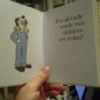BLUE RAGE SAFESTRAP
Credits to T3T3Droid and Hashcode0f for making it work.
This is a custom flashable theme for Safestrap v3.11 for the Motorola Droid RAZR made to match Rage Rom!
LET ME KNOW WHAT YOU GUYS THINK!
I think this Theme is pretty damn slick! I love it, brother! Thanks for making it, and you've just inspired me to do something else in the realm of mastering my Droid.
O.o USMC needs to do a Slaytanic theme for SafeStrap!

:
I flashed this theme on non-safe stock side, but get error "Missing bitmap background-nonsafe code -6" I get a black screen on non-safe side, but touch pads work, on safe side, I get SafeStrap guy, same error message, Safestrap opens and is sweetly themed on both sides, but splash screens don"t theme?? What did I do wrong??
I just downloaded and installed on the stock side of SafeStrap with no issues to report.
What version SafeStrap do you have?
Try re-downloading the zip and re-flashing. Perhaps you had a bad download. These are the steps I took for a successful flash:
Reboot Droid.
Go into SafeStrap.
Tap Boot Options.
Activate ROM Slot.
Choose Stock Slot.
Tap Install.
Find and Tap the RAGE Theme you downloaded.
Slide to Install.
Reboot System.
Lucky Charms - Magically Delicious SafeStrap Theme.

:
Team
RAGE
Proud Member & Co-Owner
Sent from my Motorola Droid RAZR Maxx running JellyBean 4.1.2
Please Login or Register to see this Hidden Content
with the theme
Please Login or Register to see this Hidden Content
.
Please hit Thanks/Like if I have been helpful.