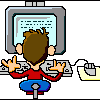I've noticed that, when I put my Droid Razr Maxx HD into 'Airplane Mode', it turns off Wifi, Bluetooth, and the mobile phone voice service, but it does not turn off the mobile data connection (i.e. my connection through Verizon's mobile phone network) or GPS.
Now, when I say that it doesn't turn off GPS, so far I'm only talking abou tthe indicator; I haven't actually tried it yet. However, as for the mobile data connection, I know that it's not just the indicator, because I still receive e-mails and app updates via the mobile data connection while in Airplane Mode.
I wondered if there were any way to edit Airplane Mode and configure it to also turn off these other things when it gets activated. So, I looked around. I downloaded and tried 'Airplane Mode Modifier' by wParan (
Questions...
1. Does anyone else have this experience where Airplane Mode leaves GPS and the mobile data connection on?
2. Is there a good, known, safe method/procedure for editing the settings for Airplane Mode?