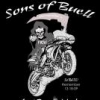Kboss804's .84 Restore From Brick
#1

Posted 30 April 2012 - 07:43 AM
This WILL NOT REVERT you back to any previous ota.
This fix has been confirmed for restoring .84 or .85 from a softbricked phone.
It will only restore your phone back to it's last working rom (that means you can't go from .84 to .85 or vice versa)
You CANNOT go from a bricked .84 to functional .85 OR from a bricked .85 to functional .84
All thanks go to KBoss805 and the testers who have confirmed this fix to be working.
Also, this method does require installing .84 through recovery twice so remember to go back to recovery and install .84 again AFTER you get an installation abort the first time.
If you have a blackscreened phone and are willing to try this out put up a post and let us know.
If we can get 10 unique and sequential people to confirm this then I would be comfortable with calling this a solution.
As of right now (9:55 pm pst 4/30/12) 10/10 unique sequential confirmations not including the original poster
This solution has been confirmed to work on softbricked .84/.85 phones to restore them to a functioning .84/.85
Files
.181 fastboot files are available at any of these links
.84 Install files are available here:
.85 Install files are available here:
Mattlgroff's Droid RAZR Utility 1.6
Sidenote: This utility (matt's 1.6) was written after kboss' original post and was made for this method. If matt's 1.6 does not work then follow kboss' original instructions: Download Matt's 1.51 utility and .181 fastboot files, extract the .181 fastboot files (not just the folder!) into the "files" folder of matt's 1.51. This will force matt's 1.51 to flash .181 files to your phone instead of .173 files are the utility claims.
Mattlgroff's Droid RAZR Utility 1.51
Note: Use this only if matt's 1.6 does not work. Follow the directions in the sidenote under matt's 1.6 utility
Instructions
[pulled and edited from kboss805's original post]
So I mashed my way through a very crude "unbrick" process that I'm not proud of. But for anyone who is stuck with a soft-bricked 6.14.84/.85 device like I was, hopefully this will provide some hope or ideas if nothing else.
Disclaimer: I haven't repeated the process and I don't recommend it unless you are desperate. As is the case with all of these procedures I don't take any responsibility for what this may due to your device. All of the system and internal SD contents will be erased as well.
Note: This process assumes you still have or can get the 6.14.84 or 6.14.85 OTA update onto your external SD card.
Note: Even though you'll be flashing files from 6.12.181 your device will not operate in 6.12.181 for the same reasons you can't just simply fast boot back to an old build. This is just an intermediate step.
In summary it involves brute force flashing the .181 GB build. Then "re-updating" to 6.14.84 using the device's recovery console. I received lots of complaints from each tool for a variety of file "integrity" reasons. But I was in a bind and getting ready to go on travel so I was desperate. I have an early flight in the morning, but here's the procedure in a nut shell. If anyone is interested I'll try to add more details tomorrow.
1) Download Mattlgroff's Droid RAZR Utility 1.6
2) Download the .84/.85 file that you need and place it in your external sd card.
3) Boot your phone in to AP fastboot and use Matt's Utility to flash your device (option 1 in Matt's utility).
4) At this point you are actually flashing 6.12.181 files to your phone
5) Let the flashing process finish. Note: you'll likely see a variety of integrity errors. This is due to the fact that the new 6.14.84 on the phone is not "fast boot" compatible with the files being pushed to the device.
6) After 6.12.181 flash has completed, reboot your device into recovery mode (Power + Vol Up + Vol Down, then navigate to "recovery")
7) From the recovery tool clear the system cache.
8) Still in the recovery tool choose to update from external storage
9) Select Blur_Version.6.14.181.XT912.Verizon.en.US.zip
10) The recovery tool should start "updating" to 6.14.84 or 6.14.85 depending on what you are restoring to.
11) Note: I did get some errors during the process. [The first time through the installation will abort]
12) After the update is complete reboot the phone into recovery mode again and repeat steps 9 - 12. At this point I didn't receive any errors.
13) After the "2nd" update is complete reboot the phone and wait for it to initialize. At this point you'll be presented with "semi-fresh" 6.14.84 install.
14) Set up the device as usual and you should be off and running.
Good luck. I'll be checking this post mid afternoon tomorrow. If there is any interest I can try to provide more details.
[/edited quote]
- (TSON), Thach, mugsy77 and 10 others like this
#2

Posted 30 April 2012 - 07:49 AM
Sent from my Galaxy Nexus using Tapatalk 2
#3

Posted 30 April 2012 - 07:53 AM
My bad! I would fix that if I could...
#4

Posted 30 April 2012 - 07:55 AM
nice! I'm not bricked but maybe this will unf%$k those who areSmall typo it was "KBoss805"... good luck everyone! This looks promising to at least get you an functioning device...
Sent from my Galaxy Nexus using Tapatalk 2
Sent from my DROID RAZR using Tapatalk 2
- lpulle likes this
#5

Posted 30 April 2012 - 07:57 AM
IF you have a blackscreened phone and are willing to try this out put up a post and let us know.
If we can get 10 unique and sequential people to confirm this then I would be comfortable with calling this a solution.
Btw: As of right now (4/30/12, 9:10 pst) we have 2/10 unique sequential confirmations not including the original poster
#6

Posted 30 April 2012 - 08:04 AM
#7

Posted 30 April 2012 - 08:06 AM
#8

Posted 30 April 2012 - 08:23 AM
Edit: Never mind i got my answer lol
#9

Posted 30 April 2012 - 08:37 AM
I used Matt back too 173 so if you think this is solution I will try it.
Sent from my ADR6300 using Tapatalk 2
#10

Posted 30 April 2012 - 08:52 AM
[ 43V3R IC3'd on .84 ]
#11

Posted 30 April 2012 - 08:57 AM
Could this also get us to. 85? I know that shows a complete disregard for any integrity of firmware but I HAD to ask... lol
[ 43V3R IC3'd on .84 ]
+1 : I was thinkin the same thing...
#12

Posted 30 April 2012 - 09:38 AM
Could this also get us to. 85? I know that shows a complete disregard for any integrity of firmware but I HAD to ask... lol
[ 43V3R IC3'd on .84 ]
From my basic understanding of how these upgrades work. I think using this method for .85 may also work. I can't say with any degree of certainty but you are welcome to try if you wish.
#13

Posted 30 April 2012 - 09:43 AM
#14

Posted 30 April 2012 - 10:09 AM
#15

Posted 30 April 2012 - 10:12 AM
#16

Posted 30 April 2012 - 10:18 AM
WOW this worked for mine! UNBELIEVABLE! thank you! I got it back on .84.
Thanks for the confirmation!
3/10 as of 11:29 am 4/30/12
#17

Posted 30 April 2012 - 10:26 AM

#18

Posted 30 April 2012 - 10:28 AM
Sent from my DROID RAZR using Xparent Red Tapatalk 2
- PillClinton, DarkOverDroid and nailbomb3 like this

#19

Posted 30 April 2012 - 10:29 AM
#20

Posted 30 April 2012 - 10:40 AM
Sent from my DROID RAZR using Tapatalk 2 Beta-6
0 user(s) are reading this topic
0 members, 0 guests, 0 anonymous users