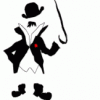[Recovery] Droid Razr Safestrap - Boot Into 2 Different Systems On 1 Razr!
#1
![[Recovery] Droid Razr Safestrap - Boot Into 2 Different Systems On 1 Razr!: post #1](http://www.droidrzr.com/public/style_images/dark_matter/icon_share.png)
Posted 14 December 2011 - 02:41 AM
What is Safestrap?
Safestrap is a Bootstrap / Recovery for locked bootloader phones. The goal is to avoid touching your primary system (I'll call this 1st system) and only flash or make large changes to another place on your phone that Safestrap treats as a "2nd system" (in this case it's the /preinstall partition)
Instructions on how to use
Download the Safestrap App
UPDATE!
Posted by Hashcode on 12-15-11 @ 7:15PM
Looks like the Safestrap for RAZR isn't compatible w/ the XT910 for some reason. Or at least the 2nd-system isn't working for it -- backups are probably fine. I'm looking into it.
- Bignadad, mugsy77 and jimfromthegym like this
#2
![[Recovery] Droid Razr Safestrap - Boot Into 2 Different Systems On 1 Razr!: post #2](http://www.droidrzr.com/public/style_images/dark_matter/icon_share.png)
Posted 14 December 2011 - 03:03 AM
#3
![[Recovery] Droid Razr Safestrap - Boot Into 2 Different Systems On 1 Razr!: post #3](http://www.droidrzr.com/public/style_images/dark_matter/icon_share.png)
Posted 14 December 2011 - 05:21 AM

#4
![[Recovery] Droid Razr Safestrap - Boot Into 2 Different Systems On 1 Razr!: post #4](http://www.droidrzr.com/public/style_images/dark_matter/icon_share.png)
Posted 14 December 2011 - 05:28 AM
Has anyone tried this yet? I was reading through the comments on the given page and was seeing a few issues that people were having. I didn't notice if it was finally said to be human error or something wrong with the program, they did mention that a rom people could be using might be a issue since it already safestrap files installed. I didn't see if anyone using a RAZR successfully attempted installing either.
I have used this morning. It works great. I am on VZW Droid razr. I have odex stock as non safe. And on my safe system I am running the deodex rom from nitro. I have it working just fine. Make sure u follow Hashcode's directions.
#5
![[Recovery] Droid Razr Safestrap - Boot Into 2 Different Systems On 1 Razr!: post #5](http://www.droidrzr.com/public/style_images/dark_matter/icon_share.png)
Posted 14 December 2011 - 05:41 AM
#6
![[Recovery] Droid Razr Safestrap - Boot Into 2 Different Systems On 1 Razr!: post #6](http://www.droidrzr.com/public/style_images/dark_matter/icon_share.png)
Posted 14 December 2011 - 05:55 AM
#7
![[Recovery] Droid Razr Safestrap - Boot Into 2 Different Systems On 1 Razr!: post #7](http://www.droidrzr.com/public/style_images/dark_matter/icon_share.png) Guest_Jolly_*
Guest_Jolly_*
Posted 14 December 2011 - 06:42 AM
- skiwong20 and oldman10 like this
#9
![[Recovery] Droid Razr Safestrap - Boot Into 2 Different Systems On 1 Razr!: post #9](http://www.droidrzr.com/public/style_images/dark_matter/icon_share.png)
Posted 14 December 2011 - 07:09 AM
- Bignadad likes this
#10
![[Recovery] Droid Razr Safestrap - Boot Into 2 Different Systems On 1 Razr!: post #10](http://www.droidrzr.com/public/style_images/dark_matter/icon_share.png)
Posted 14 December 2011 - 07:48 AM

#11
![[Recovery] Droid Razr Safestrap - Boot Into 2 Different Systems On 1 Razr!: post #11](http://www.droidrzr.com/public/style_images/dark_matter/icon_share.png)
Posted 14 December 2011 - 08:09 AM
OK I just rooted my phone last night and didn't flash anything yet. No bootstrap, no CWM on boot, only thing installed is TB. Can I just put this on my SD card and install it with no worries or should I install one of the previously mentioned programs first?
If you are rooted, you only need to install safestrap to be able to flash ROMs.
If you want to flash theme's you need to do via bootstrap.
Just uninstall/reinstall which ever you need.
#12
![[Recovery] Droid Razr Safestrap - Boot Into 2 Different Systems On 1 Razr!: post #12](http://www.droidrzr.com/public/style_images/dark_matter/icon_share.png)
Posted 14 December 2011 - 08:16 AM
Droid Razr M XT907 B/L Unlocked - Stock Rooted
#13
![[Recovery] Droid Razr Safestrap - Boot Into 2 Different Systems On 1 Razr!: post #13](http://www.droidrzr.com/public/style_images/dark_matter/icon_share.png)
Posted 14 December 2011 - 10:14 AM
#14
![[Recovery] Droid Razr Safestrap - Boot Into 2 Different Systems On 1 Razr!: post #14](http://www.droidrzr.com/public/style_images/dark_matter/icon_share.png)
Posted 14 December 2011 - 10:29 AM
HOW-TO Safestrap
FAQ:
Tutorial for safestrap/bootstrap switching
Droid Razr M XT907 B/L Unlocked - Stock Rooted
#15
![[Recovery] Droid Razr Safestrap - Boot Into 2 Different Systems On 1 Razr!: post #15](http://www.droidrzr.com/public/style_images/dark_matter/icon_share.png)
Posted 14 December 2011 - 10:30 AM
#16
![[Recovery] Droid Razr Safestrap - Boot Into 2 Different Systems On 1 Razr!: post #16](http://www.droidrzr.com/public/style_images/dark_matter/icon_share.png)
Posted 14 December 2011 - 10:36 AM
The download of Razr's comes in as RAZRSafestrap-1.0 but is this actually 1.07? Thanks!
Yeah, tho I haven't yet run 1.07 since I won't get to rooting my phone until little later today (it force closes until rooted). However, I'd used 1.05 and 1.06 on my D3. That question had come up won a D3 forum, to which Hashcode had indicated though it shows 1.0, he only updates that number upon a major revision (dunno why). So even the most recent 1.06 version (at that time) on my D3 had shown 1.0 on the download file ... yet when opening it up 1.06 appeared in the corner so you'd know the version number.
EDIT: This will confirm after rooting and opening Safestrap, its showing me 1.07 in lower left corner.
Droid Razr M XT907 B/L Unlocked - Stock Rooted
#17
![[Recovery] Droid Razr Safestrap - Boot Into 2 Different Systems On 1 Razr!: post #17](http://www.droidrzr.com/public/style_images/dark_matter/icon_share.png)
Posted 14 December 2011 - 11:33 AM
#18
![[Recovery] Droid Razr Safestrap - Boot Into 2 Different Systems On 1 Razr!: post #18](http://www.droidrzr.com/public/style_images/dark_matter/icon_share.png)
Posted 14 December 2011 - 12:42 PM
Edit: I did make a backup both before CWR uninstall & before enabling safe system. So I should be able to get back to normal as soon as I can get out of safe system.
#19
![[Recovery] Droid Razr Safestrap - Boot Into 2 Different Systems On 1 Razr!: post #19](http://www.droidrzr.com/public/style_images/dark_matter/icon_share.png)
Posted 14 December 2011 - 12:52 PM
... I'm stuck on safe system currently. Any help would be appreciated. Thanks
Did you try #6 under "Some cliffs notes for Safestrap" in the above tutorial link I posted ... found here:
Droid Razr M XT907 B/L Unlocked - Stock Rooted
#20
![[Recovery] Droid Razr Safestrap - Boot Into 2 Different Systems On 1 Razr!: post #20](http://www.droidrzr.com/public/style_images/dark_matter/icon_share.png)
Posted 14 December 2011 - 01:11 PM
Safestrap is working for me, but i think something doesn´t work while flashing a rom in safe mode.
Flashing the FTS v0.1.1 for example tooks about 15 seconds. So what am I doing wrong?
0 user(s) are reading this topic
0 members, 0 guests, 0 anonymous users


 This topic is locked
This topic is locked