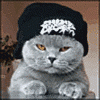Ok, I've written a couple RSD scripts for the RAZR HD users in the house.
WARNING: Your failure to read is your failure to get ANY support!
NOTE: ALL of these downloads require that the latest Moto USB driver be installed...
QUESTION: I'm on blah blah blah release and want to unlock but it's been patched in my version. Can I downgrade and unlock?
ANSWER: NO
A utility for any Moto phone that has an FXZ that allows you to flash custom scripts for it. The xt926 support file contains a FULL FXZ, Keep Data FXZ, and Universal FXZ script for RSD and fastboot [snapdragon] flash modes. You can add Motochopper to the root directory and it will add root to the menu options of things you can do with the House of Moto. Enjoy!
A tool to create custom RSD scripts from any FXZ. You can use it to recreate all the scripts in this thread or create your very own custom scripts to flash any combination of things from the FXZ.
(RSD Lite 6.1.5 - needed for the scripts below)
That's RSD 6.1.5. Just extract it, run it, and install it. It will be used to flash the XML files in each of these archives.
(Radio Updater - Requires RSD Lite above)
That's the radio updater script I wrote. It allows people on custom roms to update the radios from the latest OTA update without having to revert to stock and flash the update. On future updates, you can extract the NON-HLOS.bin file from the update zip, drop it in overwriting the file that's in this archive, and flash it with RSD. To flash open the radio_updater.xml file.
NOTE: You can't use this to downgrade a radio. A full FXZ is required to do that.
(Universal FXZ - Requires RSD Lite above)
NOTE: This script is built into the House of Moto xt926 support file now for easier flashing.
This is an RSD script that will upgrade, downgrade, or reinstall an FXZ without erasing your data partition. See the NOTES and WARNINGS below.
How to use:
o) Download the SamuriHL_Universal_FXZ file above
o) Extract the contents of your FXZ to a folder (hereby called the FXZ folder)
o) Copy the SamuriHL_Universal_FXZ.xml file to your extracted FXZ folder
o) Flash the SamuriHL_Universal_FXZ.xml file in your extracted FXZ folder with RSD (see below for RSD instructions)
NOTES (MUST READ!):
o) The SamuriHL_Universal_FXZ.xml file should be at the same level as the other files from the FXZ, NOT in a directory above it.
o) On some FXZ's, the system image file is called system.img. This script is looking for system.img.ext4 so please rename the file in your extracted FXZ folder OR change the line in the SamuriHL_Universal_FXZ.xml script to match.
o) This does *NOT* flash the TZ partition. If you are using this script to upgrade, please be aware of it.
WARNING (SHOULD READ!):
o) Using this will blow away root, so, if you're not unlocked and want root, do not use this unless there is a root exploit for the version of Android you're flashing! Voodoo OTA Root Keeper will NOT protect root while using this script!
General flashing process for RSD scripts:
o) Shut the phone off
o) Hold Volume down, press power. You will load into AP Fastboot mode
o) Connect the phone to USB
o) Load RSD...RSD should detect your phone
o) Press the ... button and select the XML file from the script you're using (see above)