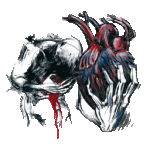[.744 & .748]How To Root Your Droid Razr With 1-Click Method
#41
![[.744 & .748]How To Root Your Droid Razr With 1-Click Method: post #41](http://www.droidrzr.com/public/style_images/dark_matter/icon_share.png)
Posted 12 December 2011 - 07:37 PM

#42
![[.744 & .748]How To Root Your Droid Razr With 1-Click Method: post #42](http://www.droidrzr.com/public/style_images/dark_matter/icon_share.png) Guest_Jolly_*
Guest_Jolly_*
Posted 13 December 2011 - 06:42 AM
#43
![[.744 & .748]How To Root Your Droid Razr With 1-Click Method: post #43](http://www.droidrzr.com/public/style_images/dark_matter/icon_share.png)
Posted 13 December 2011 - 11:56 AM
Droid Razr M XT907 B/L Unlocked - Stock Rooted
#44
![[.744 & .748]How To Root Your Droid Razr With 1-Click Method: post #44](http://www.droidrzr.com/public/style_images/dark_matter/icon_share.png)
Posted 13 December 2011 - 07:35 PM

#45
![[.744 & .748]How To Root Your Droid Razr With 1-Click Method: post #45](http://www.droidrzr.com/public/style_images/dark_matter/icon_share.png)
Posted 13 December 2011 - 07:53 PM
Yes, I unrooted using Z4, then did the one promt/click on this site to re root. There is also a app on the market that will unroot you. (.99) I thinks it is called ginger unroot, or something like that.
I can confirm that this app works without a problem. I installed and tried it and was unrooted within minutes. I rooted again using the method in this thread and everything went smooth again.

#46
![[.744 & .748]How To Root Your Droid Razr With 1-Click Method: post #46](http://www.droidrzr.com/public/style_images/dark_matter/icon_share.png)
Posted 13 December 2011 - 08:17 PM
Got everything set up and the guts to give this a try and BINGO I am rooted. Thanks to all that participated in getting this out for us and helping out with any questions that we had.
Glad everything is going good for you Thatch! Welcome to the rooted Razr family!
I hope you find everything you need to create your perfect Droid.
Sent from my DROID RAZR
#47
![[.744 & .748]How To Root Your Droid Razr With 1-Click Method: post #47](http://www.droidrzr.com/public/style_images/dark_matter/icon_share.png)
Posted 20 December 2011 - 05:57 AM
I am new to rooting. After going through this this I am still not sure if the above instruction will work on my Razr if it is already updated with the latest build 6.5.1-73_DHD-11_M1-2. If not, is there any other way to root my Razr?
Droid Razr 1-Click Root Method
Windows Method
Windows 1-Click Package ---->
Preparation for Windows Method:
1) Make sure you have installed the proper Motorola USB drivers Get them
2) Ensure that you have installed ADB Not sure? Click
3) Put phone into USB debugging mode From Home Screen: Settings..Applications..Development
4) Connect device to computer Razr should be in Mass Storage Mode
Rooting for Windows Method:
1) Complete the steps above
2) Download Moto_Razr_Root_Windows.zip from above
3) Extract to a folder on your desktop
4) Click run.bat
5) Click any key to continue root
6) Rooting will take place and device will reboot Keep plugged in until Razr finishes booting
7) Command prompt will tell you its complete when done
To better understand rooting please read --->
#48
![[.744 & .748]How To Root Your Droid Razr With 1-Click Method: post #48](http://www.droidrzr.com/public/style_images/dark_matter/icon_share.png) Guest_DirtyDroidX_*
Guest_DirtyDroidX_*
Posted 20 December 2011 - 06:58 AM
I am new to rooting. After going through this this I am still not sure if the above instruction will work on my Razr if it is already updated with the latest build 6.5.1-73_DHD-11_M1-2. If not, is there any other way to root my Razr?
From what I gathered Zerg will still work. Run this and let us no if you got a success. Also someone said they had to run it twice. Just go to the market and get root checker, its free.
#49
![[.744 & .748]How To Root Your Droid Razr With 1-Click Method: post #49](http://www.droidrzr.com/public/style_images/dark_matter/icon_share.png) Guest_DirtyDroidX_*
Guest_DirtyDroidX_*
Posted 20 December 2011 - 06:58 AM
I am new to rooting. After going through this this I am still not sure if the above instruction will work on my Razr if it is already updated with the latest build 6.5.1-73_DHD-11_M1-2. If not, is there any other way to root my Razr?
From what I gathered Zerg will still work. Run this and let us no if you got a success. Also someone said they had to run it twice. Just go to the market and get root checker, its free.
#50
![[.744 & .748]How To Root Your Droid Razr With 1-Click Method: post #50](http://www.droidrzr.com/public/style_images/dark_matter/icon_share.png)
Posted 21 December 2011 - 07:02 AM
Thank you so much. I did it once and it successfully rooted the phone without any error. It could not have been any easier for a novice like me. Now I am onto freezing all of those useless bloatware.From what I gathered Zerg will still work. Run this and let us no if you got a success. Also someone said they had to run it twice. Just go to the market and get root checker, its free.
Thanks,
#51
![[.744 & .748]How To Root Your Droid Razr With 1-Click Method: post #51](http://www.droidrzr.com/public/style_images/dark_matter/icon_share.png)
Posted 21 December 2011 - 09:58 AM
Also, "MotoSignatureApp" is grayed out and I think this is what is prevent Motocast from connecting. Any suggestion to fix this without factory reset and rooting again?
#52
![[.744 & .748]How To Root Your Droid Razr With 1-Click Method: post #52](http://www.droidrzr.com/public/style_images/dark_matter/icon_share.png)
Posted 22 December 2011 - 01:16 PM
Here is my problem. If I run the one click root... zergrush... it says sending zerglings and all that and that it worked, but at the end it says that link failed, file exists.
So one how do I get rid of the file? or two am I supposed to be doing something else rather than running zergrush again.
#53
![[.744 & .748]How To Root Your Droid Razr With 1-Click Method: post #53](http://www.droidrzr.com/public/style_images/dark_matter/icon_share.png)
Posted 22 December 2011 - 01:26 PM
PS... I did not do the rootkeeper app. I was at work when the update pushed out and did not have a chance to do any of that stuff. Am I stuck or do I have to restore to get back to stock first, then root, then protect root, then update?Ok I finally got my OTA update last night, and went with the update, first time the phone rebooted after the update it locked up, I did a hard reset and it booted right up the 2nd time.
Here is my problem. If I run the one click root... zergrush... it says sending zerglings and all that and that it worked, but at the end it says that link failed, file exists.
So one how do I get rid of the file? or two am I supposed to be doing something else rather than running zergrush again.
#54
![[.744 & .748]How To Root Your Droid Razr With 1-Click Method: post #54](http://www.droidrzr.com/public/style_images/dark_matter/icon_share.png)
Posted 22 December 2011 - 02:50 PM
- twinsfan1313 likes this
#55
![[.744 & .748]How To Root Your Droid Razr With 1-Click Method: post #55](http://www.droidrzr.com/public/style_images/dark_matter/icon_share.png)
Posted 22 December 2011 - 05:05 PM
#56
![[.744 & .748]How To Root Your Droid Razr With 1-Click Method: post #56](http://www.droidrzr.com/public/style_images/dark_matter/icon_share.png)
Posted 22 December 2011 - 05:08 PM
Does rooting the Razr prevent Motocast from running on the phone? Or from receiving updates?
Also, "MotoSignatureApp" is grayed out and I think this is what is prevent Motocast from connecting. Any suggestion to fix this without factory reset and rooting again?
i could be wrong but i don't think it does... rooting your device is similar to admin privileges or user account control popping up on windows asking for permissions for certain apps to run... maybe you changed something i havent rooted my razr yet so im not exactly familar with this device but the is the grayed out in taskiller? cause mine is grayed out
#57
![[.744 & .748]How To Root Your Droid Razr With 1-Click Method: post #57](http://www.droidrzr.com/public/style_images/dark_matter/icon_share.png)
Posted 22 December 2011 - 07:51 PM
working to provide the best assistance to you and the entire droid razr community improve!
#58
![[.744 & .748]How To Root Your Droid Razr With 1-Click Method: post #58](http://www.droidrzr.com/public/style_images/dark_matter/icon_share.png)
Posted 22 December 2011 - 09:55 PM
This worked perfectly for me. Make sure to use version 3.
Sent from my DROID RAZR using Tapatalk
#59
![[.744 & .748]How To Root Your Droid Razr With 1-Click Method: post #59](http://www.droidrzr.com/public/style_images/dark_matter/icon_share.png)
Posted 22 December 2011 - 10:40 PM
This worked perfectly for me. Make sure to use version 3.
Sent from my DROID RAZR using Tapatalk
Awesome! thanks for this... I'm sure the others would of worked too but as stated version 3 of doomlord's worked perfect for me on this. I ran this on my Mac using windows Parallels and it was very fast. Faster than I remember my home desktop running windows 7 did.
#60
![[.744 & .748]How To Root Your Droid Razr With 1-Click Method: post #60](http://www.droidrzr.com/public/style_images/dark_matter/icon_share.png) Guest_Jolly_*
Guest_Jolly_*
Posted 23 December 2011 - 01:09 AM
0 user(s) are reading this topic
0 members, 0 guests, 0 anonymous users