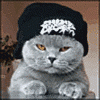I'm a big fan of TWRP and it looks like no one had built the latest version for the xt926 yet, so i made one. All of the usual warnings apply. Flash at your own risk and be sure to have a "stable" recovery on hand incase something goes wrong. This one is compatible with 4.3 based ROMs.
So far i have tested:
- Backup
- Restore
- ROM Install (CM 10.2 was the ROM i tested with)
- File Manager
- Charging
- Screen on/off
Download:
Install:
EDIT: Or you could use this app:
Thanks:
TeamWin for the recovery and for the instructions found
Hashcode and Dhacker for doing all of the legwork to get TWRP working in the first place and for all of the other amazing things they do.
Compiled from:
Changelog: