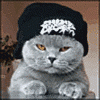[Recovery] TWRP 2.6.3.0 for XT926 (Droid Razr HD) Unofficial
#21
![[Recovery] TWRP 2.6.3.0 for XT926 (Droid Razr HD) Unofficial: post #21](http://www.droidrzr.com/public/style_images/dark_matter/icon_share.png)
Posted 18 October 2013 - 11:57 AM
Sent from my DROID RAZR HD using Xparent Skyblue Tapatalk 2
- TALLYWACKER likes this
#22
![[Recovery] TWRP 2.6.3.0 for XT926 (Droid Razr HD) Unofficial: post #22](http://www.droidrzr.com/public/style_images/dark_matter/icon_share.png)
Posted 19 October 2013 - 12:34 PM
If you want an easy way to flash this, I use this app:
- JJT211 likes this
#23
![[Recovery] TWRP 2.6.3.0 for XT926 (Droid Razr HD) Unofficial: post #23](http://www.droidrzr.com/public/style_images/dark_matter/icon_share.png)
Posted 19 October 2013 - 11:03 PM
Nice update....fixed my backup problem too! Thx!
#24
![[Recovery] TWRP 2.6.3.0 for XT926 (Droid Razr HD) Unofficial: post #24](http://www.droidrzr.com/public/style_images/dark_matter/icon_share.png)
Posted 21 October 2013 - 05:24 AM
I hate to jump posts but after seeing this one by you, I think I'll be on the right track. First off I have the following phone rooted and also has an unlocked bootloader:
razr hd 4.1.2,9.16.6, xt926. 9.8.1q-62_vqw_mr-2. This phone did not get the latest update. So, the bootloader will remain unlocked. I dl'd two roms: [ROM] Eclipse Razr HD (Blur)- The Resurrection (7/9/13) -XT926 VZW and the Black Widow.98.72.16xt912. The roms failed to install. I did a mounting of the system, wiped caches, wiped system, did install of the Eclipse rom. wouldn't mount system.
One the Black widow rom I did get it to install last night, but the rom went into a bootloop. So, I did a reinstall of my backup. The TWRP 2.6.3.0 does well on the backup., but not install roms. Is this TWRP compatitble with the bootloader on this phone? If you looke at the post above this one in the forum, you'll see the problem that I was having with TWRP 2.6.3.0.. Any help/advice would be appreciated.
PS. I could be a combination of twrp and these roms not working with this phone for some reason.
#25
![[Recovery] TWRP 2.6.3.0 for XT926 (Droid Razr HD) Unofficial: post #25](http://www.droidrzr.com/public/style_images/dark_matter/icon_share.png)
Posted 21 October 2013 - 08:52 AM
#26
![[Recovery] TWRP 2.6.3.0 for XT926 (Droid Razr HD) Unofficial: post #26](http://www.droidrzr.com/public/style_images/dark_matter/icon_share.png)
Posted 25 October 2013 - 07:05 AM
The Eclipse ROM failed because its 4.1.2 and you need to flash the 4.1.2 boot image before you can flash the ROM. Post your problem in the Eclispe thread. The issue has nothing to do with TWRP or any custom recovery.
#27
![[Recovery] TWRP 2.6.3.0 for XT926 (Droid Razr HD) Unofficial: post #27](http://www.droidrzr.com/public/style_images/dark_matter/icon_share.png)
Posted 25 October 2013 - 03:08 PM
JJ211,
Not using the Eclipse rom btw. Using the CM 10.2 nightly. works well on my droid.
#28
![[Recovery] TWRP 2.6.3.0 for XT926 (Droid Razr HD) Unofficial: post #28](http://www.droidrzr.com/public/style_images/dark_matter/icon_share.png)
Posted 15 November 2013 - 01:05 PM
#29
![[Recovery] TWRP 2.6.3.0 for XT926 (Droid Razr HD) Unofficial: post #29](http://www.droidrzr.com/public/style_images/dark_matter/icon_share.png)
Posted 15 November 2013 - 01:21 PM
#30
![[Recovery] TWRP 2.6.3.0 for XT926 (Droid Razr HD) Unofficial: post #30](http://www.droidrzr.com/public/style_images/dark_matter/icon_share.png)
Posted 15 November 2013 - 04:56 PM
#31
![[Recovery] TWRP 2.6.3.0 for XT926 (Droid Razr HD) Unofficial: post #31](http://www.droidrzr.com/public/style_images/dark_matter/icon_share.png)
Posted 16 November 2013 - 08:21 AM
#32
![[Recovery] TWRP 2.6.3.0 for XT926 (Droid Razr HD) Unofficial: post #32](http://www.droidrzr.com/public/style_images/dark_matter/icon_share.png)
Posted 16 November 2013 - 08:26 AM
Interesting. I am still on 2.6.1 looking at my backups shows the correct date/time. Maybe a 2.6.3 problem.
#33
![[Recovery] TWRP 2.6.3.0 for XT926 (Droid Razr HD) Unofficial: post #33](http://www.droidrzr.com/public/style_images/dark_matter/icon_share.png)
Posted 20 November 2013 - 04:14 AM
I got some weird stuff going on lol. I manually installed 2.6.3.0 through my adb tools. I changed the old recovery IMG name so this one would stay etc. It had been working great until I decided to flash from 4.4 ROM back to 4.3 ROM, I went to backup my 4.3 and it went back to TWRP 2.5.** the previous version I was runnining. Does this mean I need to install the newer TWRP again to go back to 4.4 ? I want to stick with a 4.4 that has working camera!! :-) Anyone see similar stuff going on? Thanks for any help! Love this forum!!!
#34
![[Recovery] TWRP 2.6.3.0 for XT926 (Droid Razr HD) Unofficial: post #34](http://www.droidrzr.com/public/style_images/dark_matter/icon_share.png)
Posted 20 November 2013 - 06:44 AM
Time zone fix is in "Settings" but it is more than a time zone that my time difference is showing. I just did a backup and it is dated 2013-10-06 at 7:45 a.m. when it is actually 11:35 a.m. on 2013-11-16. Date is more than a month off and time is off by 3 hours and 35 minutes, which is not even a multiple of 15 offset minutes. My device clock time and date are correct. Has anyone else noted a gross time error in TWRP?
My twrp displays incorrect time.
#35
![[Recovery] TWRP 2.6.3.0 for XT926 (Droid Razr HD) Unofficial: post #35](http://www.droidrzr.com/public/style_images/dark_matter/icon_share.png)
Posted 20 November 2013 - 07:16 AM
I got some weird stuff going on lol. I manually installed 2.6.3.0 through my adb tools. I changed the old recovery IMG name so this one would stay etc. It had been working great until I decided to flash from 4.4 ROM back to 4.3 ROM, I went to backup my 4.3 and it went back to TWRP 2.5.** the previous version I was runnining. Does this mean I need to install the newer TWRP again to go back to 4.4 ? I want to stick with a 4.4 that has working camera!! :-) Anyone see similar stuff going on? Thanks for any help! Love this forum!!!
Sounds like something that the ROM did. TWRP wouldn't/can't just downgrade itself like that. You'll need to update to the latest twrp again before going back to 4.4
#36
![[Recovery] TWRP 2.6.3.0 for XT926 (Droid Razr HD) Unofficial: post #36](http://www.droidrzr.com/public/style_images/dark_matter/icon_share.png)
Posted 20 November 2013 - 02:02 PM
Sounds like something that the ROM did. TWRP wouldn't/can't just downgrade itself like that. You'll need to update to the latest twrp again before going back to 4.4
Figured as much and that's what I did. I ended up using the app called Flashify.
#37
![[Recovery] TWRP 2.6.3.0 for XT926 (Droid Razr HD) Unofficial: post #37](http://www.droidrzr.com/public/style_images/dark_matter/icon_share.png)
Posted 24 November 2013 - 06:37 PM
Sent from my XT926 using Tapatalk
#38
![[Recovery] TWRP 2.6.3.0 for XT926 (Droid Razr HD) Unofficial: post #38](http://www.droidrzr.com/public/style_images/dark_matter/icon_share.png)
Posted 24 November 2013 - 07:43 PM
Are you using my recovery? or a newer one made by someone else? I haven't seen that happen before
#39
![[Recovery] TWRP 2.6.3.0 for XT926 (Droid Razr HD) Unofficial: post #39](http://www.droidrzr.com/public/style_images/dark_matter/icon_share.png)
Posted 24 November 2013 - 07:53 PM
Sent from my XT926 using Tapatalk
#40
![[Recovery] TWRP 2.6.3.0 for XT926 (Droid Razr HD) Unofficial: post #40](http://www.droidrzr.com/public/style_images/dark_matter/icon_share.png)
Posted 24 November 2013 - 08:44 PM
Hey all. Having trouble with the new twrp. Successfully used flashify to update on a 16g HD but when I try to make a backup it fails to make backup folder on SD card. Although when I use root browser it actually does make the folders but the backup fails. Any suggestions? I haven't tried a backup to internal cuz there's not enough room. Plus I'm on a 4.3 cm nightly
Sent from my XT926 using Tapatalk
Change the name that is auto-generated. It's too long and won't allow you to save.
R. Long: Pixel 5
0 user(s) are reading this topic
0 members, 0 guests, 0 anonymous users