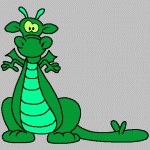Hi,
I'm a noob that needs some advice/help. I have a moto razr xt926. I just 'unlocked' the phone using motochopper and motopocalypse. Everything went without a hitch. I need help in the following areas. I will make a list of things I want to do, but I need one or several of the members here to point the way with links and/or suggestions. I need to make a complete 'backup' of my phone and then start using apks (phone software progs) to take advantage of the phone.
Additional phone information:
9.16.6 xt926
razr hd
4.1.2
9.8.1q-62_vqw_mr-2
Here's the list:
# Phone is now unlocked -- has a new 32gb sd card (empty) and following programs are downloaded on to the phone ..
A. toolbox-1.apk <-- this is installed on to the phone (P3's razr toolbox), used to 'freeze' one program already.
B. Safestrap-umts_spyder-3.63 <-- the apk file is on the phone but not installed yet
C. SuperSu < -- this is installed on the phone
D. Tasker <-- full version, installed on phone, but only used once
F. Razr HD recovery Flasher V6 <-- downloaded, but not installed
1. Need to backup current system <-- on a 'backup', do you need to have a 'locked' phone? And, how do you 'backup' a system? Where does one keep the 'backup file' Anything that needs to be done to the phone before the 'backup'?
2. How does one install modified phone system to the phone? Where is it stored? How to switch between the 'original' system and another phone system?
3. Will one's phone number and info get 'lost' or 'undone' by installing another 'system' other than what the carrier put on the phone?
4. After 'unlocking' a phone, if one were to update to the last OTA, how do I keep my 'unlocked' phone?
Any and all help is appreciated!