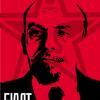Droid Razr Utility 1.81 [Linux / Mac] For Verizon Droid Razr/maxx Only
#41
![Droid Razr Utility 1.81 [Linux / Mac] For Verizon Droid Razr/maxx Only: post #41](http://www.droidrzr.com/public/style_images/dark_matter/icon_share.png)
Posted 28 July 2012 - 01:59 PM
OK.. here is the update. And let me say I am slightly annoyed that I can not be specific with my procedures to fix my problem.
On Ubuntu 11.10 x64, Menu 1, fastbooking to .211 worked like a charm! BUT the additional choices did not. Sudo, user, terminal, terminal as root, nautilus as user, root... nada.
So I was about to give up... so I loaded KX_Studio which is my current main becuase of XBMC and Mythtv... so I went back into my folder with the LinuxMacxxxx.sh and Menu 2 FREAKING WORKED!
The onl;y thing I can think is that KX_Studio had a problem with Menu 1 but is able to fullfill the other choices except I didnt know this until I had Menu 1 working. Ubuntu 11.10 x64 got menu 1 to work and the rest is done with KX_Studio (32 bit).
There is probably something I am missing is figuring out why there was a problem. But I am thankful to get it working! Thanks to those that helped!!!
#42
![Droid Razr Utility 1.81 [Linux / Mac] For Verizon Droid Razr/maxx Only: post #42](http://www.droidrzr.com/public/style_images/dark_matter/icon_share.png)
Posted 28 July 2012 - 11:29 PM
Sent from my DROID SPYDER using Xparent Blue Tapatalk 2
#43
![Droid Razr Utility 1.81 [Linux / Mac] For Verizon Droid Razr/maxx Only: post #43](http://www.droidrzr.com/public/style_images/dark_matter/icon_share.png)
Posted 28 July 2012 - 11:47 PM
2. Did we just find a new ubuntu tester?
3. My only other thought is that menu 1 uses the big img files, which is why we use moto-fastboot rather than the SDK fastboot. I could see the 32x having a problem with it. But then the 64x had a problem with all the "smaller" ones. So I think you're back to a difference between those distros. Even if we don't know why (yet), it's still valuable info for the next time and for anyone else who encounters that problem. Glad it worked!
Sent from my DROID SPYDER using Xparent Blue Tapatalk 2
#44
![Droid Razr Utility 1.81 [Linux / Mac] For Verizon Droid Razr/maxx Only: post #44](http://www.droidrzr.com/public/style_images/dark_matter/icon_share.png)
Posted 29 July 2012 - 04:19 AM
I may be an anarchist at times, but that ubuntu stuff seems completely free form to me! Not that there's anything wrong with that. If Apple continues to dumb down their machines, I may have no choice but to enter the realm of limitless computing
Sent from my DROID SPYDER using Xparent Blue Tapatalk 2
Haha, yes just remember it's that same free form that allows all of these awesome mods and roms to run on your phone, as opposed to an iPhone! And personally, my favorite computer in the house is my girlfriends MAC dual booting OSX and Ubuntu Studio. Hands down, the best hardware, and FREE cutting edge audio/video software. She is a graphic design artist, so she has to have the very best software. And while MAC software is amazing, it sure does get expensive!
Sent from my Galaxy Nexus using Tapatalk 2
#45
![Droid Razr Utility 1.81 [Linux / Mac] For Verizon Droid Razr/maxx Only: post #45](http://www.droidrzr.com/public/style_images/dark_matter/icon_share.png)
Posted 29 July 2012 - 07:45 AM
#46
![Droid Razr Utility 1.81 [Linux / Mac] For Verizon Droid Razr/maxx Only: post #46](http://www.droidrzr.com/public/style_images/dark_matter/icon_share.png)
Posted 30 July 2012 - 06:16 AM
Haha, yes just remember it's that same free form that allows all of these awesome mods and roms to run on your phone, as opposed to an iPhone! And personally, my favorite computer in the house is my girlfriends MAC dual booting OSX and Ubuntu Studio. Hands down, the best hardware, and FREE cutting edge audio/video software. She is a graphic design artist, so she has to have the very best software. And while MAC software is amazing, it sure does get expensive!
Sent from my Galaxy Nexus using Tapatalk 2
Uh oh, now that I'm able to add another 4GB to my MBP RAM, I'm going to be so so so tempted to copy your setup.
#47
![Droid Razr Utility 1.81 [Linux / Mac] For Verizon Droid Razr/maxx Only: post #47](http://www.droidrzr.com/public/style_images/dark_matter/icon_share.png)
Posted 11 August 2012 - 07:15 PM
#48
![Droid Razr Utility 1.81 [Linux / Mac] For Verizon Droid Razr/maxx Only: post #48](http://www.droidrzr.com/public/style_images/dark_matter/icon_share.png)
Posted 12 August 2012 - 10:09 AM
- bryannh likes this
#49
![Droid Razr Utility 1.81 [Linux / Mac] For Verizon Droid Razr/maxx Only: post #49](http://www.droidrzr.com/public/style_images/dark_matter/icon_share.png)
Posted 12 August 2012 - 12:44 PM
#50
![Droid Razr Utility 1.81 [Linux / Mac] For Verizon Droid Razr/maxx Only: post #50](http://www.droidrzr.com/public/style_images/dark_matter/icon_share.png)
Posted 12 August 2012 - 01:54 PM
#51
![Droid Razr Utility 1.81 [Linux / Mac] For Verizon Droid Razr/maxx Only: post #51](http://www.droidrzr.com/public/style_images/dark_matter/icon_share.png)
Posted 12 August 2012 - 05:41 PM
"daemon not running. starting it now on port 5037 *
* daemon started successfully *
List of devices attached
014FD8710101101E device"
I assume the computer is detecting my maxx?
Any assistance offered is greatly appreciated. Forgive my ignorance but I literally have no idea what I'm talking about. Talk to me like I'm 97 years old. Thanks so much.
#52
![Droid Razr Utility 1.81 [Linux / Mac] For Verizon Droid Razr/maxx Only: post #52](http://www.droidrzr.com/public/style_images/dark_matter/icon_share.png)
Posted 13 August 2012 - 01:16 PM
Hey guys. I am completely new to this stuff so I could definitely use the advice. I'm getting "-bash: ./files/adbdevices: No such file or directory" after I type "./files/adb devices". I have tried it in both mass storage and MTP modes. Also, "Allow mock locations" and "USB debugging" are checked. I saw that someone posted to make sure that my device was connected so I typed "./files/adb.osx devices" and got
"daemon not running. starting it now on port 5037 *
* daemon started successfully *
List of devices attached
014FD8710101101E device"
I assume the computer is detecting my maxx?
Any assistance offered is greatly appreciated. Forgive my ignorance but I literally have no idea what I'm talking about. Talk to me like I'm 97 years old. Thanks so much.
Sorry, I was out yesterday after I posted some new links, and just got back. Yes, your computer is detecting your device. That's the message you should be seeing. The daemon part (the first two lines) is just the computer telling you that the android programming language was not running to your device, but it set the server and port and then found your device.
The Read Me file should give you a pretty good handle on things, but let me know if not. I wrote it for those new to rooting, but I realize that I still made some assumptions about people's ability with a computer, and probably some other assumptions as well.
#53
![Droid Razr Utility 1.81 [Linux / Mac] For Verizon Droid Razr/maxx Only: post #53](http://www.droidrzr.com/public/style_images/dark_matter/icon_share.png)
Posted 13 August 2012 - 01:24 PM
ok so i downloaded the ics root for my razr maxx and hooked my phone up hit debugging and mtp mode and hit option 2 for ics root and let it do its thing now im trying to tether and its not working says started with errors and says check and see if your phone is rooted but my ad fee program works and i dont know what im doing im new to this i dont know if i was soposed to hit option 3 but i dont know what to do now someone please help me here
Your ad free program should work regardless of your root status, I think. There's a program in the market called root check or something like that, that will tell you if you're rooted, and even how you're rooted (there are different approaches that affect the system files a little differently). If you run that program, you can find out if you're actually rooted.
If the rooting option on the utility worked, it would say at the end that you've been successfully rooted. If not, then it probably failed on that attempt. Also, just FYI, FoxFi will run tether regardless of whether you're rooted. And if you have a data plan with Verizon other than unlimited, you can tether without monthly fees now, based on a deal they recently cut with the FCC. But regardless of that, I'm sure you still want to know if you're rooted. Let me know the status once you check it.
#54
![Droid Razr Utility 1.81 [Linux / Mac] For Verizon Droid Razr/maxx Only: post #54](http://www.droidrzr.com/public/style_images/dark_matter/icon_share.png)
Posted 13 August 2012 - 05:34 PM
I'm not having a problem getting it to download, though it seems a bit slow right now (i.e., a couple hours rather than 20-30 minutes). I've never had it time-out like that except when my computer was not functioning correctly. I'll put up a dropbox link as well, on one of the first 3 posts, but it will take a bit of time, since dropbox is notoriously slow. If you're having no problems with other downloads and their speed, then nothing I can suggest. If it's just slow in general, then a way to speed things up is to go into Network Preferences and delete any extra Locations that are in your prefs, clear the cache on your browsers, and restart your computer. Restarting the modem usually helps as well. That's what usually speeds it up for me, anyway.
thanks for the response, ill try these out!
#55
![Droid Razr Utility 1.81 [Linux / Mac] For Verizon Droid Razr/maxx Only: post #55](http://www.droidrzr.com/public/style_images/dark_matter/icon_share.png)
Posted 14 August 2012 - 01:49 PM
#56
![Droid Razr Utility 1.81 [Linux / Mac] For Verizon Droid Razr/maxx Only: post #56](http://www.droidrzr.com/public/style_images/dark_matter/icon_share.png)
Posted 16 August 2012 - 10:15 AM
so everything works great, except number 7. ive flashed the leaked kernal and want to go back to stock, i press 7 then Enter, then it just exits the utility, every time. im not sure what to do/what im doing wrong. any ideas guys?
I typed a response last night, but apparently forgot to hit Submit!
Are you flashing the kernel itself, or wanting to rollback to .211 ROM entirely? The .211 kernel flash is built into menu choice #1. If you just want to flash kernel, send me PM and I'll send you instructions to do it with terminal w/o utility. That menu choice has seemed sporadic, though you check in About Phone, as it's possible that it worked w/o a notification. If the kernel date is mid-June, it's .211; if late June (29th), it's. 214.
Sorry for delay in responding. :-)
Sent from my DROID SPYDER using Xparent Blue Tapatalk 2
#57
![Droid Razr Utility 1.81 [Linux / Mac] For Verizon Droid Razr/maxx Only: post #57](http://www.droidrzr.com/public/style_images/dark_matter/icon_share.png)
Posted 17 August 2012 - 09:38 AM
I typed a response last night, but apparently forgot to hit Submit!
Are you flashing the kernel itself, or wanting to rollback to .211 ROM entirely? The .211 kernel flash is built into menu choice #1. If you just want to flash kernel, send me PM and I'll send you instructions to do it with terminal w/o utility. That menu choice has seemed sporadic, though you check in About Phone, as it's possible that it worked w/o a notification. If the kernel date is mid-June, it's .211; if late June (29th), it's. 214.
Sorry for delay in responding. :-)
Sent from my DROID SPYDER using Xparent Blue Tapatalk 2
well now im trying to use option 1, and it keeps staying (ERROR: could not get pipe properties), and if i replug in the usb it itll work randomly and start, then just stop, looks like this:
and it just sits there, happens every time. what am i doing wrong?
#58
![Droid Razr Utility 1.81 [Linux / Mac] For Verizon Droid Razr/maxx Only: post #58](http://www.droidrzr.com/public/style_images/dark_matter/icon_share.png)
Posted 17 August 2012 - 12:38 PM
well now im trying to use option 1, and it keeps staying (ERROR: could not get pipe properties), and if i replug in the usb it itll work randomly and start, then just stop, looks like this:
and it just sits there, happens every time. what am i doing wrong?
Just landed from a long flight. Sorry to hear that it's causing you problems.
That error is typically a bootloader problem. It can be a bad connection, corrupt file, mismatched img and bootloader, etc, but it's generally an inability to read information at boot.
Try a different USB cable and different port if you have one. It probably won't make a difference, but it will be obvious if it is. Don't get too crazy with checking it out, as you may have an unstable system.
Verify the MD5 checksum of your zip file (in terminal, it's MD5 [path]/[filename]). The correct checksum is shown in the OP and at the download site. If they don't match, trash all the files and redownload.
If the foregoing doesn't help (and you can do this after you verify checksum, but before running anything with a different usb cord/port), then you should flash your system backup, or do a factory reset in safestrap/factory recovery. One, or either, of those should get you back to a stable system.
Are you getting the exact same fail pattern each time, or is it random?
Sent from my DROID SPYDER using Xparent Blue Tapatalk 2
#59
![Droid Razr Utility 1.81 [Linux / Mac] For Verizon Droid Razr/maxx Only: post #59](http://www.droidrzr.com/public/style_images/dark_matter/icon_share.png)
Posted 17 August 2012 - 04:56 PM
Just landed from a long flight. Sorry to hear that it's causing you problems.
That error is typically a bootloader problem. It can be a bad connection, corrupt file, mismatched img and bootloader, etc, but it's generally an inability to read information at boot.
Try a different USB cable and different port if you have one. It probably won't make a difference, but it will be obvious if it is. Don't get too crazy with checking it out, as you may have an unstable system.
Verify the MD5 checksum of your zip file (in terminal, it's MD5 [path]/[filename]). The correct checksum is shown in the OP and at the download site. If they don't match, trash all the files and redownload.
If the foregoing doesn't help (and you can do this after you verify checksum, but before running anything with a different usb cord/port), then you should flash your system backup, or do a factory reset in safestrap/factory recovery. One, or either, of those should get you back to a stable system.
Are you getting the exact same fail pattern each time, or is it random?
Sent from my DROID SPYDER using Xparent Blue Tapatalk 2
it seems to be random, however, i ran it again and it randomly worked after replugging in my usb a few times, it was connected fully it just must of not liked the connection. very weird, but it eventually worked and im back to stock, all seems well! thanks for al lthe responses btw!
#60
![Droid Razr Utility 1.81 [Linux / Mac] For Verizon Droid Razr/maxx Only: post #60](http://www.droidrzr.com/public/style_images/dark_matter/icon_share.png)
Posted 19 August 2012 - 12:14 PM
it seems to be random, however, i ran it again and it randomly worked after replugging in my usb a few times, it was connected fully it just must of not liked the connection. very weird, but it eventually worked and im back to stock, all seems well! thanks for al lthe responses btw!
Awesome! Made my work easier, and of course I'm sure you're a lot happier about the situation. Some of the difficulties are in that no two phones are exactly the same, remnants, files, etc., though with a full wipe they should be close. Another is that with a locked bootloader, it's a little more difficult and so it's like having to go around corners instead of in a straight line. The other good news is that you were merely soft bricked, which is basically the state you are in before you flash a ROM. And as long as you're on the same build, or one behind, the various leaks out there, it's always possible to flash you back to where you need to be.
Also tagged with one or more of these keywords: utility, mac, linux, 1.8, 1.81, ICS stock restore
0 user(s) are reading this topic
0 members, 0 guests, 0 anonymous users