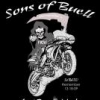I took the update without using Voodoo, lost root. Freaked out, however, I used the Razr blade exploit and successfully got root access back. I consider myself lucky.

OTA 98.72.165 - 1/10/14
#41

Posted 12 January 2014 - 06:46 PM
#42

Posted 14 January 2014 - 09:43 AM
I just took the update but forgot to temp unroot using Voodoo. Lost root. I am not able to get it back using Restore in Voodoo. Also, razr blade was not able to regain root. Not sure if this is contributing to the problem, but I froze Smart Action using TiBU and I am unable to un-freeze (since I don't have root) in order to turn on battery save mode (per razr blade instructions). It says that the exploit was successful, but I do not have root access.
Somewhat related, I can't get Matt's Utility to open correctly. I don't think I have the latest one (I'm downloading it, just taking a while), but I have 1.9, 1.82, 1.6. It shows the ascii logo, but upon pressing any key it says the following:
I can close it by hitting enter, otherwise I can put in 1,2,3,etc and get the various options. Anyone ever seen this?
#43

Posted 14 January 2014 - 10:59 AM
Here's what the utility (v1.6) says when I try to run it.
Attached Files
#44

Posted 14 January 2014 - 12:04 PM
not to be mean, but it would help to read more before you go and use the utilities. and why would you use 1.6 when you have newer ones?
this is matts latest:
the 1.9 version is Matts original that someone "updated" so not sure how that works. and his latest here is also dated as in has old FXZ files, so you can try it or update the various sections as you need.
OR
you can also use Sam House of Moto:
Thats for the files, as for your error, did you extract the zip file? are you running it from within the folder where you extracted to?
- Memnoch73 and possnfiffer like this
#45

Posted 14 January 2014 - 03:13 PM
Hi all I'm new to the forum. I had rooted my phone using the razr_blade utility so that I could do the tether/wifi hotspot hack. It worked great. Problem is that I lost root when I took this update (rookie mistake forgot to use OTA Rootkeeper). Before I go about trying to re-root, I was wondering if I had done the tether/wifi hotspot hack before, and have now lost root do I need to re-root again or since I changed the info in the file to obtain the hotspot hack- do I not need to worry?
Thanks!
#46

Posted 14 January 2014 - 04:23 PM
I've used the utilities in the past, so I'm not questioning how to use them. I'm reporting an error where I don't even see the list of options and I see this same issue on several past utilities that I have used and know used to work. I did mention that I was downloading the latest one. I now have it and it does the same thing as all of the other ones. I am running windows 8, but it did the same thing on windows 7, which is what i was using previously when the utilities worked.
#47

Posted 14 January 2014 - 04:55 PM
I've used the utilities in the past, so I'm not questioning how to use them. I'm reporting an error where I don't even see the list of options and I see this same issue on several past utilities that I have used and know used to work. I did mention that I was downloading the latest one. I now have it and it does the same thing as all of the other ones. I am running windows 8, but it did the same thing on windows 7, which is what i was using previously when the utilities worked.
What did you use to extract the zip file?? Try WinRar

#48

Posted 14 January 2014 - 05:00 PM
I used 7zip to unzip.
#49

Posted 14 January 2014 - 05:29 PM
I used 7zip to unzip.
Yeah.... 7zip is great for most things..... Unzipping the utilities ..... Not so much...
Feeding my android addiction......... one phone at a time.....

If you are feeling generous and would like to buy me a drink.... coffee ![]()
#50

Posted 14 January 2014 - 05:30 PM
I'm a dumbass. I didn't have the folder on the desktop. Some day I will follow all of the instructions.
Still couldn't get it to root.
#51

Posted 14 January 2014 - 06:21 PM
Sent From My DEV X

Sig by livinginkaos
Samsung S8+ / Pixel XL 128gb / iPhone 7+ 256gb / iPad Pro 12.9" / Samsung Chromrbook Plus / Pixel C / Nexus 6p 128gb / Nexus 6 / Nexus 6 on Fi / Nexus 9 / Moto 360^2 / Nvidia Shield TV Pro / Nvidia Shield Tablet / HTC EVODesign on FreedomPop / Chromecast / Surface Pro 3 i7 / Samsung Tab Pro 12.2 / Lenovo Win8 Tab / Eee Slate / '13 Nexus 7
#52

Posted 14 January 2014 - 06:50 PM
I ended up wiping and a fresh install, rooting, protecting with voodoo, and then updating. starting to wonder if it was worth all of this since i can upgrade in a month...
#53

Posted 14 January 2014 - 07:52 PM
I took the OTA update. running stock rom and did not lose root
#54

Posted 14 January 2014 - 09:11 PM
Sent from my DROID RAZR using Tapatalk
#55

Posted 15 January 2014 - 03:48 AM
I have Moto Razr....I will cut you.
#56

Posted 15 January 2014 - 06:06 AM
Took the plunge and updated via OTA, but Voodoo didn't/wouldn't restore Root.
Used RAZR Blade exploit to re-root phone.
#57

Posted 15 January 2014 - 06:16 AM
I lost root and voodoo won't restore it. Weird
Sent from my DROID RAZR using Tapatalk
Look and see if the checkbox for the su binary in Voodoo is still checked. Mine wasnt after the OTA, but a quick update to su binary and then Voodoo was checked and I could restore.
Since we know that Razr_Blade works we can for the most part rest comfortably.
- Berq likes this
#58
 Guest_dullawolf_*
Guest_dullawolf_*
Posted 15 January 2014 - 10:44 AM
I just took the update but forgot to temp unroot using Voodoo. Lost root. I am not able to get it back using Restore in Voodoo. Also, razr blade was not able to regain root. Not sure if this is contributing to the problem, but I froze Smart Action using TiBU and I am unable to un-freeze (since I don't have root) in order to turn on battery save mode (per razr blade instructions). It says that the exploit was successful, but I do not have root access.
Somewhat related, I can't get Matt's Utility to open correctly. I don't think I have the latest one (I'm downloading it, just taking a while), but I have 1.9, 1.82, 1.6. It shows the ascii logo, but upon pressing any key it says the following:
I can close it by hitting enter, otherwise I can put in 1,2,3,etc and get the various options. Anyone ever seen this?
good news for you!! freezing apps from TiBu is the same as disabling the app with the now built in feature to disable apps you dont use. all you should have to do is go to settings > applications > all applications > scroll down to the very bottom and you should be able to find smart actions. enable it and boom shakalaka it should work. Let me know if it does.
#59
 Guest_dullawolf_*
Guest_dullawolf_*
Posted 15 January 2014 - 11:01 AM
yea... I've been trying Razr Blade multiple times and keep getting the following:
Press any key to continue . . .1158 KB/s (3477 bytes in 0.002s)[*] Rebooting device...[*] Waiting for phone to reboot.[*] Phase three (this will take a minute)...failed on '/data/logger' - Permission deniedmkdir failed for /data/logger, File existsUnable to chmod /data/logger: Operation not permittedlink failed File exists[*] Rebooting device...[*] Waiting for phone to reboot.[*] Phase four...4601 KB/s (543080 bytes in 0.115s)3154 KB/s (1867568 bytes in 0.578s)3114 KB/s (476557 bytes in 0.149s)1934 KB/s (63838 bytes in 0.032s)[*] Cleaning up.../system/bin/sh: su: not found[*] Rebooting...[*] Exploit complete!I also uninstalled Voodoo to make sure that wasn't interfering.
try RAZR Blade. If it fails, they did not up the security, so you should be able to downgrade, root with RAZR Blade, protect root, update, then restore root.
Sent From My DEV X
Razr blade won't work as it needs fresh smart actions to do it's thing. You will need to downgrade.
May help may not but I have 3 maxxs' so as you might guess I'm pretty finger frolicky restoring root. A few helpers that seem to catch exploit when all fails. First connect as normal. If mount issues try storage erase internal several times while ext SD is unmounted. 3-4 times it will stick and you can proceed with Matt's. Now here's how I catch that sh, log wrapper etc etc pain. Clean Google main apps, and art actions, as well. I generally freeze them accept main smart actions app. Now do a fresh flash with Matt's or RSD and pay attention. As soon as radio is sent phone reboots, you have to catch it right then with all three buttons to put into boot loader then boot TOOLS only. It won't recover it will straight boot. Then go ahead set up acct. Reclean smart and Google . USB debug third party apps etc. And start Matt's or fans root until. When phone reboots again catch it before it turns on again and push it through boot loader tools each time it reboots during exploit. Never let it reboot and recover or boot normally until you've flashed and ran the utility to completion. Secure superuser and SS or BMM or Cwm then go ahead and let it reboot to recovery. The key for all 3 of mine was to catch the reboot and send it through TaoOLS only but its a solid win. Peace.
Did you downgrade first? I've only seen a couple day they were able to Rog without downgrading.
Sent From My DEV X
I lost root and voodoo won't restore it. Weird
Sent from my DROID RAZR using Tapatalk
RAZR Blade does work.
Couple things to keep in mind
1. if frozen/disabled, re-enable smart actions. from the app drawer press and hold smart actions and drag the app to info. clear data and clear cache for smart actions.
2. select smart actions and skip all the bs. select battery saver and select save
3. make sure usb debugging is enabled
4. go to the drop down and make sure you select Media Device(MTP) it wont work if mass storage is selected.
5. extract .zip to desktop if you haven't already
6. run .bat as administrator
7. follow instructions after running .bat
8. profit
you are welcome.
- Berq and cmh714 like this
#60

Posted 15 January 2014 - 01:10 PM
RAZR Blade does work.
Couple things to keep in mind
1. if frozen/disabled, re-enable smart actions. from the app drawer press and hold smart actions and drag the app to info. clear data and clear cache for smart actions.
2. select smart actions and skip all the bs. select battery saver and select save
3. make sure usb debugging is enabled
4. go to the drop down and make sure you select Media Device(MTP) it wont work if mass storage is selected.
5. extract .zip to desktop if you haven't already
6. run .bat as administrator
7. follow instructions after running .bat
8. profit
you are welcome.
This assumes the person has frozen SA very early on. Once SA is updated through the play store just clearing data and cache will not help. AFAIK

1 user(s) are reading this topic
0 members, 1 guests, 0 anonymous users