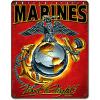[Fxz] 6.7.246 - Final Ics
#21
![[Fxz] 6.7.246 - Final Ics: post #21](http://www.droidrzr.com/public/style_images/dark_matter/icon_share.png)
Posted 27 October 2012 - 07:45 PM
#22
![[Fxz] 6.7.246 - Final Ics: post #22](http://www.droidrzr.com/public/style_images/dark_matter/icon_share.png)
Posted 27 October 2012 - 08:59 PM
#23
![[Fxz] 6.7.246 - Final Ics: post #23](http://www.droidrzr.com/public/style_images/dark_matter/icon_share.png)
Posted 27 October 2012 - 10:07 PM
#24
![[Fxz] 6.7.246 - Final Ics: post #24](http://www.droidrzr.com/public/style_images/dark_matter/icon_share.png)
Posted 28 October 2012 - 03:04 AM
#25
![[Fxz] 6.7.246 - Final Ics: post #25](http://www.droidrzr.com/public/style_images/dark_matter/icon_share.png)
Posted 28 October 2012 - 05:44 AM
That is why it is ALWAYS a good thing to check MD5s to make sure files are not corrupt. But congrats on getting it working.Nevermind, figured it out. It must have been a bad download or transfer from phone. Re-downloaded the fxz straight to computer and all systems are go!! Woo, thought it was gonna end up no bueno.
#26
![[Fxz] 6.7.246 - Final Ics: post #26](http://www.droidrzr.com/public/style_images/dark_matter/icon_share.png)
Posted 28 October 2012 - 05:50 AM
Sent from my Nexus 7 using Tapatalk 2
#27
![[Fxz] 6.7.246 - Final Ics: post #27](http://www.droidrzr.com/public/style_images/dark_matter/icon_share.png)
Posted 28 October 2012 - 06:15 AM
Nevermind, figured it out. It must have been a bad download or transfer from phone. Re-downloaded the fxz straight to computer and all systems are go!! Woo, thought it was gonna end up no bueno.
I would consider yourself lucky a corrupted fxz was recoverable....
#28
![[Fxz] 6.7.246 - Final Ics: post #28](http://www.droidrzr.com/public/style_images/dark_matter/icon_share.png)
Posted 30 October 2012 - 09:12 AM
I'm running .230 still and WAS going to FXZ back to 905 and go OTA to get on the 246 release....however now can I just FXZ to 246 using RSD?
#29
![[Fxz] 6.7.246 - Final Ics: post #29](http://www.droidrzr.com/public/style_images/dark_matter/icon_share.png)
Posted 30 October 2012 - 09:23 AM
yesSo dummy check....
I'm running .230 still and WAS going to FXZ back to 905 and go OTA to get on the 246 release....however now can I just FXZ to 246 using RSD?
- CantMesWitDis likes this
#30
![[Fxz] 6.7.246 - Final Ics: post #30](http://www.droidrzr.com/public/style_images/dark_matter/icon_share.png)
Posted 01 November 2012 - 09:42 AM
Sent from my DROID BIONIC using Tapatalk 2
#31
![[Fxz] 6.7.246 - Final Ics: post #31](http://www.droidrzr.com/public/style_images/dark_matter/icon_share.png)
Posted 04 November 2012 - 11:24 AM
Skipping the wiping of internal storage is your own call - I'm ambivalent about it, but personally I skip it every time. Sme apps save data to internal storage, and I find that having to copy it to the compute, and then having to copy it all back after wiping it is a major PITA.
#32
![[Fxz] 6.7.246 - Final Ics: post #32](http://www.droidrzr.com/public/style_images/dark_matter/icon_share.png)
Posted 04 November 2012 - 11:55 AM
Links up in about 10 minutes.
#34
![[Fxz] 6.7.246 - Final Ics: post #34](http://www.droidrzr.com/public/style_images/dark_matter/icon_share.png)
Posted 04 November 2012 - 02:10 PM
how come the file is so much smaller than normal for FXZ's (normally a little over 650mb.. this ones 432mb)? is it just that much higher of compression rate? if so why? and any idea why the webtop img was renamed from grfs.img to vendor.img? and then the only other thing i was curious about is the only file thats missing from this fxz that was in both the 902 and 905 fxz's which is the lbl file? anyways.. if anyone could share some insight it would be much appreciated. and of course THANKS to Pzyduck for sharing the file!
My guess is that WebTop 3.0 is smaller than the prior version since it is essentially a tablet version of the ICS OS and not a separate Linux install.
#35
![[Fxz] 6.7.246 - Final Ics: post #35](http://www.droidrzr.com/public/style_images/dark_matter/icon_share.png)
Posted 04 November 2012 - 02:33 PM
My guess is that WebTop 3.0 is smaller than the prior version since it is essentially a tablet version of the ICS OS and not a separate Linux install.
nah oddly enough the webtop image is the exact same size as in the 905 fxz.. its renamed from grfs.img to vendor.img but is still the same size.. all of the files within the zips are essentially the same size.. really the only difference between the two is the renaming of the webtop image and the the one lbl file thats in 905 but not 246 but its only a few kb file.. so its gotta just be a greater rate of compression, i just have no idea why.. and not that it really matters or anything, i was just curious


**So ive always held out on adding a donate link because this is just something i do for enjoyment.. but i have received a few requests recently to add one.. so if you enjoy my work and would like to buy me a beer or put some gas in my car, that would be very much appreciated.. but please continue to freely enjoy my mods without any feeling of obligation what-so-ever.. the last thing i want by adding this is for people to stop using my mods because they fell obligated.. Thanks
0 user(s) are reading this topic
0 members, 0 guests, 0 anonymous users