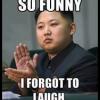Droid Razr M Jelly Bean Root
#1

Posted 02 November 2012 - 06:22 PM
I was on ICS for my Droid Razr M and did the recent *LEAK* to get it to 4.1.1 Jelly Bean. I lost root when doing it, but I used the same MotoFail2 tool to reroot and it works fine.
Ive also been told OTArootkeeper (app on market) will work as well but I haven't used it to confirm it.
EDIT AND UPDATE ~~~~~~~~~~~~~~~~~~~~~~~~~~~~~~~~~~~~~
I had to get my Razr M replaced due to the volume up button not working. I got my phone today with the stock ICS on it. I did the official 4.1.1 update that came to my phone via Over-the-air. Just for kicks-n-giggles I let it update first before rooting it.
I, once again, used the same method that it used for stock ICS and it worked just fine. I did, however, have to do the step where it says:
If the exploit prints an error saying something like "run-as: Package 'com.motorola.bug2go' is unknown", then unfortunately you will have to wipe your data and cache partitions and try again.
(That was because I let it update first before rooting and had to clear the cache in recovery)
Here is the simple, easy method :
Or here is a specific JB Root link. (I used the 3rd link which also worked fine)
#2

Posted 04 November 2012 - 07:38 PM
Just thought I'd share my experience so far.
I was on ICS for my Droid Razr M and did the recent *LEAK* to get it to 4.1.1 Jelly Bean. I lost root when doing it, but I used the same MotoFail2 tool to reroot and it works fine.
Ive also been told OTArootkeeper (app on market) will work as well but I haven't used it to confirm it.
I can also confirm this. I purchased a RAZR M about a week ago that already had the JB leak installed, and rooted it using this method without issue.
Sent from my RAZR MAXX HD using Tapatalk 2
#3

Posted 20 November 2012 - 07:35 AM
#4

Posted 27 November 2012 - 11:57 AM
Does anyone have any suggestions or advice?
Thanks.
#5

Posted 28 November 2012 - 07:33 AM
I recently purchased a new Razr M and installed the official OTA 4.1 update. I tried to root my phone using the motofail2go exploit by djrbliss. I used the new superuser files and the latest Motorola drivers. However, I could not get the phone to run a bugreport. I tried numerous times by pressing the Power button and the Volume + button simultaneously. I tried varying durations. Everything from 5 seconds to 90 seconds, but I could never get it to run.
Does anyone have any suggestions or advice?
Thanks.
I had the same issue and found a "root with Mac" thread that said to push vol up and power simultaneously instead of vol up/vol down... Worked like a charm for me and I didn't have to wipe data/cache either... Hope this helps someone.
#6

Posted 28 November 2012 - 04:59 PM
I recently purchased a new Razr M and installed the official OTA 4.1 update. I tried to root my phone using the motofail2go exploit by djrbliss. I used the new superuser files and the latest Motorola drivers. However, I could not get the phone to run a bugreport. I tried numerous times by pressing the Power button and the Volume + button simultaneously. I tried varying durations. Everything from 5 seconds to 90 seconds, but I could never get it to run.
Does anyone have any suggestions or advice?
Thanks.
try using the JB specific root metod found here either the 3rd link or 4th link that depends on what you like. they confirmed working. also if possible do a cache wipe and data wipein stock recovery... a lot of people had to do that in order to get to work... including myself
- NattyBee likes this

#7

Posted 13 December 2012 - 05:12 AM
I have a Razr M. I first tried to root it with . I got an odd result; i could adb shell to the phone and use su. i could remount the file system as rw, i could change permissions, everything that would indicate i had "true" root.
However, when it came to granting su rights on the phone, it flat out refused to do it. apps like GotRoot told me they found su and busybox, but were refused su privileges. I tried changing permissions, reinstalling/upgrading su, busybox, and superuser.apk. All that did was to take away root in the adb shell.
So I used to flash it back to the original 4.1.1 JB ( - which actually kept my apps and data – didn’t check contacts though).
Then remembered to turn back on the usb debugging setting. I then applied and it worked! Full superuser.apk access.
I did try motofail2go+JB+Superuser.zip before I reflashed it but that didn’t work.
Hope this helps anyone with similar experiences.
#8

Posted 21 December 2012 - 08:45 AM
"Thanks for the PM. The root method I used was located here: However, I had to replace the su and superuser.apk's to get the root to work. You'll know that the root worked when you see superuser as one of your apps.
To get it going, I updated my phone to Jelly bean first, and then factory resetted, and then went through root (make sure you have the drivers first!)
As far as apps that I froze, I froze all of the Amazon apps, Verizon store, Amazon app store, acoustic warning, audible, audio effects, backup assistant (3 different files), circleconfig, circles, com.motorola.android.motvzwlocationservice, com.motorola.huxvmm.backup, com.motorola.huxvmm.setting, com.motorola.vmm.filemanager, demo mode, desk dock, emergency alerts, favorite contacts, files, google play books, google play magazines, google play movies & tv, gogle play services, google+, help, how-to-videos, imdb, mobile hotspot, modem fastdormancy, moto chinese input, moto smart handwriting, moto stroke, moto (chinese characters), motocare, motocareint, motoemailconfig, motorola dock helper service, motorola dock service, motorola services, motosignatureapp, movie studio, my verizon mobile, nfl mobile, orientation notifier, present, quickoffice, rescue security, setup wizard (3 diff files), setup settings, slacker radio, swype, sync service, tags, talkback, vehicle mode, verizon login, verizon remote diagnostics, video calling, viewdini, vznavigator, zappos.
To freeze these apps, I used an app called "AppQuarantine," which is free from the Play store (and which needs root access). Once I was rooted, I downloaded the app, gave it superuser permission, selected the apps/services I wanted to freeze, and then pressed on the photo of a lock at the top right corner.
Another option is to get Titanium Backup Pro - the pro version will also allow you to freeze apps. The free version won't let you freeze apps, but will let you delete the apps altogether. Nice in theory; however, if something happens, like an OTA update, this may cause issues for you, which is why I opted to use AppQuarantine.
I ended up choosing not to install a custom ROM on my Razr M. Once I froze all of the bloatware, installed Nova Launcher and Swiftkey, I found that the phone did everything I needed it to - browsed the web, downloaded apps, took photos, got my emails, etc."
Thanks jol!
#9

Posted 21 December 2012 - 10:37 AM
Also, if you don't use smartactions, that can also be frozen (I believe there are 3 files associated w/ SmartActions).
#10

Posted 06 March 2013 - 10:44 AM
#11

Posted 06 March 2013 - 12:16 PM
what are you trying to do? you dont have to go into stock recovery to rootHi, I'm trying to do this but can't access stock recovery on Jelly Bean. Can someone help? Thanks.
#12

Posted 06 March 2013 - 12:57 PM
Hi, I'm trying to do this but can't access stock recovery on Jelly Bean. Can someone help? Thanks.
Root is done through adb while booted in the OS. BUT... It says you have the Razr i this is for the Razr M.

#13

Posted 06 March 2013 - 02:00 PM
power off device than press power vol up/down at the same time wait to load bootloader and there are options volume down to navigate volume up to select i believe is the second one... once in there all you see if a "dead droid with aHi, I'm trying to do this but can't access stock recovery on Jelly Bean. Can someone help? Thanks.
sometimes when you get the OTA update you have to wipe Cache and Data i believe Dalvik too... so you need to go to stock recovery...what are you trying to do? you dont have to go into stock recovery to root
this exploit should work in HD, M, and I..Root is done through adb while booted in the OS. BUT... It says you have the Razr i this is for the Razr M.

#14

Posted 06 March 2013 - 02:08 PM
this exploit should work in HD, M, and I..
Did not know that. Thanks for the info.

#15

Posted 07 March 2013 - 04:08 AM
That method for entering the stock recovery worked on ICS but I'm afraid it's slightly different on Jelly Bean. There is a timing issue I got into it only once on JB and can't do it now. It was something like, hold power and both volume buttons, wait until 'vibrating i, then release power and volume up'. I don't think the i (for Intel) actually 'vibrates'. One slight word wrong and it can accidently mislead! I spent 20 minutes trying last night.
#16

Posted 07 March 2013 - 06:20 AM
Sent from my XT907 using Tapatalk 2
#17

Posted 07 March 2013 - 05:25 PM
yes the recovery now is trickier.. used to be press both Vol+/- at same time and there you had it now its a combination... just keep trying but what i seen work for me is hold vol - than tap vol + few times till it comes back... than in there you can wipe cache and data... and if you dont get a vibration might be because you need change the SU and the Superuser.apk files.. i would direct you here for the already modified files for each system... good luckHi, thanks for your help. What I'm trying to do is get root on locked bootloader Jelly Bean. Often these roots work for multiple droids, the one I found is for the M so I'm going to try it on my i. Almost everyone says the root method will only work after clearing cache and data.
That method for entering the stock recovery worked on ICS but I'm afraid it's slightly different on Jelly Bean. There is a timing issue I got into it only once on JB and can't do it now. It was something like, hold power and both volume buttons, wait until 'vibrating i, then release power and volume up'. I don't think the i (for Intel) actually 'vibrates'. One slight word wrong and it can accidently mislead! I spent 20 minutes trying last night.
In my experience.. i think it does need to vibrate other wise thats how you know you need wipe cache and data... but he has an I so not sure .. it should be the same...When triggering the bug report you don't always get that vibration. Basically just press the buttons that trigger the bug report and continue with the script to see if the exploit goes through.
Sent from my XT907 using Tapatalk 2

#18

Posted 07 March 2013 - 09:31 PM
I had to wipe cache and data to get the bug report to work and root to take hold.yes the recovery now is trickier.. used to be press both Vol+/- at same time and there you had it now its a combination... just keep trying but what i seen work for me is hold vol - than tap vol + few times till it comes back... than in there you can wipe cache and data... and if you dont get a vibration might be because you need change the SU and the Superuser.apk files.. i would direct you here for the already modified files for each system...
good luck In my experience.. i think it does need to vibrate other wise thats how you know you need wipe cache and data... but he has an I so not sure .. it should be the same...
R. Long: Pixel 5
0 user(s) are reading this topic
0 members, 0 guests, 0 anonymous users