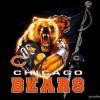DROID RAZR/MAXX JB - What you need to know
#21

Posted 26 December 2012 - 01:32 PM

#22

Posted 26 December 2012 - 01:44 PM
#23

Posted 26 December 2012 - 02:12 PM
p.s.
That's only about 7% a real question. 93% faced with the reality that I'm ''stuck'' until you "root and ROM dealers" feed my needs and habits
#24

Posted 26 December 2012 - 03:31 PM
JB sucks .....I have had nothing but Issues with it since I got it......battery is horrible My widgets aren't working....Data is almost nonexistent and 4G is a joke..... and to top it off no circles as advertised on other jb forums.......Am I wrong but isn't the circles included in Jb?? .perhaps I was spoiled by all the JB ROMs with the circle widgets.....and navigation keys but all in all this is a deal breaker for me I will be forced to dump VZW ......I need a phone that works.....is it me perhaps the update was very premature Sent from my DROID RAZR using Tapatalk 2
That is the complete opposite of my experience. I have a better signal than before, including 4G, and zero widget issues.
#25

Posted 26 December 2012 - 03:45 PM
Youll probably have to fastboot back to .211 and try it from there. Anytime you debloat, the updates go wonky.
Yeah, realizing that now <g>.
Actually, you inspired me. I pulled the .apk from the system.img in the fastboot files. My next try at applying the update gave me the same error on quickoffice_sp.apk [groan] so I extracted that apk (so don't remove Verizon's OEM QuickOffice, even if you bought Pro, kids) also, copied them to system\app, and the update applied without a hitch. So thanks for the help.
#26

Posted 26 December 2012 - 03:48 PM
That is the complete opposite of my experience. I have a better signal than before, including 4G, and zero widget issues.
+1
Same here... no issues at all only improvements
#27

Posted 26 December 2012 - 03:55 PM
https://play.google.com/store/apps/details?id=com.speedsoftware.sqleditorWhich one is it. There are bunch of sqlite app in market
Sent from my DROID RAZR using Tapatalk 2

#28

Posted 26 December 2012 - 03:58 PM
Yeah, realizing that now .
Actually, you inspired me. I pulled the .apk from the system.img in the fastboot files. My next try at applying the update gave me the same error on quickoffice_sp.apk [groan] so I extracted that apk (so don't remove Verizon's OEM QuickOffice, even if you bought Pro, kids) also, copied them to systemapp, and the update applied without a hitch. So thanks for the help.
Love it. Glad I could inspire you, enjoy the JB goodness!!
Sent from my DROID RAZR using Xparent Blue Tapatalk 2

#29

Posted 26 December 2012 - 04:01 PM
https://play.google.com/store/apps/details?id=com.speedsoftware.sqleditor
This is what I use:
Works like a charm. Only 3 bucks too.
Sent from my DROID RAZR using Xparent Blue Tapatalk 2
- DarkOverDroid likes this

#30

Posted 26 December 2012 - 04:08 PM

#31

Posted 26 December 2012 - 04:11 PM

#32

Posted 26 December 2012 - 04:13 PM

#33

Posted 26 December 2012 - 04:33 PM
- radioboy likes this
#34

Posted 26 December 2012 - 04:40 PM
DL'd the RAZR M Launcher zip, and ripped the zip file open with Es File explorer, then removed the Homescreen.apk, CirclesWidget.apk, and the Weather.apk, then just installed them normally.@DoD I'm rusty with the razr. How'd you get quick settings? That's slick
Edit: A FYI, There are two versions floating around. The Atrix HD and RAZR M. I know it's a small difference, but I like the alarm icon on the RAZR M's circle widget, and the placement of the date on top and the alarm icon on bottom, as opposed to the Atrix HD's which are reversed. Otherwise, everything else between the two are the same.

#35

Posted 26 December 2012 - 06:00 PM
RAZR M on the left.

#36

Posted 26 December 2012 - 06:23 PM
DL'd the RAZR M Launcher zip, and ripped the zip file open with Es File explorer, then removed the Homescreen.apk, CirclesWidget.apk, and the Weather.apk, then just installed them normally.
Edit: My bad! I used the Atrix HD apk's. I no it's a small difference, but I like the alarm icon on the Atrix HD's circle widget, and the placement of the date on top and the alarm icon on bottom, as opposed to the RAZR M's which are reversed. (Oh picky me huh ) Also don't care for the tab on the left of the M's Launcher.
Gotcha. This is part of the launcher. I'll Check it out. Thanks man!
#37

Posted 26 December 2012 - 06:30 PM
Your Welcome, and sorry for littering the thread with screens guys.Gotcha. This is part of the launcher. I'll Check it out. Thanks man!

#38

Posted 26 December 2012 - 06:56 PM

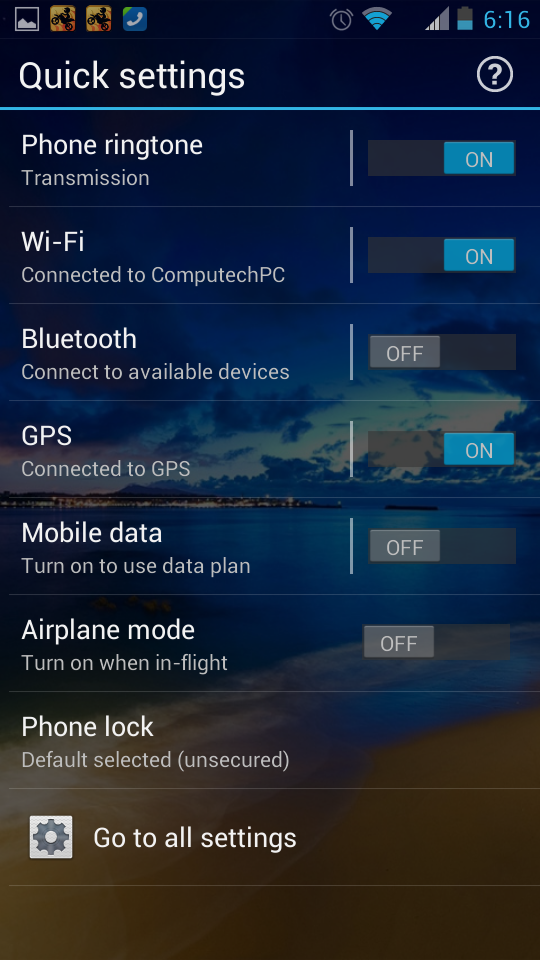

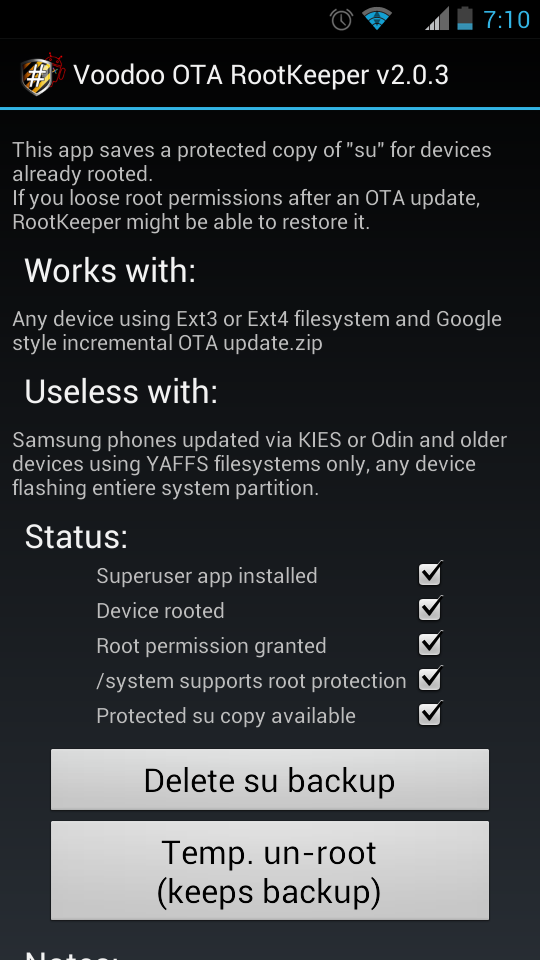
#39

Posted 26 December 2012 - 07:02 PM
#40

Posted 26 December 2012 - 07:07 PM
Does anyone else have a thin white bar showing up along the right side of the farthest right homescreen?
I don't have any white bar on any side of any screen. Everything is aligned well on my device. Nice avatar btw. GO BEARS!
0 user(s) are reading this topic
0 members, 0 guests, 0 anonymous users