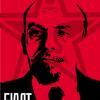If you arent able to successfully complete a fastboot flash, you will not be able to boot into the OS. You may be able to flash the one file it last stopped on manually and be able to boot up by typing "sudo fastboot.osx flash mbr ./files/mbr" ,without the quotes, from a terminal inside the ./files folder to fix that unfinished flash file. However, if the flash has stopped in different areas, you may have several unfinished flash commands. If you have any access anywhere to a PC, at this point I would suggest downloading mattlgroff's Windows Version of the Utility at
Please Login or Register to see this Hidden Content
and the correct drivers onto a ThumbDrive, and running the Utility on a PC to get your phone back to stock. I am more than willing to help you through this, but after some testing today, I believe the issue you are having is in fact RAM related as mattlgroff suggested. The Mac I have been testing on has 4Gb of RAM, and I took one of the 2Gb sticks out and had similar flashboot freezes as you seem to be having.
Thanks for you time in investigating my issue, Obeygiant. Couldn't get it to work with different cables and solely shutting down everything except for terminal to flash the phone and it would still hang. The EasyTether fix didn't seem to work either.
I guess I'll be using the Batman's Windows Utility to stock my phone again.
Again, I'd like to send my appreciation to all who've commented and helped with this effort.