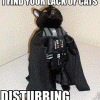
WiFi Issues
#1

Posted 04 February 2013 - 03:33 PM
Im having issues with my Droid Razr Maxx.
WiFi is spotty. Its like this on stock and on every rom I have tried. Sometimes it has a strong signal but apps and webpages wont load. Sometimes it goes from a strong (3 or 4 bars) then down to Zero signal strength then back up to a strong signal strength in a second. I've tried this on multiple routers. Other devices I have on my home router do not have this problem. I have the option in WiFi to stay connected to weak signals and to stay on while sleeping (it does the same thing with those options turned off). I havent dropped my phone or anything. Im just baffled. I am still under warranty with the phone insurance company. Would really like to keep this phone. But I am at my whits end.
Anyone have any advice or tips to try to trouble shoot?
#2

Posted 04 February 2013 - 07:09 PM
Hey guys,
Im having issues with my Droid Razr Maxx.
WiFi is spotty. Its like this on stock and on every rom I have tried. Sometimes it has a strong signal but apps and webpages wont load. Sometimes it goes from a strong (3 or 4 bars) then down to Zero signal strength then back up to a strong signal strength in a second. I've tried this on multiple routers. Other devices I have on my home router do not have this problem. I have the option in WiFi to stay connected to weak signals and to stay on while sleeping (it does the same thing with those options turned off). I havent dropped my phone or anything. Im just baffled. I am still under warranty with the phone insurance company. Would really like to keep this phone. But I am at my whits end.
Anyone have any advice or tips to try to trouble shoot?
Guessing your issues with Wifi is Outside of your Home at other location for Connecting...Each Location you visit that request a connection should allow you as a Guess or Entry of a Password work at your location...
> Is your Auto-Connect for Wifi Checked to Automatic connect
> If your connecting at Home and your Signed in and everything is working I am not sure
I know this didnt help but it should Auto Connect...Call Verizon and Ask some Question before you bring it back...If your NOT ROOTED...than Visit your nearest location
Good Luck
Its Bubba
Its Bubba...."Stubborn In Your Bones"
#3

Posted 05 February 2013 - 06:12 AM
Edit I missed the point you tried that already
Edited by satman80, 05 February 2013 - 06:20 AM.
Read the OP again lol
- ibolski likes this
#4

Posted 05 February 2013 - 06:19 AM
What is the model and version number and brand of your Wireless router?
0 user(s) are reading this topic
0 members, 0 guests, 0 anonymous users















