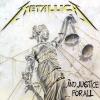FULL Verison (Includes Fastboot files for 6.12.173 AND upgrades to match the latest Windows Utility thanks to )
Alt link thanks to droidhive ftp:
Size: 1.14 GB
MD5: 1abd22ededd82e76a2a54edba1721a22
Link:
Thanks to ohsm we have a torrent of 173 full (attatched)
FULL Version (Includes Fastboot files for 6.11.748)
Size: 1.16 GB
MD5: 1a1e4972247ac62706c79a7178cb5b89
Link:
LITE Version (No Fastboot files included)
Size: 8.23 MB
MD5: 677d27ad34eaec4771068aee2d216f3e
Link:
Btw for fastboot on linux rename the "fastboot-linux" to "fastboot" and get rid of the one there. Its the Mac OS X 64 bit version default by request of coryjohn87.
Feel free to donate to my Razr Dev fund if you wanna help out
Might want to denote the fastboot-linux as x64. Either that or get an x86 compiled version so it'll work on both systems.
koush has a x86 version for download in his files...
It does have a few less features than the version in this package, but that may not be an issue.
Edited by mattlgroff, 12 March 2012 - 12:26 AM.