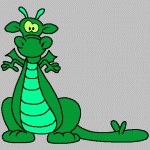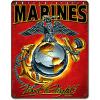
#1

Posted 14 October 2012 - 06:07 PM
- tramalot and kellym like this
#2

Posted 14 October 2012 - 07:03 PM
#3

Posted 14 October 2012 - 07:34 PM
Sent from my Droid RAZR MAXX using Tapatalk 2
#4

Posted 14 October 2012 - 07:45 PM
Sent from my DROID SPYDER using Xparent SkyBlue Tapatalk 2
#5

Posted 14 October 2012 - 07:47 PM
Sent from my DROID SPYDER using Xparent SkyBlue Tapatalk 2
#7

Posted 14 October 2012 - 08:16 PM
Puff the Magic Dragon
Sent from my Computer using windows 8
#8

Posted 14 October 2012 - 08:19 PM
Sent from my DROID SPYDER using Xparent SkyBlue Tapatalk 2
#9

Posted 14 October 2012 - 08:35 PM
You probably weren't on stock/unsafe.Installed SS3 withe the instructions provided, after install was successful rebooted phone and no splash screen goes to the droid eye and goes no further. Am i bricked? Also was on SS2.11 and uninstalled beforehand.
To be honest, you should be able to do it if you uninstalled on safe side; wiping data should allow you to boot on stock if you uninstall safestrap from the safe side. I did it once. (I did it on 2.0, I don't know if the way safestrap is changed from 2.0 to 2.11 would not make this method effective).just read a tweet Hash said make sure you only upgrade safestrap from the stock side currently... So I'm taking it as the unsafe side??
I would not recommend doing the direct install via the app on the safe side, which is probably what hash was referring to not do. As it is a major jump, I would recommend fastbooting to clear up the entire phone. Also since safestrap 3 keeps the stock partitions playing nicely, you probably should fastboot before upgrading to 3 in general (though it might not be required)

working to provide the best assistance to you and the entire droid razr community improve!
#10

Posted 15 October 2012 - 05:44 AM
I did the same as well and yielded the same result......I restored using Batman1.8.2 and rerooted and am off to try it again.....because I am an idiot like that.....woohoo!!!!! thanx hashcode......Installed SS3 withe the instructions provided, after install was successful rebooted phone and no splash screen goes to the droid eye and goes no further. Am i bricked? Also was on SS2.11 and uninstalled beforehand.
#11

Posted 15 October 2012 - 05:51 AM
I also realized I was safe on !!! just disabled safe and am rebooting to delete 2.11I did the same as well and yielded the same result......I restored using Batman1.8.2 and rerooted and am off to try it again.....because I am an idiot like that.....woohoo!!!!! thanx hashcode......
#12

Posted 15 October 2012 - 06:01 AM
#13

Posted 15 October 2012 - 06:08 AM
Installed SS3 withe the instructions provided, after install was successful rebooted phone and no splash screen goes to the droid eye and goes no further. Am i bricked? Also was on SS2.11 and uninstalled beforehand.
Did you move the safestrap directory from your internal sd card while you were still on your non-safe side? I did that and ran into the same wall you did when I tried to go over to my safe side. Booted back into the non-safe side, copied that back onto the internal SD card and then went back over to the safe side and had no problems that time.
#14

Posted 15 October 2012 - 06:33 AM
#15

Posted 15 October 2012 - 10:27 AM
Sent from my DROID BIONIC using Tapatalk 2
#16

Posted 15 October 2012 - 10:32 AM
no, you will have to setup up your Rom again. Do you have titanium backup? It's a must have for flashers.Does anyone know of a way to back up the current rom im running with ssv2.11 and then restore it to v3.04 i know you cant do it via ss but is there like a third party app for nans that would restore once on on ssv3
Sent from my DROID BIONIC using Tapatalk 2
Sent from my XT912 using Xparent SkyBlue Tapatalk 2
#17

Posted 15 October 2012 - 11:03 AM
I did the same as well and yielded the same result......I restored using Batman1.8.2 and rerooted and am off to try it again.....because I am an idiot like that.....woohoo!!!!! thanx hashcode......
I also did not go to the non-safe side. Ugh. I was in perpetual boot loop with the original red eye. I went into fastboot and used RSD to flash the official 211 code. Let it do its thing wit android dude, yet when it went to reboot it went perpetual boot loop again. I again went into fastboot and powered down from there. At least the phone turned off and I was able to charge it to 100% overnight. Now I need to try again to reflash to stock.
Did you move the safestrap directory from your internal sd card while you were still on your non-safe side? I did that and ran into the same wall you did when I tried to go over to my safe side. Booted back into the non-safe side, copied that back onto the internal SD card and then went back over to the safe side and had no problems that time.
Since I am not seeing the SafeStrap flash even thought I installed 3.04, but it is obviously getting stuck on the bootloop in the stock rom, should I do a hard reset as motorolla suggests ?
#18

Posted 15 October 2012 - 05:06 PM
#19

Posted 15 October 2012 - 09:04 PM
Installed SS3 withe the instructions provided, after install was successful rebooted phone and no splash screen goes to the droid eye and goes no further. Am i bricked? Also was on SS2.11 and uninstalled beforehand.
I made the mistake of installing without reading the instructions. What I did was unistall ss3. reinstall ss2.11. Phone still did same. I then re-installed the ROM. The phone re-booted and came up like normal other the a few things the ROM overwrote.
#20

Posted 16 October 2012 - 07:37 AM
I made the mistake of installing without reading the instructions. What I did was unistall ss3. reinstall ss2.11. Phone still did same. I then re-installed the ROM. The phone re-booted and came up like normal other the a few things the ROM overwrote.
Also tagged with one or more of these keywords: safestrap
0 user(s) are reading this topic
0 members, 0 guests, 0 anonymous users