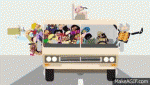Restoring data with Tibu
Started by
kdrumz16
, Feb 24 2013 08:48 AM
9 replies to this topic
#1

Posted 24 February 2013 - 08:48 AM
When i got into my new rom, nothing was in tibu to restore? i backed everything up correctly when in stock, but for some reason nothings showing up for me to restore?
#2

Posted 24 February 2013 - 08:59 AM
You might have to search for where your backups are stored.
In titanium backup, go to menu>preferences>backup folder location, search for the correct folder from there.
Sent from my DROID BIONIC using Tapatalk 2
In titanium backup, go to menu>preferences>backup folder location, search for the correct folder from there.
Sent from my DROID BIONIC using Tapatalk 2
#3

Posted 24 February 2013 - 09:15 AM
yup thanks ! then just go into batch->restore all apps with data?
#4

Posted 24 February 2013 - 09:26 AM
Your welcome!
Be careful. It is advised not to restore system apps and data, only user apps+data.
Sent from my DROID BIONIC using Tapatalk 2
Be careful. It is advised not to restore system apps and data, only user apps+data.
Sent from my DROID BIONIC using Tapatalk 2
#5

Posted 24 February 2013 - 10:38 AM
only user apps and data, ill do that then.
#6

Posted 24 February 2013 - 01:04 PM
only user apps and data, ill do that then.
Yeah something to keep in mind is that any Blur-based ROM or Stock will always have a lot of system apps that will want to be restored, this can cause some major issues when switching between stock or between ROMs.
#7

Posted 24 February 2013 - 01:49 PM
thats why you only do user apps so nothing happens?
#8

Posted 24 February 2013 - 03:53 PM
wait which option is user apps and data? i dont see that, restoring missing apps with data?
#9

Posted 24 February 2013 - 04:09 PM
Yes, the one that doesn't say system, lol.
Sent from my DROID BIONIC using Tapatalk 2
Sent from my DROID BIONIC using Tapatalk 2
#10

Posted 17 March 2013 - 05:16 PM
Moved to: Droid Bionic General Reason: Non-Emergency Situation.
1 user(s) are reading this topic
0 members, 1 guests, 0 anonymous users