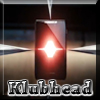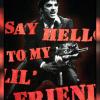**fix** Unknown Fastboot Command. (Oem); Phone Connected
#1

Posted 23 February 2012 - 11:15 AM
If you have received the error "Failed Flashing Process. Failed Flashing process. Unknown fastboot command. (oem); phone connected." while trying to use RSDlite then here is
the fix for you.
The xml file includes some extra lines that are different from the orginal fastboot files. Deleting the two "OEM" lines will make the xml file complete the whole process of
flashing the .173 fastboot.
If you want I can upload just the xml file and you have to add the file to the fastboot folder.
---
Lines to be deleted:
"<step operation="oem" var="fb_mode_set"/>"
&
"<step operation="oem" var="fb_mode_clear"/>"
Worked like a charm.
---
I did comfirm this does work as I was having this issue. Instead of getting upset...get even.
Download "OEM_FIX" Here :
1. EXTRACT "OEM_FIX" AND REPLACE THIS XML FILE WITH THE ONE IN YOUR FASTBOOT FOLDER.
2. OPEN RSD LITE AND LOAD THE XML FILE AND YOU WILL NOT SEE ANY ERRORS.
3. ENJOY CLEAN 6.12.173.XT912.Verizon.en.US through RSDlite
Easy as that. Post with any qustions.
- jntdroid, mattlgroff, Klubhead and 7 others like this
#2

Posted 23 February 2012 - 11:22 AM
Good fix though!
- ds061363 likes this
Please do not Personal Message me for help or troubleshooting. They will be ignored. Post in threads or start one in Q&A sections.
#3

Posted 23 February 2012 - 11:30 AM
Thanks matt!
#4

Posted 29 February 2012 - 03:56 PM
- ds061363 likes this
#5

Posted 02 March 2012 - 02:55 AM
- ds061363 likes this
#6

Posted 02 March 2012 - 10:01 AM
- ds061363 likes this
#7

Posted 15 March 2012 - 10:59 AM
#8

Posted 01 April 2012 - 01:34 PM
#9

Posted 05 April 2012 - 07:17 AM
#10

Posted 05 April 2012 - 07:28 AM
Nevermind. I'm not sure if your file was supposed to have those lines of code in it but it did and I just manually went in a deleted them. Thanks for telling me how to fix it though!I tried this fix but the problems still happens! D:
#11

Posted 20 April 2012 - 02:48 AM
#12

Posted 01 May 2012 - 01:48 PM
#13

Posted 01 May 2012 - 02:45 PM
#14

Posted 02 May 2012 - 03:59 AM
Sent from my DROID RAZR using Tapatalk 2
#15

Posted 05 May 2012 - 06:16 PM
Thank you OP.
#16

Posted 05 May 2012 - 06:19 PM
#17

Posted 05 May 2012 - 06:35 PM
Damnit.
#18

Posted 05 May 2012 - 06:46 PM
=S
#19

Posted 08 May 2012 - 08:39 AM
Sorry for the stupid question. But is this for ICS .84?
does not work for fastbooting .84 or .85 back to .173 or .181...
#20

Posted 07 June 2012 - 04:36 PM
0 user(s) are reading this topic
0 members, 0 guests, 0 anonymous users