Hello
I'll start by saying I can't find my answer or I wouldn't start something new...that being said, I have music/ ringtones on my SD card that will play but I can't seem to make them ringtones/notifications again after JB update and FDR. My phone is stock. Suggestions??
Thanks
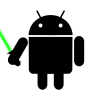
Help with music files
Started by
rhythmtraveler
, Mar 13 2013 05:52 AM
2 replies to this topic
#1

Posted 13 March 2013 - 05:52 AM
#2

Posted 13 March 2013 - 08:49 AM
A couple questions for ya. What file type are the sounds files and what folder on the SD card do you have them saved into? I have been messing around with this same issue since the update. I had to change the file type and make sure the audio files were in media>audio>notification or ringtone. Thats how I have things set up on my SDcard and so far they are working.
- reese likes this

#3

Posted 13 March 2013 - 08:50 AM
Have you rebooted the phone after taking the update? Also, did you FDR after the update?
If neither of those works, try checking out a SD Media scanner in Play store, such as or or
If neither of those works, try checking out a SD Media scanner in Play store, such as or or
- reese likes this
0 user(s) are reading this topic
0 members, 0 guests, 0 anonymous users
















