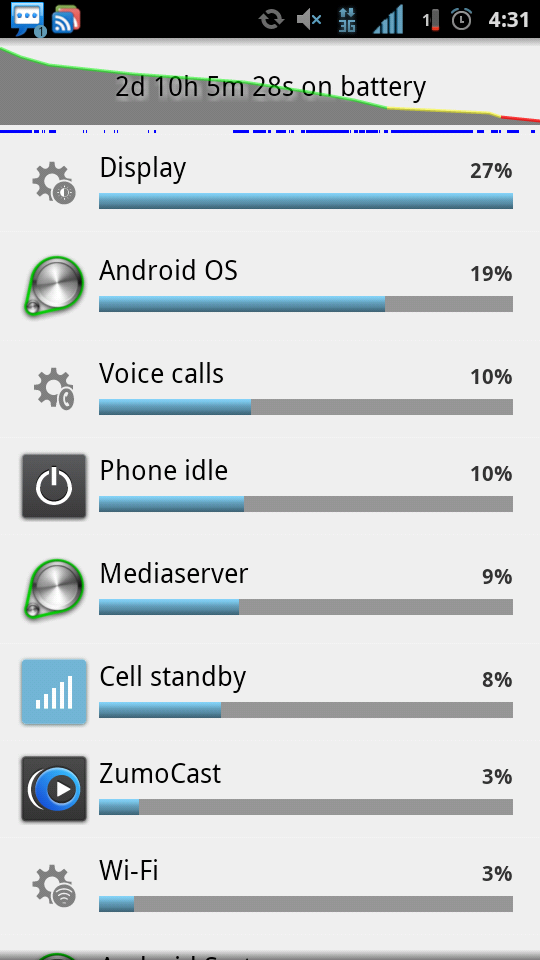

1% For Hours... Wth?
#1

Posted 05 March 2012 - 02:25 PM
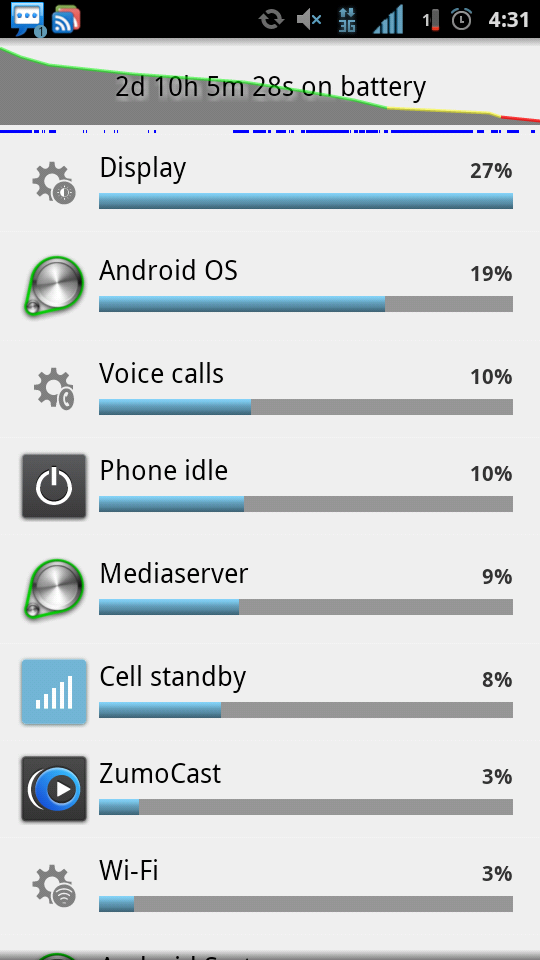
#2

Posted 05 March 2012 - 03:15 PM
Got my Maxx going with Eclipse 1.3 and Juice Defender running. After running for 2 days and some, the battery shows 1% for hours. What is a good way to calibrate the battery? Thanks in advance!
You're doing it one of the best ways right there. Drain it all the way down, fill it all the way up. After it is back to 100%, boot into recovery (Bootstrap for sure, possibly SafeStrap but I'm not definite because I have not tested it), go to Advanced, and wipe battery stats. After wiping, try to cycle it all the way from full to dead a few times. I've always started calibrating from 100%, but you might be able to do it now and start at the opposite side with 0%, someone who knows more about how the calibration logic works would have to speak on that though.
- AndroidOL likes this
#3

Posted 05 March 2012 - 03:33 PM
:-D :-D
#4

Posted 05 March 2012 - 03:48 PM
Source:
Sent from my Transformer Prime TF201 using Tapatalk
#5

Posted 05 March 2012 - 03:50 PM
Please reference this. Wiping stats apparently does nothing.
Source:
Sent from my Transformer Prime TF201 using Tapatalk
+1
Sent from my DROID RAZR using Tapatalk
#6

Posted 05 March 2012 - 05:49 PM
Lion batteries work differently.. Once you completely drain it, there is no way of charging it back to full capacity.
This method is to rest the memory effect in nimh batteries. Google it and you will see it is true.
Sent from my XT910
#7

Posted 06 March 2012 - 04:35 PM
This method is useful for nimh battery but only damages lion batteries.
Lion batteries work differently.. Once you completely drain it, there is no way of charging it back to full capacity.
This method is to rest the memory effect in nimh batteries. Google it and you will see it is true.
Sent from my XT910
Well, I've had it increase the battery life of my NookColor by several hours. I really don't need to Google it when I've seen highly successful results in person. I haven't had any need to do it on any other devices so I can't speak definitely beyond that.
#8

Posted 06 March 2012 - 05:06 PM
Sent from my XT910
1 user(s) are reading this topic
0 members, 1 guests, 0 anonymous users















