I was excited to get the HTC rezound but that excitement changed to disappointment when i couldnt see what buttons to press. See the Rezound requires the ambient light to be at a certain level before it will turns on the lights for the buttons ( you can test this by holding your finger over the top of the Verizon swoosh V the lights should turn on) This made me very unhappy so i went searching for a way to fix it. I finally came across an app called , it isnt the best solution but it does the trick and made me a very happy man. All you have to do is download the app and check the box for Lock on bklight, I also checked the box for only when screen on.
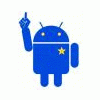
How To Keep The Button Lights On
Started by
probbiethe1
, Mar 23 2012 11:21 PM
2 replies to this topic
#1

Posted 23 March 2012 - 11:21 PM
- koreanschoolkid likes this
#2

Posted 24 March 2012 - 07:07 AM
hey thats very interesting.. i have this issue now and then with the razr with the lighting in here
In my Ferocious convictions, and in-dominant belief in my own actions, it would be a great advantage to anyone's interest who lay with mine..... Vanten Kiest
#3

Posted 25 March 2012 - 05:13 AM
That's funny...I always want to turn it off. Try adj brightness, it has keep lights on always option. Root dim may have it as well, not sure. (I believe adj worked for my razrs soft keys, but support dropped for it a while ago, and it might only work on motorola devices only.)
- andlaw likes this
Droid Razr XT912, cooling down with ICS on 6.16.211

working to provide the best assistance to you and the entire droid razr community improve!
0 user(s) are reading this topic
0 members, 0 guests, 0 anonymous users














