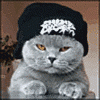Had to update moto drivers and install android sdk, then it ran like a champ. Thank you for all of your hard work.it does work on my XT926. Thanks for your hard working.
[ROOT] Motochopper: {WARNING: No longer works on newer builds}
#81
![[ROOT] Motochopper: {WARNING: No longer works on newer builds}: post #81](http://www.droidrzr.com/public/style_images/dark_matter/icon_share.png)
Posted 11 April 2013 - 06:30 AM
#82
![[ROOT] Motochopper: {WARNING: No longer works on newer builds}: post #82](http://www.droidrzr.com/public/style_images/dark_matter/icon_share.png)
Posted 11 April 2013 - 07:55 AM

- mamadfn likes this
#83
![[ROOT] Motochopper: {WARNING: No longer works on newer builds}: post #83](http://www.droidrzr.com/public/style_images/dark_matter/icon_share.png)
Posted 11 April 2013 - 07:54 PM
Downloaded zip file, but when I tried to unzip, got message indicating file was corrupted. Tried several times to check if download didn't complete, but still same problem. Any others have this issue?
I am having the same problem, maybe you have to donate?
#84
![[ROOT] Motochopper: {WARNING: No longer works on newer builds}: post #84](http://www.droidrzr.com/public/style_images/dark_matter/icon_share.png)
Posted 11 April 2013 - 11:26 PM
#85
![[ROOT] Motochopper: {WARNING: No longer works on newer builds}: post #85](http://www.droidrzr.com/public/style_images/dark_matter/icon_share.png)
Posted 12 April 2013 - 01:38 AM
#86
![[ROOT] Motochopper: {WARNING: No longer works on newer builds}: post #86](http://www.droidrzr.com/public/style_images/dark_matter/icon_share.png)
Posted 12 April 2013 - 01:46 AM
Made this video of How to use Motochopper to root your device if you want to put it in the OPAfter publishing yesterday's Motorola bootloader unlock tool, I feel bad that some people are running the unrooted 4.1.2 build for Razr HD. Let's fix that.
This exploit will root the Razr HD, Razr Maxx HD, Atrix HD, Photon Q, and Razr M, regardless of what build they're running. While these are the only supported Motorola devices, it will also root lots of other non-Motorola devices...feel free to try it and see. ;-)
But first, I thought I'd reflect a bit on the state of the rooting/modding community and my involvement in it. I published my first Android root exploit almost two years ago for the Droid 3 (it also re-rooted a number of other earlier devices). Since then, I've rooted every major Motorola device that's been released, including the Bionic, Razr (multiple times), Droid 4, Xoom 2, Atrix HD (multiple times), Razr HD, and Razr M. With the release of this exploit, every major Motorola device in existence has a viable public root method, and the most recent models now have an unlocked bootloader.
I see this as the end of an era for Motorola rooting and modding. At this point, it is significantly more difficult to find vulnerabilities that may be used to root Motorola devices than when I started two years ago, due to fixes for the all the bugs used in previous exploits. It has gotten to the point where there may not be a "next time" for publishing a Motorola root exploit. Of course vulnerabilities still exist, but as the pool of bugs shrinks, the number of people capable of finding them grows smaller and the time investment required increases. As a result, I have no plans to continue publishing Motorola root exploits after this release.
I have hopes that the acquisition of Motorola by Google will gradually lead to changes in policy allowing more open devices. If it doesn't, I encourage everyone to speak with your wallets when purchasing your devices: if an unlocked device is important to you, buy an unlocked device instead of expecting someone to accomplish a difficult hack.
The Motochopper exploit is attached to this thread. It may be used as follows:As always, future OTA updates may remove the ability to regain root access, so proceed with caution when updating. Enjoy!
- Extract the entire contents of the zip file.
- If you are using Windows, ensure you have installed the latest Motorola USB drivers available for your phone.
- Ensure USB Debugging mode is enabled on your device.
- If you are using Windows, navigate to the extracted directory and execute "run.bat". If you are using Linux or OS X, navigate to the extracted directory in a terminal and execute "./run.sh".
#87
![[ROOT] Motochopper: {WARNING: No longer works on newer builds}: post #87](http://www.droidrzr.com/public/style_images/dark_matter/icon_share.png)
Posted 12 April 2013 - 03:47 AM
i did, but still its not workingI was stuck on this for a few hours myself, being new to the whole rooting thing. I finally downloaded the Android SDK (
) using this guide ( ) and then made sure to have the latest USB drivers from Motorola ( ). Once those were in, this exploit took care of the rest!
#88
![[ROOT] Motochopper: {WARNING: No longer works on newer builds}: post #88](http://www.droidrzr.com/public/style_images/dark_matter/icon_share.png)
Posted 12 April 2013 - 07:03 AM
XT910 does not work. root when working out?
Ah, this isnt for your phone, and it appears from the message that you already have root or at least the superuser app
#89
![[ROOT] Motochopper: {WARNING: No longer works on newer builds}: post #89](http://www.droidrzr.com/public/style_images/dark_matter/icon_share.png)
Posted 12 April 2013 - 07:06 AM
i did, but still its not working
I didnt search back past this page, but you dont provide much information for anyone to help you. If you did on a previous page I apologize.
Youre best bet would be to hop into the chatroom for live help.
#90
![[ROOT] Motochopper: {WARNING: No longer works on newer builds}: post #90](http://www.droidrzr.com/public/style_images/dark_matter/icon_share.png)
Posted 12 April 2013 - 11:41 PM
EDIT: Im a tard this is the same thread. It was good ole un-reliable PDAnet's fault
#91
![[ROOT] Motochopper: {WARNING: No longer works on newer builds}: post #91](http://www.droidrzr.com/public/style_images/dark_matter/icon_share.png)
Posted 13 April 2013 - 03:52 AM
#92
![[ROOT] Motochopper: {WARNING: No longer works on newer builds}: post #92](http://www.droidrzr.com/public/style_images/dark_matter/icon_share.png)
Posted 13 April 2013 - 06:55 AM
#93
![[ROOT] Motochopper: {WARNING: No longer works on newer builds}: post #93](http://www.droidrzr.com/public/style_images/dark_matter/icon_share.png)
Posted 13 April 2013 - 07:00 AM
Just wondering if this might work on the D4?
No.
Non potest esse nisi unus
#94
![[ROOT] Motochopper: {WARNING: No longer works on newer builds}: post #94](http://www.droidrzr.com/public/style_images/dark_matter/icon_share.png)
Posted 13 April 2013 - 07:09 AM
Thanks what I needed to no. Wife has D4 not rooted will foxfi work I have unlimited? Putting in antenna and amp to try and get better signal and need her to tether if she wants to use lap top.No.
#95
![[ROOT] Motochopper: {WARNING: No longer works on newer builds}: post #95](http://www.droidrzr.com/public/style_images/dark_matter/icon_share.png)
Posted 13 April 2013 - 07:20 AM
You should be able to use the previous Atrix HD root method. I tested that on my wife's D4 and it worked.Just wondering if this might work on the D4?
- wooddale likes this

Sig by livinginkaos
Samsung S8+ / Pixel XL 128gb / iPhone 7+ 256gb / iPad Pro 12.9" / Samsung Chromrbook Plus / Pixel C / Nexus 6p 128gb / Nexus 6 / Nexus 6 on Fi / Nexus 9 / Moto 360^2 / Nvidia Shield TV Pro / Nvidia Shield Tablet / HTC EVODesign on FreedomPop / Chromecast / Surface Pro 3 i7 / Samsung Tab Pro 12.2 / Lenovo Win8 Tab / Eee Slate / '13 Nexus 7
#96
![[ROOT] Motochopper: {WARNING: No longer works on newer builds}: post #96](http://www.droidrzr.com/public/style_images/dark_matter/icon_share.png)
Posted 13 April 2013 - 07:22 AM
Thanks for the great work!
#97
![[ROOT] Motochopper: {WARNING: No longer works on newer builds}: post #97](http://www.droidrzr.com/public/style_images/dark_matter/icon_share.png)
Posted 13 April 2013 - 07:33 AM
You should be able to use the previous Atrix HD root method. I tested that on my wife's D4 and it worked.
Thanks Ill give it a try good I just google it to find I always thought it was same as maxx hd
#98
![[ROOT] Motochopper: {WARNING: No longer works on newer builds}: post #98](http://www.droidrzr.com/public/style_images/dark_matter/icon_share.png)
Posted 13 April 2013 - 07:36 AM
Be sure to read the entire thread. There can be difficulties with setting up the Ubuntu/Samba share and most of those have been worked out.Thanks Ill give it a try good I just google it to find I always thought it was same as maxx hd

Sig by livinginkaos
Samsung S8+ / Pixel XL 128gb / iPhone 7+ 256gb / iPad Pro 12.9" / Samsung Chromrbook Plus / Pixel C / Nexus 6p 128gb / Nexus 6 / Nexus 6 on Fi / Nexus 9 / Moto 360^2 / Nvidia Shield TV Pro / Nvidia Shield Tablet / HTC EVODesign on FreedomPop / Chromecast / Surface Pro 3 i7 / Samsung Tab Pro 12.2 / Lenovo Win8 Tab / Eee Slate / '13 Nexus 7
#99
![[ROOT] Motochopper: {WARNING: No longer works on newer builds}: post #99](http://www.droidrzr.com/public/style_images/dark_matter/icon_share.png)
Posted 13 April 2013 - 01:00 PM
#100
![[ROOT] Motochopper: {WARNING: No longer works on newer builds}: post #100](http://www.droidrzr.com/public/style_images/dark_matter/icon_share.png)
Posted 13 April 2013 - 01:01 PM
BlueStacks maybe?Amazed at the ability of people to work out these things. I'm trying to use this on my Droid Razr Maxx HD and it runs but says something to the effect of "Error: more than one device and emulator." I tried to google it but the only thing I could find reference to was another program called BlueShields or something which I don't have installed. Any help would be greatly appreciated!

Sig by livinginkaos
Samsung S8+ / Pixel XL 128gb / iPhone 7+ 256gb / iPad Pro 12.9" / Samsung Chromrbook Plus / Pixel C / Nexus 6p 128gb / Nexus 6 / Nexus 6 on Fi / Nexus 9 / Moto 360^2 / Nvidia Shield TV Pro / Nvidia Shield Tablet / HTC EVODesign on FreedomPop / Chromecast / Surface Pro 3 i7 / Samsung Tab Pro 12.2 / Lenovo Win8 Tab / Eee Slate / '13 Nexus 7
0 user(s) are reading this topic
0 members, 0 guests, 0 anonymous users


 This topic is locked
This topic is locked