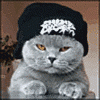I'm a little confused because I thought plugging it in would only cause updates to the Windows drivers, but the thing that says Current Version: 9.1.41... and New Version 9.16.6... makes it seem as if it wants to actually update the phone. What is the deal with this? I'm paranoid because I unlocked my bootloader and I'm suspicious they are trying to re-lock it or something. Ever seen a message like this on your PC?