
Best Answer victoryred , 12 May 2013 - 05:13 AM
finally called verizon and got a replacement under warranty.. flashed the original phone back to stock and mailed it back. hopefully they wont see the unlocked bootloader ![]() :
:



Best Answer victoryred , 12 May 2013 - 05:13 AM
finally called verizon and got a replacement under warranty.. flashed the original phone back to stock and mailed it back. hopefully they wont see the unlocked bootloader ![]() :
:

Posted 28 April 2013 - 04:04 AM
Been lurking for a little while now, got the droid razr maxx hd about a month ago. Major upgrade from my old HTC INC2. Anyways last week i decided to root and unlock my phone (on JB 4.1.2) using the motochopper exploit, everything went well, flashed TWRP 2.5, rebooted the phone (stock rom) and now wifi will not turn on, tried wiping everything, FDR, nothing worked, it jsut hangs at "Turning Wi-Fi on..." Thought maybe a bug in the stock rom? So i flashed the Rage HD rom but to no avail. Before i rooted wifi worked fine. what happened?
Posted 28 April 2013 - 06:52 AM

Sig by livinginkaos
Samsung S8+ / Pixel XL 128gb / iPhone 7+ 256gb / iPad Pro 12.9" / Samsung Chromrbook Plus / Pixel C / Nexus 6p 128gb / Nexus 6 / Nexus 6 on Fi / Nexus 9 / Moto 360^2 / Nvidia Shield TV Pro / Nvidia Shield Tablet / HTC EVODesign on FreedomPop / Chromecast / Surface Pro 3 i7 / Samsung Tab Pro 12.2 / Lenovo Win8 Tab / Eee Slate / '13 Nexus 7
Posted 28 April 2013 - 07:03 AM
Odd that it happened at root. You fdr'd, but did you try reflashing 4.1.2 completely?
the kernel itself or the rom?
Posted 28 April 2013 - 09:29 AM

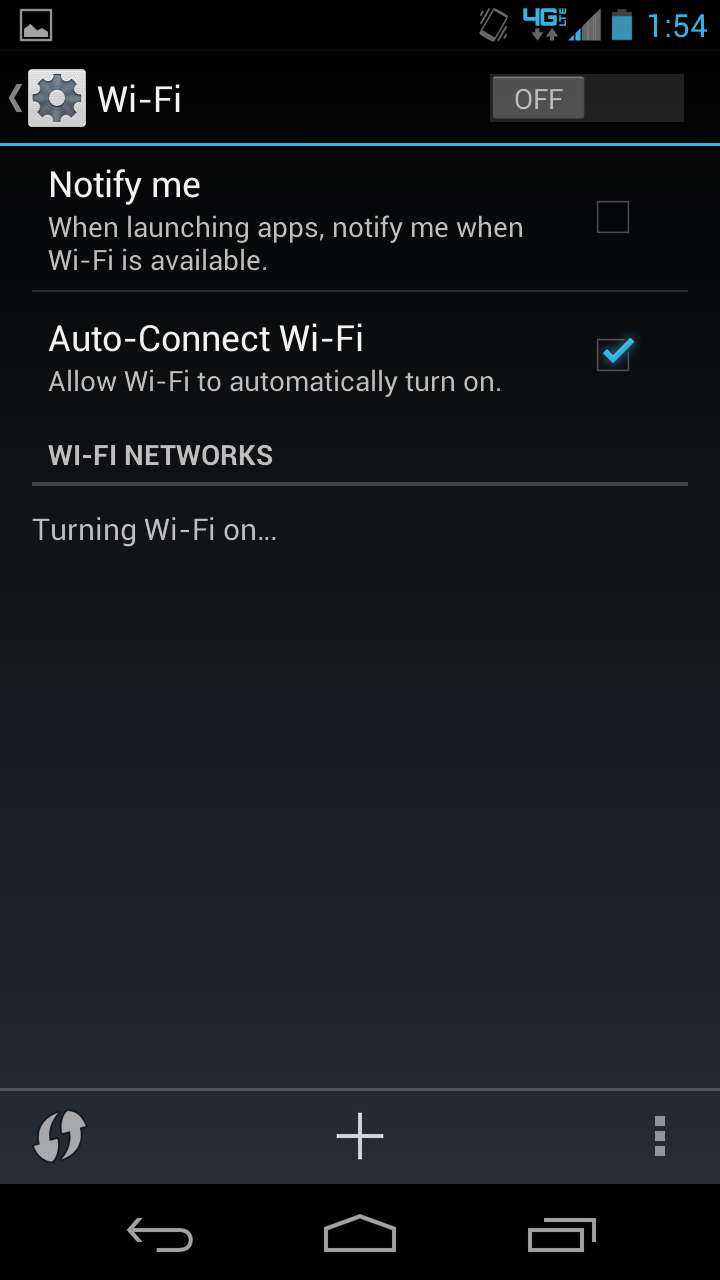
Posted 29 April 2013 - 11:50 AM
anyone have any ideas?
Posted 29 April 2013 - 12:42 PM
On my DNA this problem is from the Kernel. I assume the same here. You can try to pull a boot.img from stock rom here and load it in fastboot. Or the easiest way would be to do a full fastboot of 4.1.2.

Posted 29 April 2013 - 04:23 PM
the phone is on the stock 4.1.2 kernel, i flashed back to the stock rom and the problem still persists.. it worked fine before rooting.. i don't get it ![]() :
:
Posted 29 April 2013 - 04:33 PM
It is weird for sure. I would suggest using the 1.20 Utility to fastboot the phone back to stock. Or as I said above pull the boot.img and fastboot flash just that.

Posted 30 April 2013 - 03:43 PM
trying to use the 1.20 util and keep getting this.. Data size exceeds download buffer..

Posted 30 April 2013 - 03:58 PM
Man I have never seen that before... I am not an HD guy and it's been a bit since I played with the Utilities for my OG Razr.
I'm gonna move this thread to the Razr HD help section to get more eyes on it.

Posted 30 April 2013 - 04:02 PM
Are you out of space? Maybe Safe Strap Slots that need to be deleted?
Posted 30 April 2013 - 04:19 PM
i never flashed safestrap, running TWRP recovery.. i'm trying to flash via RSD Lite now.. it's "In process" so we'll see if that works.. fingers crossed
Posted 30 April 2013 - 04:56 PM
welp that didn't work, it hung on "In process.." forever.. i think i just bricked my phone.. now its stuck on a bootloop and i can't get to recovery
Posted 30 April 2013 - 05:40 PM
You're not bricked yet. If you are boot looping hold all 3 buttons til the screen powers off then before the moto splash let go of the power button and keep holding the others. This is touchy you have to get the timing right. That should at least get you back into fastboot.
Edit.. I think I messed up the buttons... Try this:
First, press and hold both the VOLUME DOWN and the POWER BUTTON. Once the screen goes black, wait exactly 1 second, then press and hold ALL THREE BUTTONS, and don't let go until you see the Boot Mode Selection Menu (white letters on black background). Once in that menu, you need to make your selection in the next 10 seconds or so, otherwise it will reboot automatically

Posted 30 April 2013 - 07:22 PM
are you using Matts Razr HD Utility Or flashing these things on your own? With Motorola, you need to use the Moto-fastboot version of "fastboot" as opposed to the version provided in the SDK, as the Motorola version allows the ability to break up larger partitions into smaller segments for flashing, while the AOSP version does not. But Matt includes the proper Fastboot binaries/executables with his tools, so I'm not sure if I WAY off base here. Just a question.
Visit DRDevs.com hosting site for all official Droidrzr.com ROMs, Apps, GApps and other mods/files!!
Please PM me if you need help!
I will be hosting AOSP-Based ROM GApps packages!
Download the most Up-to-Date GApps Packages for AOSP ROMs from me here!
Posted 01 May 2013 - 03:51 AM
Posted 01 May 2013 - 05:16 AM
How charged is your battery? I've seen RSD lite give issues many times if the battery is not charged enough. Also as a suggestion put the 4.1.2 XML file directly in the RSD Lite install folder. Sometimes having it in a different location causes issues.
BTW you meniotned is said in process, did oyu happen to notice wha tstep it was at or did it never get past step 1 of the 19 different steps it has to go threw when using RSD Lite
Posted 01 May 2013 - 05:22 AM
Thanks for jumping in guys. I was running out of ideas...

Posted 01 May 2013 - 07:23 AM
I don't remember what step, but it was when it was flashing the system file. As for the battery, I made sure it was at 100% before I started the process. I'll try putting the xml in the install folder. Thanks!How charged is your battery? I've seen RSD lite give issues many times if the battery is not charged enough. Also as a suggestion put the 4.1.2 XML file directly in the RSD Lite install folder. Sometimes having it in a different location causes issues.
BTW you meniotned is said in process, did oyu happen to notice wha tstep it was at or did it never get past step 1 of the 19 different steps it has to go threw when using RSD Lite
Posted 01 May 2013 - 01:09 PM
alright so, i booted my pc to windows 7 32bit (i was previously on windows 8 64bit) and tried again via RSD lite, this time it was sucessful, it booted up, i had to bypass the activation since i didnt have my sim card in.. and guess what.. No wifi ![]() ok maybe i'll turn it off and put my sim card in.. so i do that, now it's stuck in a boot loop.... ugh
ok maybe i'll turn it off and put my sim card in.. so i do that, now it's stuck in a boot loop.... ugh
0 members, 0 guests, 0 anonymous users