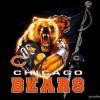(Q) Flash Player And Ics
#1

Posted 09 April 2012 - 09:45 AM
Sent from my DROID RAZR using Tapatalk 2 Beta-5
#2

Posted 09 April 2012 - 11:33 AM
#3

Posted 09 April 2012 - 11:42 AM
#4

Posted 10 April 2012 - 05:35 AM
Moved on to the LG G2 on VZW and lovin it!
#5

Posted 10 April 2012 - 08:14 AM
#6

Posted 10 April 2012 - 08:34 AM
Moved on to the LG G2 on VZW and lovin it!
#7

Posted 10 April 2012 - 08:57 AM
Just tested mlb.com
#8

Posted 10 April 2012 - 09:05 AM
#9

Posted 10 April 2012 - 12:01 PM
#10

Posted 10 April 2012 - 12:07 PM
#11

Posted 10 April 2012 - 02:38 PM
Sent from my DROID RAZR using Tapatalk 2 Beta-5
- vikv89 likes this
#12

Posted 10 April 2012 - 05:58 PM
Installed it from the market and it works just fine. No issues yet.
#13

Posted 10 April 2012 - 06:52 PM
Mine showed Flask not even being installed after updating to the ICS leak.
Installed it from the market and it works just fine. No issues yet.
Same here. Works on some things but not others. Not worth going back though.
Sent from my DROID RAZR using Tapatalk
#14

Posted 21 April 2012 - 02:26 AM
#15

Posted 21 April 2012 - 02:58 AM
#16

Posted 24 April 2012 - 03:44 AM
going through titanium backup browsing files I noticed a file that said Flash removal, does anyone have an idea what this is
Seen it too, no idea what it is but freezing it doesn't provide any improvement in flash performance. So I thawed it & still have the same behavior, works only on certain sites. Even after a fresh fastboot & reinstall of the leak.
Sent from my DROID RAZR using Tapatalk 2
0 user(s) are reading this topic
0 members, 0 guests, 0 anonymous users