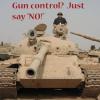Nothing to do with HOB right now. I have SS installed on my OTA, rooted JB. I cannot get it to create slots because it says I do not have enough space. What can I remove (or move) to make more space (and in which directory do I need the space?
Hey, I am a mechanical engineer. If these darn things were hydraulic instead of electronic, I would know what to do. ![]() :
: