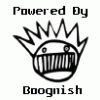Ok, I am slightly confused.
Everyone here is raving about how JB is so smooth and fast on the Bionic. I have to disagree. JB is so far the slowest ROM I've used on my phone since Gingerbread. GB was so smooth and snappy. ICS got sluggish. And now JB can't even handle things properly. Apps crash left and right, everytime my service switches from having no service (in a subway for example) to 3g to 4g (getting out of the subway), I can't use my phone at all. It's just stalled while everything syncs up. The worst issue I've seen so far is with Google Talk. Every time I sent an IM, it takes anywhere between 5 - 15 seconds for it to appear in the chat window, and same with anyone sending me a message. Even when someone is sending consecutive messages, I will get them in 5-15 second increments between each. This is really aggravating. Other IM apps don't seem to have this problem.
In general: animation glitches, slowdowns, lags all over the place.
I don't have that many apps, and yes I've tried FXZing several times, deleting data, cache, dalvik, system, the whole nine yards. So it's not like remnants from an old ROM. I'm currently running completely stock JB and this is where these issues are. I've found that non-stock ROMs (loaded with safestrap) are a lot faster and snappier but I don't want to use them due to things that don't yet work.
Any thoughts? Maybe there's something on my internal memory causing this? So far I'm seeing that RAM usage is upwards of 80% all the time. Killing most user apps brings it down to maybe 70% but not more.