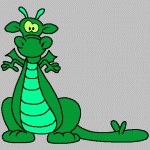OK I'm currently running Batakang ROM on the 4.1.1 version. I'd like to update to 4.1.2...I realize I won't be able to continue to use the Batakang rom, but what I'm wondering is can I just boot into my stock slot from safestrap and use voodoo to temp unroot, take the 4.1.2 update, then restore root? Will this method keep root access for me? I've also seen the unlock bootloader is available now and theres the 1.20 utility as well.
Any help?? TIA