
Thinking safestrap for my next move. How to?
#1

Posted 18 May 2013 - 08:09 AM
#2

Posted 18 May 2013 - 08:28 AM
Safestrap is an apk so you install it like any other app. Do the install on phone, that will give you the Safestrap app and you will see its logo in your Apps. Then you open the app, and install the "recovery". Once that is done, every time you reboot, SS will basically "takeover" and give you 10 seconds to enter it so you can install, change, backup, etc. the roms
#3

Posted 18 May 2013 - 08:29 AM
Also, as an FYI, probably better to post this in the Razr M section General section
#4

Posted 18 May 2013 - 08:52 AM
Thanks. Funny thing is I can't find an app in the play store. If a mod wants to move this thread feel free.Also, as an FYI, probably better to post this in the Razr M section General section
#5

Posted 18 May 2013 - 09:45 AM
Then I will move the thread over.
Here is the link to Hashcodes site for Safestrap:
#6

Posted 18 May 2013 - 09:16 PM
Thanks for the link. Still wondering if I need to do this. I have titainium pro now or is safe strap also needed? Spent most my day playing around with my saxxas app mapping and loving my new powers lol. I would cry if I lost root now.Then I will move the thread over.
Here is the link to Hashcodes site for Safestrap:
#7

Posted 19 May 2013 - 04:58 AM
Sent from my XT907 using Tapatalk 2
#8

Posted 19 May 2013 - 07:00 AM
I was reading another post that said its needed and can be used for phones with unlocked bootloaders and want to keep root by avoiding ota updates. My understanding is you backup your system and get an update elsewhere. I'm happy with just having root and would like to take the proper precautions in order to keep it. Any suggestions leading me in the right direction would be greatSafestrap is primarily for flashing custom romsSent from my XT907 using Tapatalk 2
#9

Posted 19 May 2013 - 07:59 AM
I don't think I can use it. Should I not use titainium? Or are the bssicly the same? Here is the screen shot it says not compatible with other backups in red letters.Also it comes in as a download not like any app I've seen yet.Then I will move the thread over.
Here is the link to Hashcodes site for Safestrap:
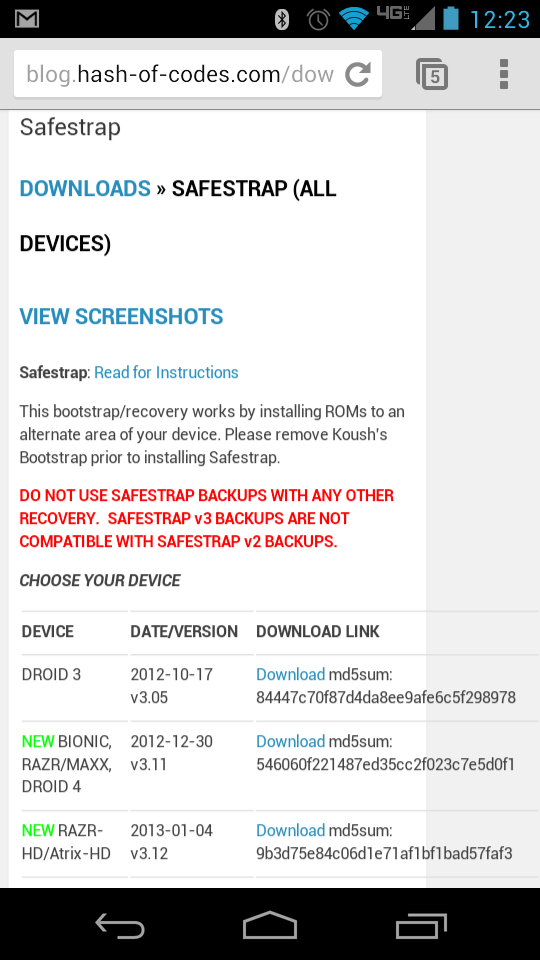
#10

Posted 19 May 2013 - 08:21 AM
Safe strap is for backing up roms ti backup is for backing up your apps
Sent from my XT907 using Tapatalk 2
#11

Posted 19 May 2013 - 09:21 AM
#12

Posted 19 May 2013 - 10:58 AM
I'll look into freezing the updater. Seems like an easy solution if an update comes out.
That's what I did you can use ti backup to do it and if you ever wanna take an ota just unfreeze it
Sent from my XT907 using Tapatalk 2
#13

Posted 23 May 2013 - 03:51 AM
Ive been reading a sticky about keeping root and ability to downgrade. Safestap is a requirement and there is a link. What im unshure about is if it gets downloaded directly to my phone or a computer then installed. My goal is to prevent root loose due to an update. Hopefully I'm on the right path. Thanks.
I have read where others have received the OTA and were still able to keep root (either they never lost it, or were able to regain it).
also, just as brandon mentioned, SS is primarily used for installing/backing up full ROMs, while TiBu is used to backup apps.
Keep in mind that SS was used for this device b/c the bootloader was locked. now that we can unlock the bootloader, SS is no longer needed for this device. I see that most folks are using TWRP for their custom recovery after unlocking their bootloader.
some of the advantages TWRP has over SS is:
1.) TWRP does take up as much space as SS (given that memory comes at a premium on this device)
2.) installing ROMs (whether they be upgrades or downgrades) is much easier
developer groups out there are now making available full stock ROMs that are flashable via TWRP
not sure if this solves any of your issues/concerns, but hope this helps.
- brandon71 likes this
Device: Motorola Droid Razr M (XT907)
ROM: OSE KitKat 4.4.2
0 user(s) are reading this topic
0 members, 0 guests, 0 anonymous users















