
Noob ? about safestrap.
#1

Posted 08 June 2013 - 05:40 PM
#2

Posted 08 June 2013 - 05:48 PM
After you activate a slot in SS recovery menu, navigate to where the ROM is, select it, then slide to flash.

#3

Posted 08 June 2013 - 06:01 PM
After you activate a slot in SS recovery menu, navigate to where the ROM is, select it, then slide to flash.
Alright so activated a slot. I should be able to figure that out. Its the navigating to where it is I'm fuzzy on right now. I know its in my downloads . Getting late here in ct so will give it a go again tomorrow when my mind is more awake thanks for the help.
- prstorero likes this
#4

Posted 08 June 2013 - 07:22 PM
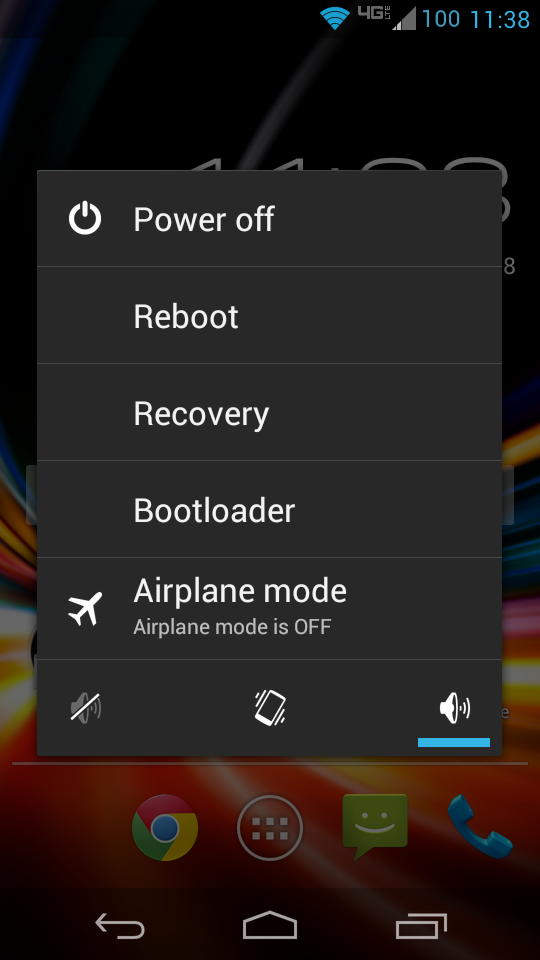
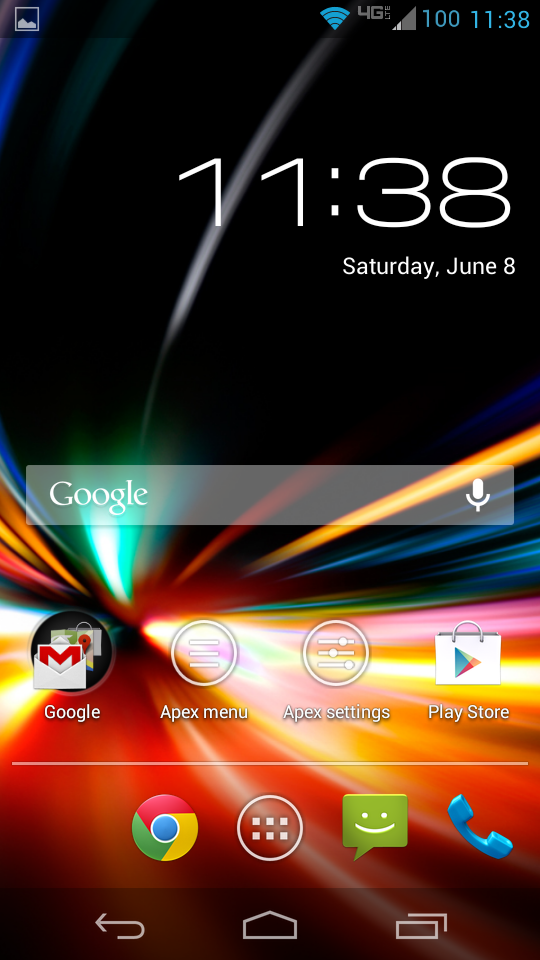
#5

Posted 08 June 2013 - 07:53 PM
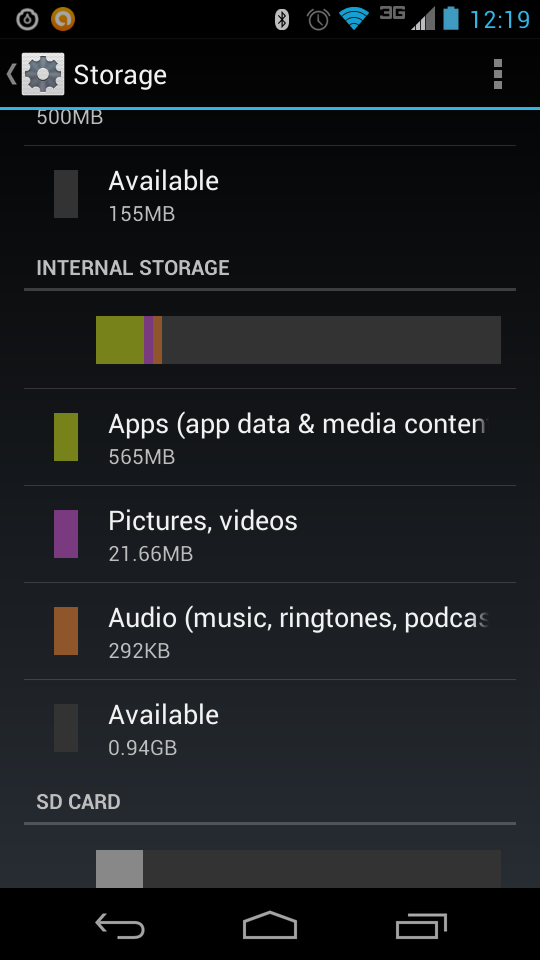
#6

Posted 09 June 2013 - 06:23 AM
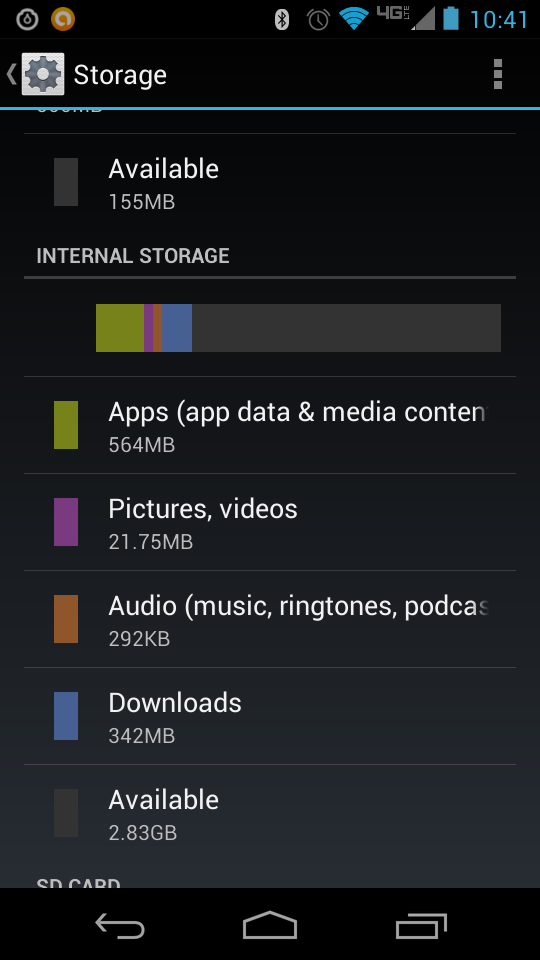
#7

Posted 09 June 2013 - 08:46 AM
#8

Posted 09 June 2013 - 09:23 AM
Your storage space is low because SS creates Rom slots. You should have picked a size when you set up the slot. 1g, 2g, etc. That's one of the downfalls of SS. Is there a reason you have not unlocked your booloader so you can use CWM or TWRP. That will give you your space back
- Someolddude likes this

#9

Posted 09 June 2013 - 10:38 AM
#10

Posted 09 June 2013 - 05:14 PM
- neckchop likes this
#11

Posted 10 June 2013 - 01:52 AM
Finally the site is back up. It was down for me anyhow. Well I decided unlocking my boot loader is the way to go. SS reminds me of beta players in the mid 80s a fading trend.And to my surprise it was very easy doing myself. Funny side affect when installing dead rage through SS it replaced my boot up logo with the dead head and after unlocking its still present so no warning. I checked and I am in fact unlocked status 3. I have a few next steps in mind. First twrp and a file manager. Been searching for a simple boot/fast boot etc app but not sure what's best. Any other suggestions welcomed to get me ready for my next ROM install. Thanks all.
I like using rombtoolbox pro, for the file manager, rebooter options, and cpu control, but you'll find almost everyone uses a different combination of apps to achieve their own results. My digestion is to explore the app store and see what's out there. Most apps have a free version, to test before you buy. Happy flashing!
#12

Posted 02 July 2013 - 11:33 AM
Hello dears I get back my IEMI no on my xt907 by flashing official ics 4.04 but there is no gsm sim card signal after sim card reading so plz tell me how i get singnal of gsm network in pakistan befor updating JB my phone was working ok
0 user(s) are reading this topic
0 members, 0 guests, 0 anonymous users

















