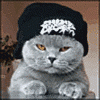Over at XDA on the Photon Q 4G LTE area a dev named arrggh or something like that has a kernel for 4.1.2 blur based roms. grab the correct one, he also has a AOSP one.

Kernel for Blur based 4.1.2 ROMS
#1

Posted 10 July 2013 - 03:15 AM
- BionicMan69, KaChow and legend221 like this
#2

Posted 10 July 2013 - 08:02 AM
Sent from my DROID RAZR HD using Xparent Skyblue Tapatalk 2
#3

Posted 10 July 2013 - 08:18 AM
Sent from my DROID RAZR HD using Xparent Skyblue Tapatalk 2
#4

Posted 10 July 2013 - 08:26 AM
Can someone throw up a link??
I would think this will be interesting being the first Blur custom Kernel.

#5

Posted 10 July 2013 - 08:30 AM
Here ya go man.
Sent from my DROID RAZR HD using Xparent Skyblue Tapatalk 2
- Memnoch73 likes this
#6

Posted 10 July 2013 - 08:32 AM
heres the link
make sure to grab the correct kernel for blur or AOSP.
- Memnoch73 likes this
#7

Posted 10 July 2013 - 08:32 AM
Sent from my DROID RAZR HD using Xparent Skyblue Tapatalk 2
#8

Posted 10 July 2013 - 08:46 AM
Sent from my DROID RAZR HD using Xparent Skyblue Tapatalk 2
Attached Files
#9

Posted 10 July 2013 - 11:33 AM
BionicMan69, on 10 Jul 2013 - 12:30 PM, said:
Here ya go man.
Sent from my DROID RAZR HD using Xparent Skyblue Tapatalk 2
Just what I was looking for, seems to be working well on the stock 4.1.2 and have it set on SmartassV2. There is also a mention on XDA of a CM10.1 kernel in the same thread, just make sure if trying the Blur Kernel it is in post#1.
How far has anyone gotten with Overclocking, on the stock mine goes to 1674 on the first core and 1512 on the second, reboots going any higher on stock. Nice work by shabbypenguin.
Attached Files
If you like this signature click on the Marvel logo this one is from Thor: The Dark World-> copy the html link to your signature in my settings-> Enjoy!
#10

Posted 11 July 2013 - 02:59 PM
Been on this kernel for a mere six hours but it is running amazingly. Not a single hiccup encountered, though I haven't tested any extreme overclocking/undervolting. Running it on unofficial DST build and not even a glimpse of lag or hit on battery life. Will post back after a couple days if this maintains. Anyone wondering about best governor-I/O settings, feast your peepers upon this:
.
#11

Posted 19 July 2013 - 12:14 PM
Sent from my DROID RAZR HD using Xparent Skyblue Tapatalk 2
Attached Files
#12

Posted 21 July 2013 - 11:16 AM
Nice....thx for the update!
I think I'll give it a shot
#13

Posted 25 July 2013 - 03:40 PM
Dang, this has greatly improved my sack experience on stock (xt926). I'm impressed. OC to 1890 got a little warm so I dropped it to 1674 and its wonderfully smooth. Also have the min freq to 96 with no issues at all. I daresay its almost as smooth as LS 2.8 without any graphical glitching in games. Probably my DD with the DST until 4.2.2 comes along more cleanly.
Sent from my DROID RAZR HD using Tapatalk 2
#14

Posted 28 July 2013 - 02:23 PM
To anyone else who has tried this:
Is your WiFi sticking when you move out of range of a network? When I drive away from any network (home, work, whatever), my phone indicates it is still connected to WiFi and won't switch over to mobile data unless I manually toggle WiFi off. Didn't have this issue on the stock kernel. Also OC settings keep reverting to 1890 after each reboot with default gov and sched, which as stated above gets rather hot. Is it a root toolbox issue or a kernel issue? I haven't tried trickster or anything else. I know to post to the OP thread but I want to make sure it's actually the kernel's issue (not mine) before wasting his time on a phone he doesn't explicitly support lol
#15

Posted 29 July 2013 - 02:35 AM
Sent from my DROID RAZR HD using Xparent Skyblue Tapatalk 2
#16

Posted 29 July 2013 - 08:38 AM
Thanks to all that alerted us about this from the xda forum.
Sent from a Fast, Stable and Force Close free rom of choice: RageHD v1.2 via RAZR HD
#17

Posted 29 July 2013 - 09:09 AM
Sent from a Fast, Stable and Force Close free rom of choice: RageHD v1.2 via RAZR HD
#18

Posted 30 July 2013 - 05:20 AM
Sent from my DROID RAZR HD using Tapatalk 2
#19

Posted 31 July 2013 - 07:17 AM
I lost use of nfc when I tried it.
Sent from my DROID RAZR HD using Tapatalk 2
Well might want to wipe completely, factory format and reflash Rom.
On another note, here are the results on the new kernel. Definitely an improvement.
Sent from a Fast, Stable and Force Close free rom of choice: RageHD v1.2 via RAZR HD
Attached Files
#20

Posted 15 August 2013 - 06:49 PM
Sent from my XT926 using Tapatalk 4
0 user(s) are reading this topic
0 members, 0 guests, 0 anonymous users