Hi, I used to have a droid x, and would do all the ROM's and stuff all the time. Id have a new ROM every week xD. Anyways, Ive been trying to get my Razr M rooted, and so I tried motochopper and motofail2go. Both failed, as I expected (I always get extremely unlucky with those rooting scripts... ) so I read somewhere that I should try fastbooting to restore my phone to stock, and then the root scripts would work flawlessly. That said, I can't get the fastboots to work! 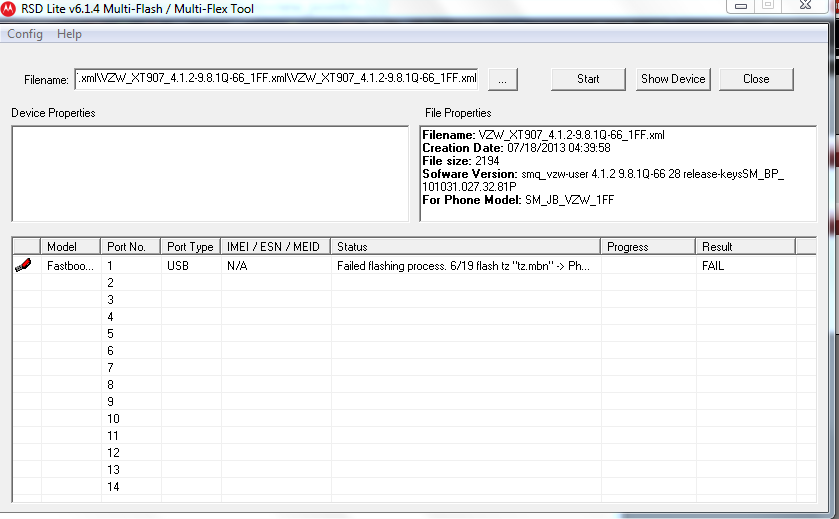
It always fails for some reason, and I dont know why. Any ideas? Also, is there another thing I should try for root before fastbooting?
















