The Dark Jelly M Edition is a Custom Rom based on my Unofficial CM10.1 Build.
For an easier, more comfortable, and customizable installation, I use the
which allows a graphical Touch-Installation.
Since Build 27.1 OpenPDroid is included.
, (by FFU5y), is the privacy protection framework, (an extension of ).
For including the OpenPDroid Patch I use the , (by pastime1971 and mateorod).

Quote:
- intervigil,
- xkonni
- CM-Team (for CyanogenMod)
- Team-Win (for HTC-Dumlock)
- Amarullz (for his Aroma-Installer)
- xHausx (for his S-On Kernel Installer)
- ock (for his AlphaBlue Theme, and the permission to use his Theme, as a base for my modded theme)
- acquariusoft (for the UpdateMe App)
- dc211 (for Radios)
- yzoni (for Radios)
- Kurosoul (for the VF-UK 1.08es-Radio)
- Korumera (Big thanks for his Filehosting @XDA File Server)
- TweetyPeety (for Custom-Android.de and Filehosting @Custom-Android-Fileserver)
- jrummy16 (for the Root-Browser App)
- owain94 (for the Code of my first Source-Code changes)
- SlimRoms (for some sourceode changes)
- BeerGang (for some sourceode changes)
- ...Awesome... (for his AwesomeBeats app)
- tonyp (for answering all my questions, I know they are a lot,
 )
) - gerardroid (for offering a collection of Holo Dark Themed Apps)
- Kryten2k35 (for the Holo Dark Themed Google Music and Hangouts)
- "Unknown" (for the Holo Dark Themed GMail and Play Store)
- svyat (for PDroid)
- FFU5y (for OpenPDroid and PDroid Manager)
- pastime1971 (for Auto-Patcher)
- mateorod (for Auto-Patcher)
- Twist79, (for betatesting my Builds)
- everyone who had contribute to (Open)PDroid and PDroid Manager)

Quote:
- Based on my Unoffical CM10.1 Build
- Customizable installation with AROMA Installer
- Aroma Installer with english or german language
- Aroma Installer option to customize the installed Dark Jelly S Edition
- Full-/Non-Wipe option in AROMA Installer
- S-On Kernel Installer
- Preinstalled HTCDumlock
- Selectable Baseband/Radio, (removed in Build 33.1)
- Additional Apps are (un-)installable via Aroma-Installer
- System-Apps are (un-)installable via Aroma-Installer
- The superuser App can be choosen in Aroma Installer, (SuperUser or SuperSu)
- CM/Android Videos are (un-)installable via Aroma-Installer
- Preinstalled gapps
- (Un)installable OpenPDroid Framework and PDroid Manager App
- Selectable bootanimationen (CM10, Nexus 4, Galaxy Nexus or Google Edition )
- Backup-Function, (Ringtones, Notificationtones, Alarmtones, Bootanimation)
- Ubuntu- or Roboto-Font
- Additional "Tablet Dual Panel Mode" for settings
- Additional RAM bar in the recents apps screen
- Low battery warning modes
- Customizable Stausbar backround color and transparency(mode)
- Clock Position Option
- Custom clock color, (Status bar)
- Custom clock/date color, (Status bar expanded)
- Added 4 battery icons, (System settings -> System -> Status bar -> Battery status style)
- Option to show the circle battery status dotted
- Customizable circle battery status color
- Customizable battery status percentage text color, (separate for charging/non charging)
- Customizable circle battery status charging animation speed
- Percentage-Battery-Mod
- Additional customizable Battery bar
- Customizable Notification Drawer backround and transparency
- Option to always show the settings button in the status bar expanded header
- Show the Wifi network name next to the carrier name, (Notification Drawer)
- Custom Carrier/Wifi networkname color, (Notification Drawer)
- Customizable carrier label, (ported from BeerGang)
- Advanced reboot enabled by default
- Dark Jelly S Edition Changelog
- Preferences categories at Systemsettings -> "About phone"
- Build-Version at "about phone"
- OTA Dark Jelly S Edition Updates (with )
- Deleted CM-Updater
- Deleted CM-Stats
- Included , (Big Thanks to ...Awesome...)
- AlphaBlueMod-Theme, (original by ock)
- Holo (Dark) Theme for ,Email, Mms/Sms and Contacts/People, (AlphaBlueMod-Theme)
- AOKP Weather-Icons for LockClock, (Chronus), instead of the white CM ones

(from Nexus 4, ignore the navbar and the "N4", everything else is the same)
Homescreen, Notificationbar, Quicksettings:



Settings, About phone

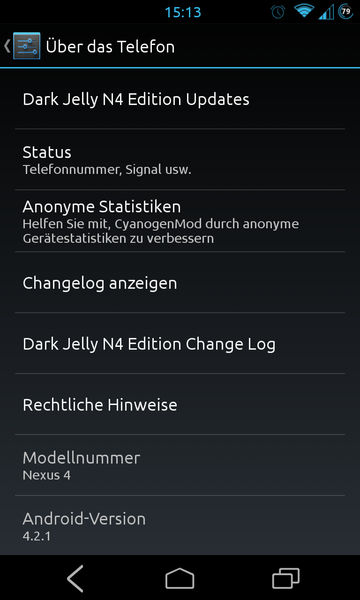

Theme, OTA-Updates, Changelog:
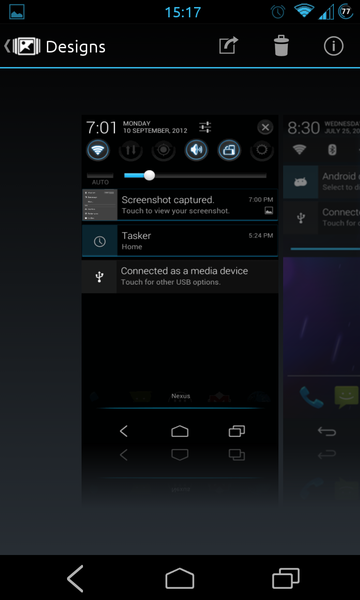
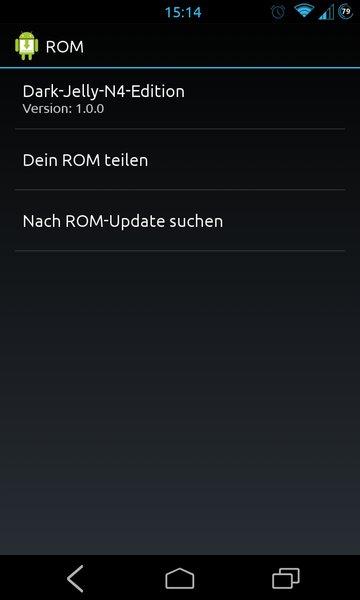
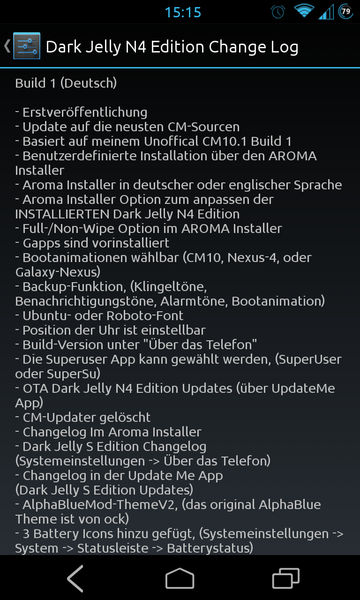
Batterie-Styles:
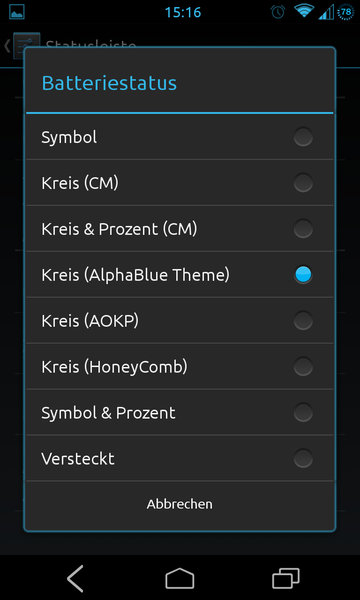
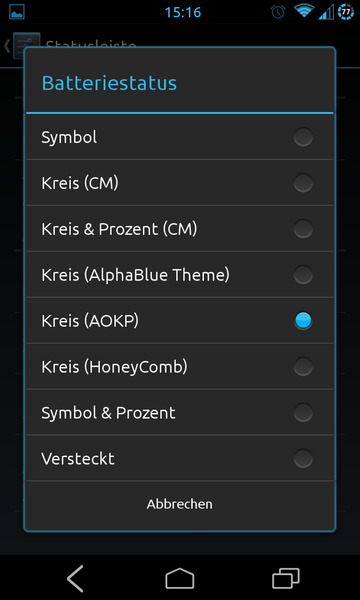
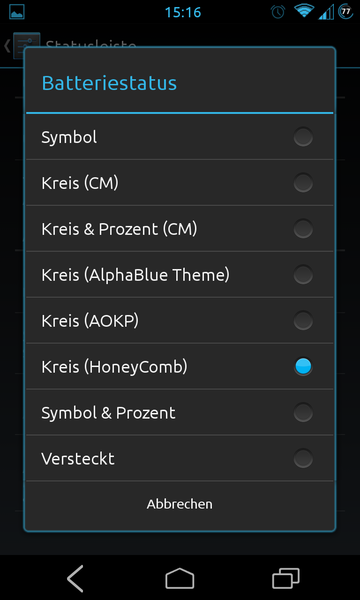
Settings-Statusbar, Settings-Clock, Lockscreen:
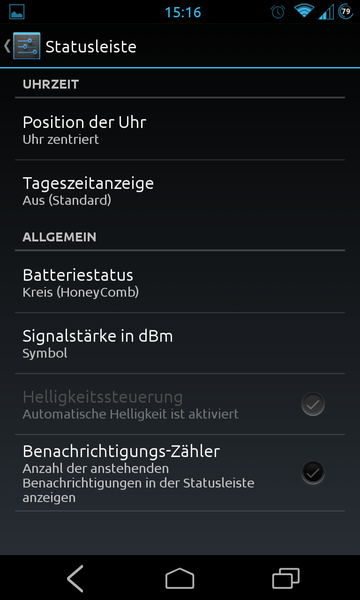
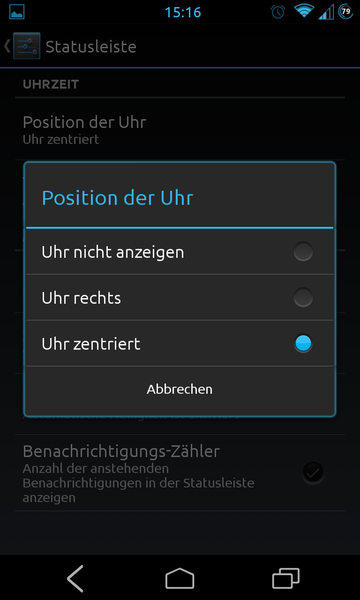


Quote:
Aroma Installer:
(confirmed with TWRP 2.4.2.0)
- strange colors
Quote:
Theme:
The theme can`t be choosen, (This theme was improperly compiled….):
(may possibly occur)
- Apply System Theme
- System-Settings -> Apps -> Tab “all” -> Theme Provider -> delete data
- reboot
Quote:
Camera:
Camera "is working",
- Panorama-Photos won't be saved
Quote:
Disappearing user apps, (Dark):
if user apps, (included in the rom!) won`t be displayed in the app drawer:
(Should only be needed for Non-Wipe installations),
if you want to install the dark app version
you have to uninstall the light version before installing the rom.
If you already installed the rom without uninstalling the light version,
and the app won`t be shown in the app drawer:
- Install the (Light) version(s), (use the "Customize rom" option in Aroma Installer)
- Uninstall the app(s), (System settings -> Apps)
- Install the (Dark) version(s), (use the "Customize rom" option in Aroma Installer)

Quote:
Developer options:
To enable developer options:
- goto Systemsettings -> "About phone"
- tab 7 times on "Build number"
Quote:
Extended reboot menu:
CyanogenMod added a new "feature", the extended reboot menu is deactivated by default,
even if it`s "activated",
to finally activate it "again":
- goto Systemsettings -> "Developer options"
- activate Advanced reboot
Quote:
Graphical glitches:
- some users mentioned graphical glitches (while scrolling),
maybe is worth a try
Quote:
Theme Chooser Themes:
If you want to use annother Theme, don`t choose at:
System settings -> System -> Status bar -> Battery status style:
- Circle (AlphaBlue Theme)
- Circle (AOKP)
- Circle (HoneyComb)
These styles doesn`t support other Themes, (they will stay unthemed).
Quote:
TWRP Recovery:
The installation of Dark Jelly S Edition isn`t working with TWRP-Version 2.3.0.0,
- use TWRP-Version 2.2.X, 2.3.X, 2.4.X, 2.5.X or 2.6,.X instead!
Quote:
Modded/Themed User Apps:
(only Non-Wipe installations)
You HAVE TO uninstall ALL Modded/Themed User Apps,
which are also included in the rom,
as long as you want to use the apps from the Rom!
- Uninstall the app using System settings -> Apps, or
- unselect the app in Aroma Installer if you want to stay with your installed app

Quote:
Quote:

Quote:
- You can find the SourceCode changes @ my
(I only uploaded the relevant parts with my changes, if you want to build the Dark Jelly S Edition from source,
use the "cm-10.1" Branch, you also need to download the official CM10.1 Sources)
Note: I (jp1044) only ported this ROM to work on the Motorola XT907. All credit goes to the original developer.

















