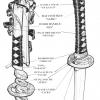[Rom][Razr - Gsm] The Arctic V1.5.0 #beta (8 Dropdown Toggles) -- The Eternityproject
#41
![[Rom][Razr - Gsm] The Arctic V1.5.0 #beta (8 Dropdown Toggles) -- The Eternityproject: post #41](http://www.droidrzr.com/public/style_images/dark_matter/icon_share.png)
Posted 31 January 2012 - 02:40 AM
#43
![[Rom][Razr - Gsm] The Arctic V1.5.0 #beta (8 Dropdown Toggles) -- The Eternityproject: post #43](http://www.droidrzr.com/public/style_images/dark_matter/icon_share.png)
Posted 31 January 2012 - 04:46 AM
#44
![[Rom][Razr - Gsm] The Arctic V1.5.0 #beta (8 Dropdown Toggles) -- The Eternityproject: post #44](http://www.droidrzr.com/public/style_images/dark_matter/icon_share.png)
Posted 31 January 2012 - 05:03 AM
oa.86
power down...hard reset
bootmode selection
normal recovery
boots into op sys
cant get to CWM
power down then up and tried recovery
get the triangle with ! init and the green droid....volumn down then up
boot into AP fastboot...have to power down, then it goes back into sys op
the flash failure is from a previous attemp before i put the Arctic on....cant get it off.
like i said i am new to this and got it all screwed up....when i rooted before i didnt do a backup and deleted a couple of files which is how i lost contacks...prog shuts down when tried to save a contact.....happy now cause all is workin ok ...except the calender and one other thing.....so i am good with the Arctic but wanna root it....do i got to go back to stock? of course no files for that .
#46
![[Rom][Razr - Gsm] The Arctic V1.5.0 #beta (8 Dropdown Toggles) -- The Eternityproject: post #46](http://www.droidrzr.com/public/style_images/dark_matter/icon_share.png)
Posted 31 January 2012 - 05:22 AM
#47
![[Rom][Razr - Gsm] The Arctic V1.5.0 #beta (8 Dropdown Toggles) -- The Eternityproject: post #47](http://www.droidrzr.com/public/style_images/dark_matter/icon_share.png)
Posted 31 January 2012 - 08:21 AM
Sent from my.....whichever phone I am using at the moment with Tapatalk
#48
![[Rom][Razr - Gsm] The Arctic V1.5.0 #beta (8 Dropdown Toggles) -- The Eternityproject: post #48](http://www.droidrzr.com/public/style_images/dark_matter/icon_share.png)
Posted 31 January 2012 - 08:32 AM
#49
![[Rom][Razr - Gsm] The Arctic V1.5.0 #beta (8 Dropdown Toggles) -- The Eternityproject: post #49](http://www.droidrzr.com/public/style_images/dark_matter/icon_share.png)
Posted 31 January 2012 - 10:10 AM
#50
![[Rom][Razr - Gsm] The Arctic V1.5.0 #beta (8 Dropdown Toggles) -- The Eternityproject: post #50](http://www.droidrzr.com/public/style_images/dark_matter/icon_share.png)
Posted 31 January 2012 - 10:25 AM
Sent from my.....whichever phone I am using at the moment with Tapatalk
#51
![[Rom][Razr - Gsm] The Arctic V1.5.0 #beta (8 Dropdown Toggles) -- The Eternityproject: post #51](http://www.droidrzr.com/public/style_images/dark_matter/icon_share.png)
Posted 31 January 2012 - 10:49 AM
#52
![[Rom][Razr - Gsm] The Arctic V1.5.0 #beta (8 Dropdown Toggles) -- The Eternityproject: post #52](http://www.droidrzr.com/public/style_images/dark_matter/icon_share.png)
Posted 31 January 2012 - 11:03 AM
tried root same , no success
says /system/xbin/busybox
add-shell
ar
blockdev
mpstat
nbd-client
pstree
remove-shell
tume2fs
:read only files......they may be the problem files?
#53
![[Rom][Razr - Gsm] The Arctic V1.5.0 #beta (8 Dropdown Toggles) -- The Eternityproject: post #53](http://www.droidrzr.com/public/style_images/dark_matter/icon_share.png)
Posted 31 January 2012 - 11:04 AM
#54
![[Rom][Razr - Gsm] The Arctic V1.5.0 #beta (8 Dropdown Toggles) -- The Eternityproject: post #54](http://www.droidrzr.com/public/style_images/dark_matter/icon_share.png)
Posted 31 January 2012 - 11:38 AM
#55
![[Rom][Razr - Gsm] The Arctic V1.5.0 #beta (8 Dropdown Toggles) -- The Eternityproject: post #55](http://www.droidrzr.com/public/style_images/dark_matter/icon_share.png)
Posted 31 January 2012 - 12:59 PM
#57
![[Rom][Razr - Gsm] The Arctic V1.5.0 #beta (8 Dropdown Toggles) -- The Eternityproject: post #57](http://www.droidrzr.com/public/style_images/dark_matter/icon_share.png)
Posted 31 January 2012 - 03:54 PM
my only choice may be to flash back if i can get a file?
If you are familiar with ROMs, you can put the su binary in the /bin and add the symlink to xbin in the updater-script. Put the busybox binary in /xbin.
Flash it.
Sent from my DROID RAZR using Tapatalk
#58
![[Rom][Razr - Gsm] The Arctic V1.5.0 #beta (8 Dropdown Toggles) -- The Eternityproject: post #58](http://www.droidrzr.com/public/style_images/dark_matter/icon_share.png)
Posted 01 February 2012 - 05:38 AM
want to say thanks to B_ren for all the time and effort he put into helping me .and thank you DroidTh3ory for the input.....you guys are great.....great site .
chow for now
#59
![[Rom][Razr - Gsm] The Arctic V1.5.0 #beta (8 Dropdown Toggles) -- The Eternityproject: post #59](http://www.droidrzr.com/public/style_images/dark_matter/icon_share.png)
Posted 01 February 2012 - 05:45 AM
Sent from my.....whichever phone I am using at the moment with Tapatalk
#60
![[Rom][Razr - Gsm] The Arctic V1.5.0 #beta (8 Dropdown Toggles) -- The Eternityproject: post #60](http://www.droidrzr.com/public/style_images/dark_matter/icon_share.png)
Posted 02 February 2012 - 03:13 AM
0 user(s) are reading this topic
0 members, 0 guests, 0 anonymous users