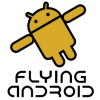Best Answer RikRong , 20 August 2013 - 04:34 AM
I format data every time I flash a new ROM. It cleans out all the bugs. This will only format internal and won't touch the external SD. However, if you choose to do this, you will lose any backups/pics/media that you have saved on internal. Make sure you move stuff to the external that you want to keep. I've seen a lot of quirky things solved by reflashing and formatting data.
Go to the full post