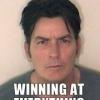
Best Answer Hollywood67 , 05 November 2013 - 06:36 PM
I should've known to wipe davlik and cache before starting this journey. As always, I learn... I wasn't able to load the superuserSU pro version a few days ago. Just kept going through the 'root de la vega' to try and isolate what was breaking root. Did a factory data reset and started the process over again. Now successfully on 4.3 retained root and all.
Thanks so much for sticking with me through this!!
Go to the full post














