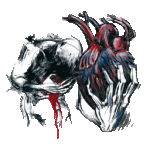Sure I understand that. BUT, what happens if that phone ever needs to be FXZ'd due to doing something with root that borks the phone? At that point you'd lose root as there's no way to save it through an FXZ and no new root exploit. I just want you to think ahead, that's all. If you're comfortable with that, no problem. On your phone, I'd be willing to bet the safestrap install is messing with the OTA in some way but without knowing what error you're getting when you flash the OTA it's hard to tell.
Couldn't I still FXZ back to before this and root, take update the restore root like now? Maybe I'm missing something...