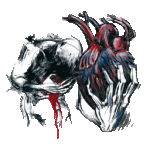So I had previously rooted. I took the previous update so I was not unable to unlock the bootloader(so no rom testing for me). So being rooted I removed all of the bloatware from my phone. I'm reading now that this isn't the way to do it and that you should freeze apps. I'm guessing so that you will be able to unfreeze the apps and take ota updates if you desire to?? I for some reason wanted to see what the current update was and tried to do it but it kept failing on my phone, I'm assuming because of the deleted apps. So I made a backup of all my apps, put the phone back to factory and took the update. Now I know I'm stuck without root(bad move, but learning). But the XT926 lets you disable apps in the settings and they disappear from your app drawer(still take up space like freezing I assume)
So what benefits do I get out of rooting vs just disabling the apps that I don't want to see on my phone??