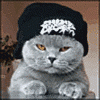The Guide For Battery Life/ Performance
#1

Posted 25 July 2012 - 07:18 PM
NOTE: Most of these tips @$$ume you have root access and a custom recovery!
(Huge Savings!)
Tip 1. Black Themes
It's proven that black themes use less battery. It takes 0 battery to display a black pixel. So make sure your theme is dark. A good ROM for a black theme is by andlaw.
(HUGE SAVINGS)
Tip 2. Brightness
Use automatic brightness! If you're using an AOKP/CM9 based ROM, don't be shy to play around with the Automatic backlight settings under Display. To minimize battery drain, it's good to minimize sampling rates and lower brightness.
OR for even bigger battery savings, use or to make a Homescreen, battery friendly as there is no syncing, widget to change your brightness when needed.
You can also use Widgetsoid to add customized pull down toggles to any ROM, which is great!
Idea from
(HUGE SAVINGS)
Tip 3.The CPU and I/O
The CPU takes up A LOT of battery, to minimize the battery drain, it's good to under clock/under volt(UV when we get Custom Kernels/Mods)
Tips for Under clocking: The lowest the CPU can go and still be able to manage most or all load you put on it is 800Mhz, so keep it there, and if you play a lot of games, you might increase it to 1Ghz.
Use the "hotplug" CPU Governor: "hotplug" as you will see it called is unique in our phone in the aspect that when CPU load is low enough, it tuns off the second core, saving battery. What is also great about this governor is that it's smart enough that when CPU load is high, it turns the second core on quickly. The frequency stepping values on this governor are superb, you'll get the best performance and battery life.
Tips for Screen Off: If you make profiles for screen off DON'T set it 300Mhz minimum and maximum, that uses MORE BATTERY!
Explanation: When you turn the screen off, the CPU probably still has some tasks it still needs to do and when it's at 300Mhz, it can't do those tasks quickly, this keeps the phone out of deep idle. When the phone is at 600Mhz it can do tasks faster and more efficiently therefore the phone hits deep idle faster, saving more battery.
is a great app that turns off the second core of the CPU when the screen is off, saving a lot of battery life.
Instructions for use:
1. Download and install the apk on your phone.
2. Open your app drawer and locate and select CPU Sleeper.
3. Enable auto-start on reboot and click on "Start service" 2x to activate.
(This shuts off 1 core while the phone's screen is off to save battery! Both cores resume when the screen is turned back on.)
4. Enjoy!
If you can, install the Kernel Modules by whirleyes found . I can personally recommend the hotplugx CPU governor and the SIO I/O Scheduler.
Hotplugx is just an enhanced version of hotplug, as I understand it the second core (CPU 1) is turned off and on faster, resulting in a smoother experience. For clarification, when there is less CPU load, instead it taking 1 second to turn off CPU 1 it takes .5 seconds. When CPU 1 is needed it is turned on faster. Hotplugx does not just have different values of up threshold and down threshold, it actually has optimized code to turn the cores off and on faster. Those values are hypothetical, but you get the point.
SIO is an I/O Scheduler based on Deadline, and Noop. The advantages of it are:
It's very simple, which means better battery life and performance.
Minimized starvation of requests(everybody gets their turn).
For more information on CPU Governors and I/O Schedulers go .
(Medium to High Savings)
Tip 4. Data+Wifi
Undoubtedly, one of the biggest battery suckers is Mobile Data and Wifi, specifically 4G. So what we can do is download the Phone Info app, Located to change the LTE/CDMA connection type to CDMA only. This saves battery by looking for less bands to connect to and by not connecting to battery consuming 4G.
Do this by going under the section "Phone Info" and scrolling down to the bottom and where it says "Set preferred network type" select "CDMA Auto(PLR)".
Wifi: It's proven that having the "Wifi on while sleep" setting on improves battery life.
Do this by going into settings and under "Wifi" hit the menu button and go to "Advanced" and make sure "Keep Wifi on during sleep" says "Always". If you're using JuiceDefender then set this to "Never". It saves more battery.
(Low to High Savings-Depends on use)
Tip 5. build.prop tweaks
To increase battery life efficiency while in deep sleep and while looking for connections, add or change these lines to the bottom of the build.prop using Root File Managers such as Root Explorer or Root Browser.
REALLY IMPORTANT: MAKE A NANDROID BACKUP BEFORE MESSING WITH THIS!
NOTE: The build.prop is located in /system/build.prop
NOTE 2: Don't open the build.prop in a windows based text editor, it messes up the formatting and you will brick. Use It's pretty awesome for stuff like this.
A "#" means it's commented and the compiler/system does not read it.
EDIT EXISTING LINE!
(Low to High-depends)
Tip 6. Apps,Services,etc.
Sometimes you get an app or service that uses an immense amount of battery, a lot of these apps are built on, which is called bloatware. We are able to "Freeze" apps like this via the App Manager in ICS or via Titanium Backup. Once you freeze an app, be vigilant about Force closes, random reboots, freezes, etc. Don't freeze anything that you know would be system vital, such as "SIM Toolkit or "System UI". Basically, be smart about it.
Bad Apps: Sometimes you download apps from the market that use an immense amount of battery, you'll know when you just downloaded an app and battery life got really bad. In the situation you know what app it is, uninstall it. In the situation that you don't, use an app like to monitor the apps using memory and CPU.
What I have frozen:
Amazon Kindle 3.6.0.8.7
Apps 3.06.86
Backup @$$istant Plus 1.0
Backup @$$istant Plus 4.0.4-47
Backup @$$istant+ 4.0.4-47
Backup @$$istant+ Contacts Client 1.0
Backup @$$istant+ Media 1.0
Calendar 4.0.4-47
[Calendar] Calendar Storage 4.0.4-47
com.motorola.huxvmm.setting 4.0.4-47
Device Setup 1.0
Emergency Alerts 4.0.4-47
Facebook 1.9.6
Flash Removal 4.0.4-47
Google Calendar Sync 4.0.4-338691
Google+ 3.0.1.32017166
Guided Tours 1.0
Help Center 1.0
Home screen tips 1.0
Homescreen 7.7.0Q-129 11
Homescreen VZW Config
Magic Smoke Wallpapers 4.0.4-47
ModemStatsService 1.0
MOG Music 1.01
MOTOACTV 1.0.265G
MotoPrint 5.0.0.26
Music Store 1.1.112
Music Visualization Wallpapers 4.0.4-47
MusicFX 1.4
My Gallery 1.1.112
My Music 1.1.112
My Verizon Mobile 10.0.332
net.juniper.junos.pulse.placeholder 1.0
Netflix 1.0.0 build 1161240-trunk
NFL Mobile 5.7
Quickoffice 5.0.109
Rescue Security 7.0.442
Slacker Radio 3.2.2047
Slingbox 1.0
Smart Actions 3.1.5.2.0
Smart Actions FW 1.0.13
Social Location 7.0.28
Social Sharing 4.0.4-47
Sync Service 2.5.1.4.9
Talk 4.0.4-338691
TalkBack 3.0.2
Tasks 3.0
V CAST Tones 4.5.13
Verizon Remote Diagnostics 2.42.166
Verizon Video 6.2.51
Video Calling 1.0
Video Editor Lite 3.2.1.18
VideoSurf 2.3.0
Voicemail 1.1
VZ Navigator 7.5.1.94
Weather 4.0.4-47
World Clock 1.0
If you have any problems, I'll take it off the list.
Known battery media apps:
Solution- Try to find an all in one client, like or it will sync less and will take up less RAM and CPU cycles.
Amazon Appstore
Solution- Uninstall it or make sure you kill it every time you exit it.
Solution- Only run Steam and Skype when you need to, I don't know of any all in one for that combination.
Solution- Try to limit your syncing, turn off instant upload.
Flashlight apps:
All benchmark apps if used too much:
The solution - It's okay to bench your phone a lot, just limit it if you need your phone to last that day.
Battery sucking games(all of them, even if they're not on this list):
Emulators
The solution- Play less graphically intensive games, graphically intensive games work the CPU/ GPU really hard.
Music Streaming Apps:
Some tips on limiting battery drain while listening to music: Avoid streaming services like , , and .
and are slightly better.
Why is better in terms of battery life
Although Google Music is still capable of streaming music you've stored on Google's cloud,(sucks battery) when you listen to a song the app caches the song temporarily, so if you were addicted to the new song you got and listened to it 2 times in a row, the app wouldn't have to stream the song again. It's the same thing if you were to go back and listen to the same song 2 or 3 songs later, you wouldn't have to stream it again. Another advantage of Google Music is that you can play music from your sdcard as well as songs from your Google Play Library. No streaming, just reading from the sdcard.
Why is better?
Yes, it streams music just like all the other ones I told you not to use, but there is one thing that is unique about Pandora, it doesn't stream music exactly, it packs the song into the cache as fast as possible, it's not constantly using your data connection.
So use Google Play Music or Pandora, preferably Google Play Music.
Guys, try testing see if there is less battery drain than Google Maps. Recommended by
It can go on and on and it will, I'll update this frequently.
(Medium to High Savings)
Tip 7. Custom ROMs
A custom ROM(Read Only Memory) is a custom version of Android, usually with bloatware and manufacturer skin removed, performance enhancements, and a custom theme. I can personally recommend , and my personal favorite . They are all GREAT ROMs.
(Low to Medium)
Tip 8. Scripts
A script is a series of instructions carried out by a program to do an action. The ones we're interested in are ones that we can set at boot to apply values. Here is a script you can use to improve battery life. If you make any scripts I'll include them here.
(Low)
Tip 9. Location Services
Location Services are great, so are Google account backups, they improve search results, help in navigation, back up settings, all sorts of things. Unfortunately, they suck up Battery, so lets disable them.
In settings, under "Location Services" make sure everything is unchecked. Under "Backup & reset" make sure "Backup my data" is unchecked.
(Medium to HUGE)
Tip 10. Battery Savers
Yes, Battery Savers, like , which is the one we're going to talk about. JuiceDefender in the free version, optimizes your battery by controlling when your phone connects to Mobile Data, very simple. There WILL be at least some improvement with JuiceDefender managing your connections. If you're constantly fighting with it, read some of the manuals and make sure you haven't set any settings you didn't mean to.
Remember, if you liked JuiceDefender, consider buying the Plus or Ultimate versions.
(Medium to High)
Tip 11. Launchers
Live Wallpapers are cool and all, but they drain battery. So swap it for something static and preferably black.
Widgets are great too, they display dynamic information in an easy to look at way. Too bad they suck battery by forcing a refresh every time you turn the screen on. So try to minimize how many you use.
(Low)
Tip 12. Haptic Feedback
Haptic feedback is when you press a button, soft key or key on the keyboard, and the phone vibrates. This takes up valuable resources best used else where. To turn this off go under "Sound" in settings and make sure everything from "Dial pad touch tones" to "Vibrate on touch is unchecked.
(Low to Medium)
Tip 13. Sync
An example of sync is when you open the Facebook application and all the latest new is synced. Except the Sync were talking about is done automatically at specified intervals. Taking up valuable juice, so lets disable it!
To do this go into settings and under "Accounts & sync" if it's on in the top right it will be green, if it's off it will be grey. Make sure it's off.
(Low to Medium)
Tip 14. Animations
Animations happen when you transition in homescreens, open an app, etc. This sucks battery life because it causes the CPU/GPU to work harder to do a simple task like opening an app.
To turn this off go under "Developer options" in settings and at the bottom of "User Interface" section make sure that "Window animation scale" and "Transition animation scale" are set to off.
(HUGE SAVINGS)
Tip 15.Disable things when not in use
This is one of the most important rules for great battery life EVER, you can't expect to get great battery life when you constantly have Bluetooth, Wifi and Mobile Data on. So turn things off if you're not using it!!!!!!!!!!!!
If you have any ideas, please post them!
Performance
This section is for people who want to increase their performance but don't want to compromise on battery life. There are still some improvements on battery life here.
Tip 1. ROMs
Pretty much any ROM and once again:
Tip 2. by whirleyes
Again, I can recommend hotplugx and SIO, they're the best that I have tested together.
Whirleyes has made an experimental overclock module to set the max frequency for 1350Mhz, but beware some people have reported random reboots and freezes.
Download link:
For more information on CPU and I/O Schedulers go .
Tip 3. Scripts/Mods
Most of us know about zeppelinrox's and there are many other memorable ones.
Like my script.
Like
Two scripts that improve RAM management,kernel performance, VM tweaks, dirty tweaks, improves sdcard read speed, file system speedups, sets I/O scheduler to noop or SIO and the CPU Governor to hotplug or hotplugx, changes kernel memory swappiness, and tweaks to the hotplug/hotplugx CPU Governor.
Use this script if you have the hotplugx CPU Governor and the SIO I/O scheduler:
Tip 4. Build.prop tweaks
I would say that theses help the most, they can raise a ROMs performance 400 points alone in a benchmark.
Here they are, with comments and all.
Edit existing lines!
Tip 5. Mod your services.jar
The services.jar is where Out Of Memory(OOM) priorities are read. Modding your services.jar is a mandatory part of being fully "Supercharged" in zeppelinrox's script. Getting the modded services.jar that I will provide gives you the OOM fixes from the script. I recommend that you use the services.jar that I provide, but if you feel like getting your own. Go if you want to mod your own.
Get the services.jar .
IMPORTANT: YOU WILL BRICK IF YOU'RE ON A CM9 or AOKP BASED ROM!!!!! YOU HAVE TO MOD YOUR OWN!! Go to mod your own!
Note: The services.jar is located in /system/framework.
Instructions for replacing your services.jar:
1. Download or get your own services.jar.
2. Navigate to /system/framework using a root file browser.
3. Copy the services.jar into /system/framework.
4. Make sure the permissions are 0644 or rw-r--r--.
5. Reboot and enjoy!
Tip 6. Free Wifi Hotspots!
This can be categorized as stealing, but I think that all of us agree Verizon sucks so lets get the opportunity to use our data faster!
Just follow that guide <------- and you'll have free Wifi Hotspots.
And more to come!
Enjoy!
If you liked my guide enough,
Credits:
Or leave me a like!>>>>>>>>>>>>>>>>>>>>>>>>>>>>>>>>>>>>>>>>>>>>>>>>>>>>>>>>>>>>>>>>>>>>>>>>>>>>>>>>>
- DeeMat, SpyderMan, leviwg and 20 others like this

#2

Posted 25 July 2012 - 07:18 PM
The difference between AOKP AND CM:
The difference is actually quite simple, AOKP aims to give you the most customizable experience possible; therefore it has many customizable option that CM lacks such as:
The ability to change the position of the clock
Can't change the size of the Nav bar
Custom Status bar background
Change LCD Density
Custom Carrier Label
Ability to set boot animation
A lot more lol
Cm generally has better battery life and performance but is less customizable.
Edited by Bytecode, 05 December 2012 - 09:59 PM.

#3

Posted 25 July 2012 - 07:18 PM

#4

Posted 25 July 2012 - 08:07 PM
What you do for this community is amazing and i hope you continue to help us all out in the future :')

#5

Posted 25 July 2012 - 08:43 PM
#6

Posted 25 July 2012 - 09:10 PM
Yes, from what I'm reading it's very intelligent. Just like hotplug with some extra parameters for more customization. I would recommend that you keep using it, also check out this post:wow thats a lot of info..great write up......your thoughts on the pegasusq governor? I am using it with SIO and it seems to be very good on both performance and battery life so far.

#7

Posted 26 July 2012 - 12:32 AM
Sent from my DROID SPYDER using Tapatalk 2
- BytecodeMe likes this
"A truly blacked out experience"
[XT912 |[(BLACKWIDOWICS 214)] | [(BLACKWIDOWICS AOKP/CM9)] | [(BLACKWIDOWJB AOKP/CM10/CNA)] | [(wWIDOWICS 214)] | |[(BLACKWIDOWHDish)]| XT912]
[XT926 |[(BLACKWIDOWHD|wWIDOWHD)]| XT926]
#8

Posted 26 July 2012 - 01:43 AM
Sent from my DROID RAZR using Tapatalk 2
#9

Posted 27 July 2012 - 11:33 AM

#10

Posted 27 July 2012 - 11:36 AM
- BytecodeMe likes this
#11

Posted 27 July 2012 - 01:16 PM
#12

Posted 28 July 2012 - 12:04 PM
Don't worry guys, this was solved via PM.I froze your recommendations and my home button didn't work. I tried to reboot my phone and its stuck. What happened? I am rooted and running the stock 211 ICS.
Sent from my DROID RAZR using Tapatalk 2

#13

Posted 28 July 2012 - 12:42 PM
Don't worry guys, this was solved via PM.
Sent from my DROID RAZR using Tapatalk 2
And it was solved how?
Rockin' it with my Maxx, iKream and T-Talk
#14

Posted 28 July 2012 - 05:28 PM

#15

Posted 28 July 2012 - 05:29 PM
She froze the stock launcher (Homescreen) and didn't have another one to take it's place, which is why her home button stopped working. And the phones refusal to boot up is unrelated.
Now that will cause a problem for sure. Thx for sharing.
Rockin' it with my Maxx, iKream and T-Talk
#16

Posted 30 July 2012 - 07:20 PM
Now that will cause a problem for sure. Thx for sharing.
Rockin' it with my Maxx, iKream and T-Talk
How to fix it?
#17

Posted 30 July 2012 - 07:27 PM
Unfreeze the stock launcher. Should start working immediately.How to fix it?
Sent from my DROID RAZR using Tapatalk 2

#18

Posted 30 July 2012 - 11:53 PM

#19

Posted 21 August 2012 - 07:41 PM
Also big kudos to the organization and neatness!
#20

Posted 21 August 2012 - 08:37 PM
Cant believe i just stumbled upon this thread....Great tips...very comprehensive!
Also big kudos to the organization and neatness!
Thanks, great to see the work I put in to this is benefiting somebody.

Also tagged with one or more of these keywords: services.jar, frozen apps, CPU, battery, build.prop, scripts, battery draining apps, ROMs, mods
0 user(s) are reading this topic
0 members, 0 guests, 0 anonymous users