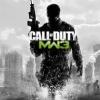My First Rom And First Brick (Help Please)
#1

Posted 30 July 2012 - 09:10 AM
The Introduction:
Yet another friggin noob who doesn't know how to search.. yep, that's going to be me. Ok, so here is my particular case scenario. I decided that I wanted to put a custom ROM on the phone this morning. I've really not done the proper amount of research I suppose. I installed the DroidRazrUtility1.7 (because that's where my initial search led me). My phone was rooted, and I installed safe strap. At this point, I wanted to watch and listen to step by step instructions, so good ole youtube was implemented.I followed this dude. (got to 7:53 mark of the vid, and that's where I'm screwed). I also think his video is messed up at that point too it looped back on itself.
The Problem:
I installed the Razr Eclipse Rom v1.3 >I think. I went to reboot the phone and when it gets past the safe strap thing, the screen just stays black,coincidentally matching the new streaks in my underwear. I'm scared, I'm nervous, the usual noob stuff. If anyone could be so kind as to bail my dumb rear end out of a jam, I'd greatly appreciate it.
Additional Detail:
I was reading another thread about DroidRazrUtility 1.8, but I keep downloading a corrupt .zip file.
Again, thanks in advance!
PS sorry about the media tags, I obviously don't know how to keep the embedding from happening.
#2

Posted 30 July 2012 - 09:12 AM

If you feel the need to buy me a beer, or help pay my bills, here's the link:http://bit.ly/O4ZnLW
#3

Posted 30 July 2012 - 09:23 AM
#4

Posted 30 July 2012 - 09:44 AM
Yes, I've tried flashing the ROM repeatedly. I've downloaded TheArtic v2.3.1.vzw.zip and Blur_Version 6.12.181.verizon.en.us.zip (I think that one is the factory default)
Are you completely bricked or are you able to toggle safe system disabled and boot back into your stock? And yeah the vid is messed up

#5

Posted 30 July 2012 - 10:00 AM

If you feel the need to buy me a beer, or help pay my bills, here's the link:http://bit.ly/O4ZnLW
#6

Posted 30 July 2012 - 10:29 AM
i've got him in chat currently solving probz.
10-4 over and out.

#7

Posted 30 July 2012 - 11:04 AM
#8

Posted 30 July 2012 - 11:06 AM
Thanks Nitewolf! I'm still getting schooled in the chatroom
No prob. If anything House can give you a sedative

#9

Posted 30 July 2012 - 02:22 PM
#10

Posted 30 July 2012 - 03:32 PM
Rooted and have(had?) bootstrap...
I've been reading and searching all day, but am having problems solving it on my own. I've tried using the 1.81 utility for mac, but it's not recognizing the phone.
If I'm correct should I put a stock rom zip on the sd card and just install it from there in the recovery? If so, what zip file should I use?
Any help is greatly appreciated!
#11

Posted 30 July 2012 - 04:05 PM
Hi all,<br /><br />The Introduction:<br />Yet another friggin noob who doesn't know how to search.. yep, that's going to be me. Ok, so here is my particular case scenario. I decided that I wanted to put a custom ROM on the phone this morning. I've really not done the proper amount of research I suppose. I installed the DroidRazrUtility1.7 (because that's where my initial search led me). My phone was rooted, and I installed safe strap. At this point, I wanted to watch and listen to step by step instructions, so good ole youtube was implemented.I followed this dude. http://www.youtube.com/watch?v=OEs9tS1GSe0 (got to 7:53 mark of the vid, and that's where I'm screwed). I also think his video is messed up at that point too it looped back on itself.<br /><br />The Problem:<br />I installed the Razr Eclipse Rom v1.3 >I think. I went to reboot the phone and when it gets past the safe strap thing, the screen just stays black,coincidentally matching the new streaks in my underwear. I'm scared, I'm nervous, the usual noob stuff. If anyone could be so kind as to bail my dumb rear end out of a jam, I'd greatly appreciate it.<br /><br />Additional Detail:<br />I was reading another thread about DroidRazrUtility 1.8, but I keep downloading a corrupt .zip file.<br /><br />Again, thanks in advance!<br /><br />PS sorry about the media tags, I obviously don't know how to keep the embedding from happening.
I know you are getting help from chat but for others who may read this the black screen indicated your rom is not compatible. Eclipse 1.3 i believe is gb (system 173) and the arctic you mentioned is system 748. If you have ics already on your phone, or even if you are on 181, that is the issue. All you need is to download a rom that is compatible with your stock system.<br /><br />Sent from my DROID RAZR using Xparent Purple Tapatalk 2
#12

Posted 30 July 2012 - 04:12 PM
Could you please post the resolution to this problem? I'm having something similar except that I somehow lost safestrap and I'm back to stock recovery
See my post above. As long as you have safestrap the black screen is not an issue. Just go back to non safe side, download a ROM that is compatible and flash on safe side....after the required wipes of course.
Sent from my DROID RAZR using Xparent Purple Tapatalk 2
#13

Posted 30 July 2012 - 08:01 PM
He had tried to flash both Arctic and Eclipse. He was also on 211 stock before he installed safe strap, so that was on his non-safe. When I asked him to try and download Eclipse 1.2 211 it still gave him the black screen. I had to leave chat when I was helping him but to me it seemed like he either needed to FB to 211 and start over completely, or his phone is not a CDMA 912. But, he did get to 211, so I assumed that he is on a 912 with big red. (I'm kicking myself in the face for not asking preliminary questions). Therefore, I think he is waiting for tomorrow for me to help him. Well figure it out one way or another. Sent from my Razr Maxx, just because I wanted this title on tapatalk.I know you are getting help from chat but for others who may read this the black screen indicated your rom is not compatible. Eclipse 1.3 i believe is gb (system 173) and the arctic you mentioned is system 748. If you have ics already on your phone, or even if you are on 181, that is the issue. All you need is to download a rom that is compatible with your stock system.
Sent from my DROID RAZR using Xparent Purple Tapatalk 2

If you feel the need to buy me a beer, or help pay my bills, here's the link:http://bit.ly/O4ZnLW
#14

Posted 30 July 2012 - 10:09 PM
He had tried to flash both Arctic and Eclipse. He was also on 211 stock before he installed safe strap, so that was on his non-safe. When I asked him to try and download Eclipse 1.2 211 it still gave him the black screen. I had to leave chat when I was helping him but to me it seemed like he either needed to FB to 211 and start over completely, or his phone is not a CDMA 912. But, he did get to 211, so I assumed that he is on a 912 with big red. (I'm kicking myself in the face for not asking preliminary questions). Therefore, I think he is waiting for tomorrow for me to help him. Well figure it out one way or another. Sent from my Razr Maxx, just because I wanted this title on tapatalk.
Yeah, i had a feeling he was on 211 and flashing old roms. That is usually the cause of the black screen. But if you had him try eclipse ics and he still got the black screen, that is odd.
Sent from my DROID RAZR using Xparent Purple Tapatalk 2
#15

Posted 31 July 2012 - 08:01 AM
Here's the cool things to know. for other noobs. I thought my phone was bricked, as it turns out Safe Strap is a godsend. Think of it as a Dual Boot operating system. One that you can have all sorts of fun with, and the other being completely safe and preserved.
rickw can really put the icing on the cake on this thread, but in a nutshell, I came out of safe strap, got my phone to boot back up normally, then started over from scratch. I utilized DroidRazrUtility 1.81 to get started. Once I was back to factory, Rick walked me through the numbers, and bumped me up to .215 (from 211). Once on 215, he got me to download an appropriate rom, then flashed it.
As far as writing a procedure, I can't even come close. I wasted about 6 hours before asking for help. Most of what we did was to unF**K what I messed up during the initial process. If you need help, DON'T hesitate to use the chatroom.
#16

Posted 31 July 2012 - 05:11 PM
#17

Posted 02 August 2012 - 07:27 AM
#18

Posted 02 August 2012 - 06:50 PM
I hate for the active members to lose faith in new members... buttt I could use similar assistance.
Rooted and have(had?) bootstrap...
I've been reading and searching all day, but am having problems solving it on my own. I've tried using the 1.81 utility for mac, but it's not recognizing the phone.
If I'm correct should I put a stock rom zip on the sd card and just install it from there in the recovery? If so, what zip file should I use?
Any help is greatly appreciated!
If you're on an ics build you need to have Safestrap
Sent from my ADR6425LVW using Tapatalk 2
1 user(s) are reading this topic
0 members, 1 guests, 0 anonymous users