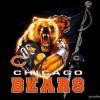Nfl Mobile / Hdmi Out
#1

Posted 13 August 2012 - 05:43 AM
#2

Posted 13 August 2012 - 07:27 AM
please, does anyone know of a way to get this to work or a work around? if you run the nfl mobile app and plug in your hdmi cable it stops playing an says hdmi cabe detected. must be a measure to prevent it. i have heard that Xternal Display used to work but it doesn't install since ics. the mirror display mode doesn't help. wondering if the stock webtop can be modded to bypass this check or if the app itself can be modded?
There are a dozen discussions on this already, with very few people seemingly interested. There is no progress being made that anybody knows about. If you would like to see that change start doing some dev work, offer a a bounty, or at the least hunt down the Xternal Display dev and ask them to provide info on how they cracked Webtop before and if they have looked into doing it for ICS.
#3

Posted 13 August 2012 - 07:35 AM
1) Download Xternal Display:
2) Open Xternal Display and Enable HDMI output
3) Open NFL Mobile
4) Profit
Nevermind lol. Sorry, I didn't read through your entire post!
#4

Posted 13 August 2012 - 08:55 AM
#5

Posted 13 August 2012 - 10:09 AM
I have Moto Razr....I will cut you.
#6

Posted 22 August 2012 - 06:48 AM
I have Moto Razr....I will cut you.
#7

Posted 30 August 2012 - 11:31 AM
#8

Posted 30 August 2012 - 12:55 PM
#9

Posted 31 August 2012 - 07:17 AM
I have Moto Razr....I will cut you.
#10

Posted 19 October 2012 - 10:17 AM
You can find the discussion here, solution is on the 7th post by user jbattershell --->
#11

Posted 24 October 2012 - 08:32 PM
method works but you have to run it everytime and use a laptop or pc to do it while phone connected to the laptop or pc. wish it could be done through terminal emulator or an app but it just won't. oh well at least there is a way.
adb shell am broadcast -a com.motorola.intent.action.externaldisplaystate --ei hdmi 0 --ei hdcp 1
awesome find
[UPDATE FIX WORKING]
hear is where i found the fix:
scroll down to last post which speaks of an app called "Tasker". you can get it in the market.
this is exactly what i did and it works perfectly.
[Instructions]
open up tasker
click on Tasks tab
+ create a new task called whatever you want.
+ add an action of Task and then type Wait and set to 20 seconds
+ add an action of Script and then Run Shell
in the run shell task add this to the command textbox
am broadcast -a com.motorola.intent.action.externaldisplaystate --ei hdmi 0 --ei hdcp 1
check the Use Root box
now save the tasks by clicking the checkmark at bottom left on the screens till you get back the main one
click on Profiles tab
+ add new profile leave name blank and click the checkmark
select Appliation for First Context
scrolldown till you find the NFL Mobile application and select it then click the checkmark at bottom left
a Task Selection box should appear now and you can select the task you created above
in the bottom right you will see the on/off button. just make sure this is on when you want to use.
now close out of that application and it should still be running in your notifications bar
plug in your hdmi cable and set to mirror display
launch NFL Mobile and in 20 seconds the task will run so before it does you need to click on a video playback which will result in an error
now in just a few seconds you will see a tasker message saying it was granted root access which means the script has ran
now click the close button on the error message and click video play again
viola, winner winner chicken dinner.
you got NFL Mobile via HDMI output on your phone. hoooowaaaah
- abelr1978 and bjorkyou like this
#12

Posted 20 December 2012 - 06:52 PM
0 user(s) are reading this topic
0 members, 0 guests, 0 anonymous users