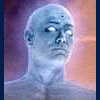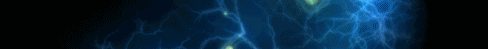Call Of Android Bootanimation
#1

Posted 24 August 2012 - 04:55 PM
#2

Posted 24 August 2012 - 06:46 PM
Attached Files

#3

Posted 25 August 2012 - 08:53 AM
I checked your image size and they are 480 X 800 just resize them and you should be good to go.
I changed them all to 540 x 960 and now it wont work at all......
-------->540x960
#5

Posted 25 August 2012 - 02:19 PM
---- COD Download....(after you click the link, choose file and then download from the top left)
( I changed the desc file to 5 instead of 13 so the sound matches up better and doesnt loop back to beginning)
Thanks for fixing it!!!
#7

Posted 25 August 2012 - 03:09 PM
Converted the pngs to jpgs and reduced rhe memory footprint.
used my nomenclature and desc.txt.. that is it..
Well thank you!!
#8

Posted 25 August 2012 - 03:37 PM
Try this.... Razr based flash file.
- sound file included - note if ROM does not support sound it will not play.
||
I downloaded this file, renamed and placed in system/media and it did not work for me. Not sure if it works for anyone else. Looks bad a$$ tho and want to get it yo work
#9

Posted 25 August 2012 - 03:47 PM
I downloaded this file, renamed and placed in system/media and it did not work for me. Not sure if it works for anyone else. Looks bad a$$ tho and want to get it yo work
It is a flash file.. it is not designed to be renamed..
Download - Put a copy on your sdcard - boot into Recovery and flash the file from there.. If you have busybox loaded it will install without issue..
If you desire to download and then extract the bootanimation.zip and the didgeridoo.mp3 file from the base file then copy both of them to the system/media folder.
#10

Posted 25 August 2012 - 04:32 PM
Now I just wanna reboot phone just to see it lol
#11

Posted 26 August 2012 - 09:42 AM
#13

Posted 26 August 2012 - 11:26 AM
#14

Posted 19 September 2012 - 04:59 PM
#15

Posted 19 September 2012 - 05:19 PM
is busybox required to actually install this or just go to recovery and flash? do you need to wipe cache or dalvik?
Busy box needed for flash script.. No need to wipe dalvik or other cache.
Sent from my A500 using Tapatalk 2
#16

Posted 19 September 2012 - 05:47 PM
#17

Posted 19 September 2012 - 05:57 PM
Ive never been one to really use busy box is there a tut on how i would do this?
Download the zip file.
Copy to your sdcard
Boot into your desired recovery
Select "install from sdcard"
Navigate to downloaded file
Select and install... reboot and enjoy.
Sent from my A500 using Tapatalk 2
#18

Posted 19 September 2012 - 06:05 PM
#19

Posted 19 September 2012 - 06:10 PM
#20

Posted 22 September 2012 - 07:11 PM

1 user(s) are reading this topic
0 members, 1 guests, 0 anonymous users