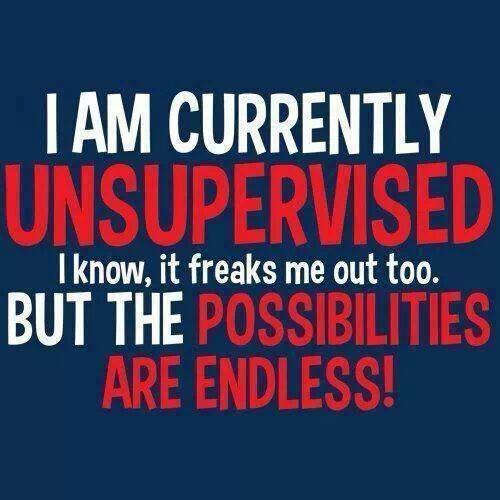Android Toolkit for ADB & Fastboot (and more).
42.07KB 17 downloads
What is the toolkit?
This Android Toolkit will install the latest ADB and Fastboot binaries for Windows, as well as all dependencies. Additionally it will install UnxUtils which is a port of many popular Linux commands to Windows. For example, you can now tail log files through a Windows CMD prompt, cat config files, etc. The following Unix commands have been ported: cat, csplit, fmt, grep, less, md5sum, paste, sed, split, tail, unexpand, cksum, cut, fold, head, lesskey, nl, pr, sha1sum, sum, tr, uniq, comm, expand, gawk, join, make, od, ptx, sort, tac, tsort, and wc. Long story short, its like Busybox for Windows. Lastly, this toolkit will create all the system path changes necessary to make all of the commands available from any directory in Windows.
Why the toolkit?
About a week ago I found myself wiping my laptop and re-installing Windows. If that wasn't painful enough I had to re-install all of my apps, drivers, etc. When it came to installing ADB and Fastboot I had to download the latest Android Development Toolkit (ADT) which is gynormous (yes, thats a real word now). Once I downloaded the ADT I had to extract just the files I wanted, and then create system path entries for them to really make them usable.
Fast forward to tonight, I was helping a new friend learn ADB and realized that they were getting hung up on the mechanics of having to CD to the right directory to use ADB, having to quote spaces in directory names to change to the right folders, etc. I thought, the last thing a person new to ADB or Fastboot needs is to be trying to solve the mysteries of Windows, especially since that can be more complicated than ADB and Fastboot itself.
As a result a few of us got together (Jayrod, FoxKat, Johnthetruckdriver to name a few), and decided to make this tool. So, let us know what you think!
You can download the Toolkit from here:
Note: Future versions will have an option to update ADB and Fastboot. Also, apparently doesn't set path on XP. Will fix and re-up tonight.