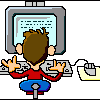Dropped My Phone In The Toilet, Help!
#1

Posted 15 October 2012 - 05:20 AM
i put it in a bowl with some rice in it, been like that for a few hours but nothing's happenning, i also tried plugging it in to see if something happened and nothing, what can i do to get my phone back to life? please help!
#2

Posted 15 October 2012 - 05:40 AM
You need to leave it in the rice overnight at least. Otherwise keep it in a warm and dry place at the same time. It's either going to clear up after a while or not.
#3

Posted 15 October 2012 - 05:48 AM
#4

Posted 15 October 2012 - 06:28 AM
Plugging in a wet phone can fry the circuits if they are wet.
#5

Posted 15 October 2012 - 06:56 AM
Seriously, First thing to do is pull the battery (if possible) to de-energize everything before water seeps into the circuits and throw it in rice.
On the sealed phones, all you can do is soft power off, throw it in rice, and pray.
Bionic - Rooted JB 4.1.2 - 5.9.905
#6

Posted 15 October 2012 - 07:02 AM
#7

Posted 15 October 2012 - 07:21 AM
then all i gotta do is pray, cause i've done pretty much everything else
Mineral deposits can form on the boards as the water dries giving you issues even after drying. The easiest solution if you have the equipment available is a dip in an ultrasonic tank filled with 95%+ isopropyl alcohol. Assuming like most people you don't have a tank, just dipping it in 95%+ isopropyl usually does the trick. When doing it is extremely important that you are sure the microphones and speakers are sealed (usually with a tape that won't be taken off by the alcohol) because they will be fried if they weren't already from water damage. If you are unsure of how to do this safely, don't do it, contact a shop, or watch dozens of disassembly videos and get yourself the proper tools.
#8

Posted 15 October 2012 - 07:49 AM
#9

Posted 15 October 2012 - 08:10 AM
#10

Posted 15 October 2012 - 08:45 AM
This +1000! Every time you power it on you greatly increase the chance of screwing up your phone even more!quit taking it out and checking it,thats your biggest mistake,leave alone at least 25 hrs
Sent from my Droid Razr Maxx Arctic HD
#11

Posted 15 October 2012 - 09:20 AM
#12

Posted 15 October 2012 - 09:22 AM
#13

Posted 16 October 2012 - 04:42 AM
Do you have insurance?oh and after this couple of days go by, in the case it still won't work, should i take it to a repair shop or just buy a new one?
#14

Posted 16 October 2012 - 06:34 AM
#15

Posted 16 October 2012 - 07:47 AM
#16

Posted 16 October 2012 - 07:55 AM
#17

Posted 17 October 2012 - 05:21 AM
#18

Posted 17 October 2012 - 02:30 PM
1 user(s) are reading this topic
0 members, 1 guests, 0 anonymous users