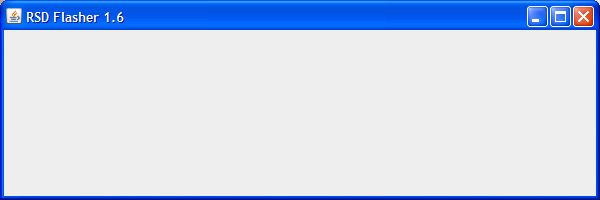I've read through the whole post and was wondering if this supports the XT1080M Droid Maxx?
I am on the 19.6.3 update and want to downgrade to root (JCase Method) and turn WP (WpNoMo) off.
I am in the same boat as you are.
Now that we have newer tools, I am confused what to use. Previously I have used HoM 2.0 to upgrade my dads XT926 and also to flash FXZ (4.4) on my Droid Maxx XT1080M.
Now, I have to downgrade to 19.5.3 immediately, since the update for 4.4.4 is downloading on my mobile OTA and I want to try rooting before that system update is done.
The instructions on page 1 do not mention anything about downloading the FXZ corresponding to your device (but the HoM 2.3 page does mention that step clearly).
So, I am wondering what is to be downloaded in this case.
I already have this file with me: CFC-fastboot-obake-maxx_verizon-user-4.4-SU2-3-15-release-keys.xml
That is the 4.4 before the April/May patch. Is it safe to use that now? Or will it brick the phone since I applied the April/ May 25 MB update?
Edit: Since Universal option has to be used, so, while downgrading, will I lose data?