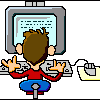Sygic
Started by
tantrum829
, Oct 24 2012 11:36 AM
5 replies to this topic
#1

Posted 24 October 2012 - 11:36 AM
Hey everyone,
Has any of you been able to run Sygic navigation on the Razr?
I bought the app last year and had been using it on previous devices with no problems but since I bought the Razr about a month ago (i'm running ICS stock) I cannot use Sygic. It attempts to start the app and then closes. I've emailed Sygic support twice already and no response and their support section on their website is not opening.
Any ideas?
Thanks!
Has any of you been able to run Sygic navigation on the Razr?
I bought the app last year and had been using it on previous devices with no problems but since I bought the Razr about a month ago (i'm running ICS stock) I cannot use Sygic. It attempts to start the app and then closes. I've emailed Sygic support twice already and no response and their support section on their website is not opening.
Any ideas?
Thanks!
#2

Posted 24 October 2012 - 12:37 PM
sounds dead
but have some hope they could be releasing something new sometime. check the last update time and make a judgement call from there
but have some hope they could be releasing something new sometime. check the last update time and make a judgement call from there
In my Ferocious convictions, and in-dominant belief in my own actions, it would be a great advantage to anyone's interest who lay with mine..... Vanten Kiest
#3

Posted 24 October 2012 - 12:42 PM
sounds dead
but have some hope they could be releasing something new sometime. check the last update time and make a judgement call from there
I hope they fix it and I tried the latest version but it wont work. The last update seems to be recent, just this month. What really bothers me is that I'm sure I am not the only one with this problem and not only are they not addressing the issue but they won't even reply to emails requesting support. This is not a free app! After the trial you have to pay to continue using it and they are giving paying customers no support.
#4

Posted 25 October 2012 - 04:15 AM
Just a thought, un-install the app, reset your phone and then re-install the app. Sometimes installs will gltch.
<a href=
#5

Posted 25 October 2012 - 04:28 AM
Just a thought, un-install the app, reset your phone and then re-install the app. Sometimes installs will gltch.
I tried that twice and still didn't work. I'm going to try navfree for a while since it's free. Hopefully Sygic will eventually respond cause I am going to keep emailing them everyday until I get some answers.
#6

Posted 25 October 2012 - 05:18 AM
I finally got it to work. I needed to clear an old Sygic folders in my sd card. I had kept the old files on the sd card cause of all the maps I had downloaded. I didn't think it was necessary cause I have used sygic on 3 devices and when I made the change from the fist device to the 2nd i kept the files and it worked fine. So i'm downloading all the maps again and it should be ready soon.
Thanks to everyone who tried to help.
Thanks to everyone who tried to help.
1 user(s) are reading this topic
0 members, 1 guests, 0 anonymous users